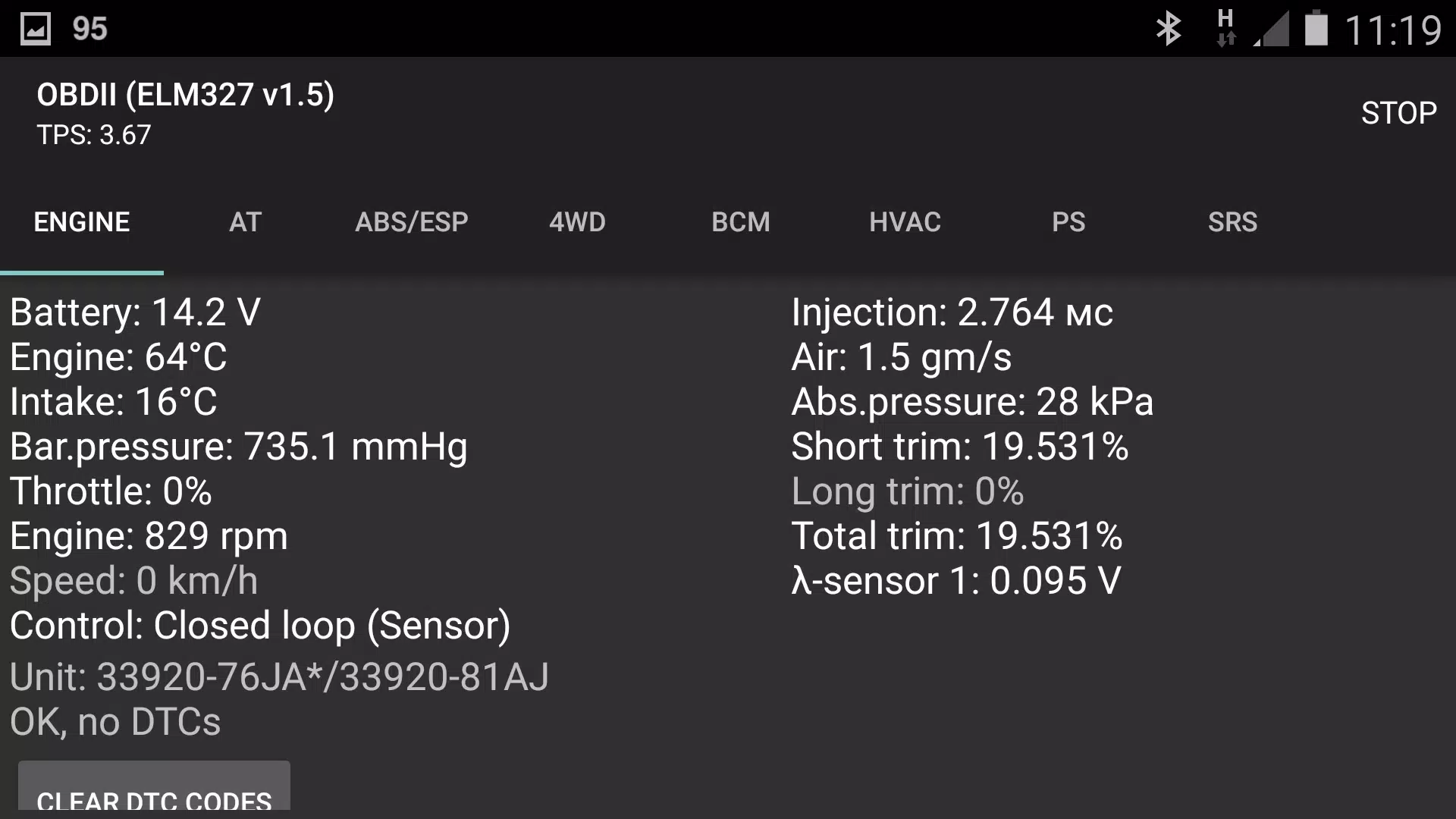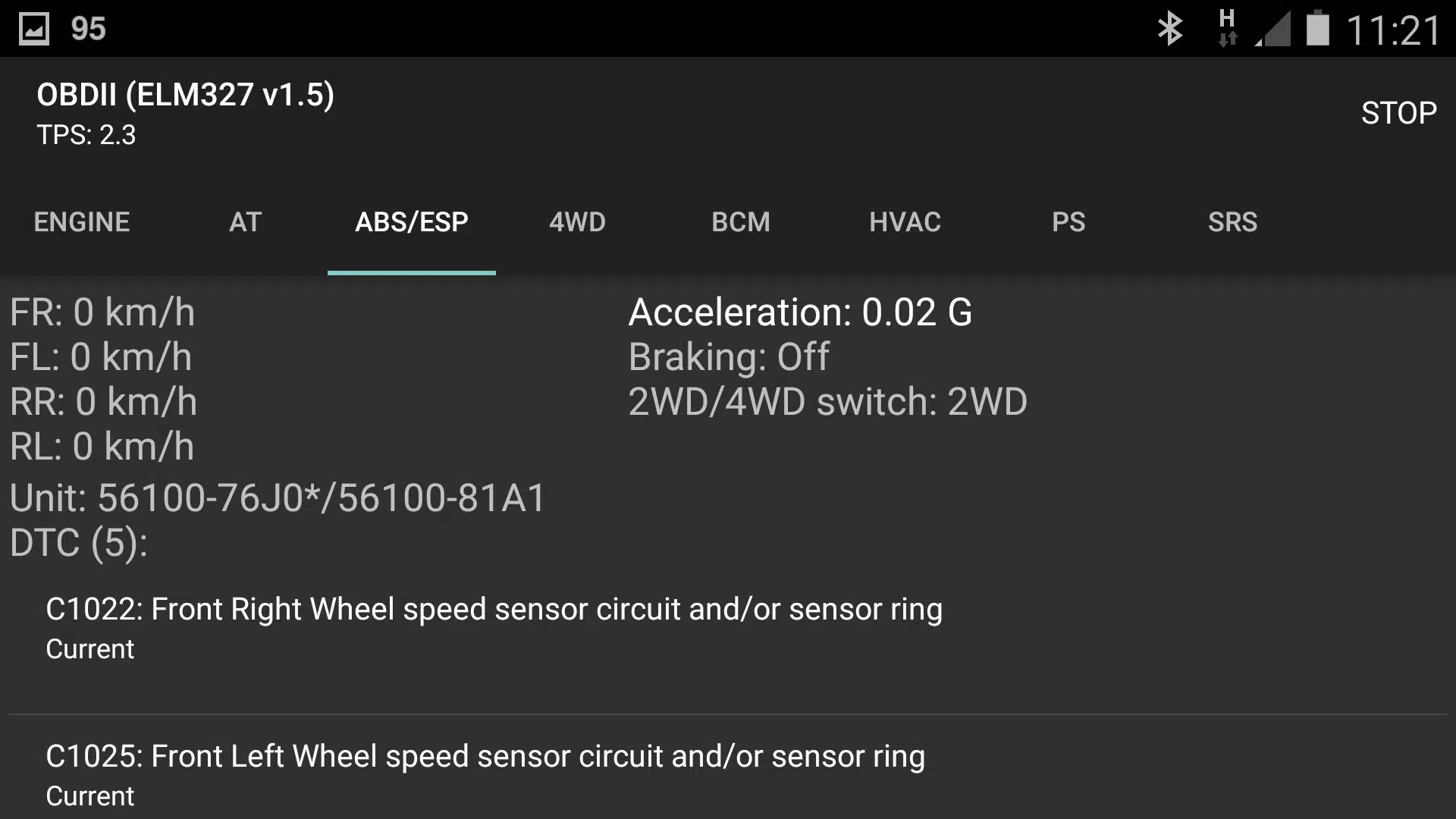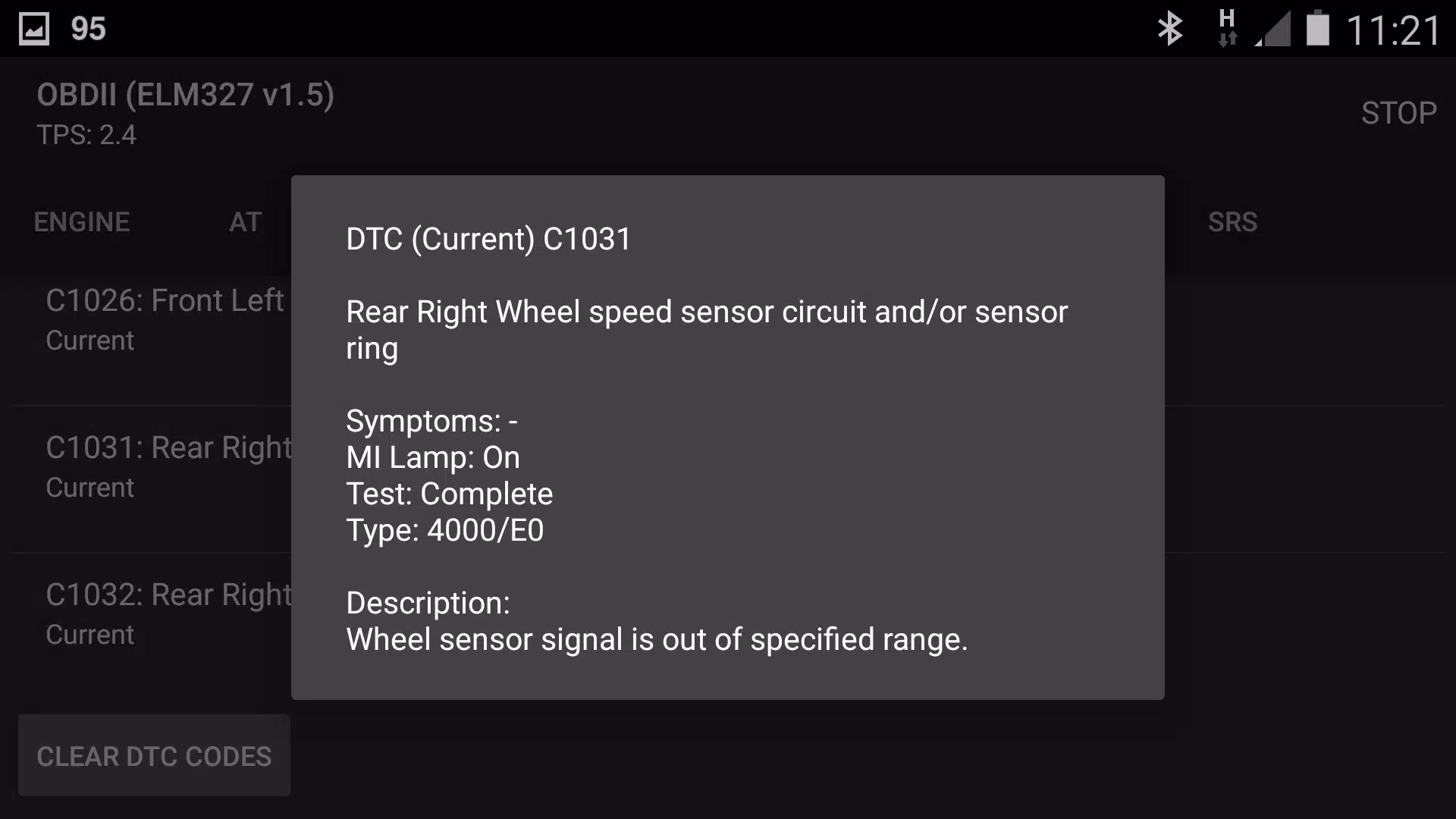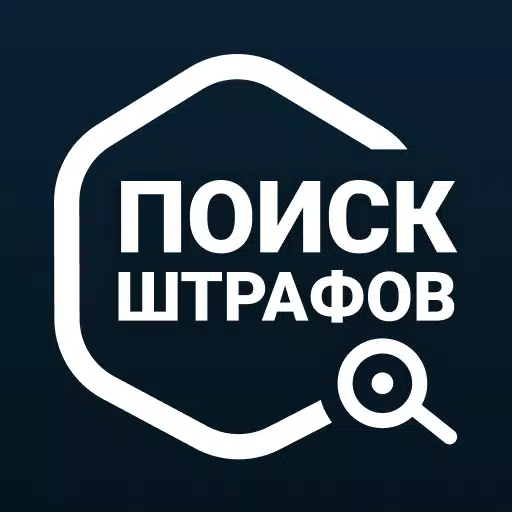Application Description
If you're looking to diagnose and troubleshoot issues with your Suzuki vehicle, the SZ Viewer A1 application is your go-to tool. Designed specifically for Suzuki cars, this app leverages both standard OBDII protocols and specialized protocols via K-Line and CAN bus to interact with various control modules. With SZ Viewer A1, you can effortlessly read and reset Diagnostic Trouble Codes (DTCs), including extended and historical codes, ensuring a comprehensive diagnostic experience.
One of the standout features of SZ Viewer A1 is its support for Japanese Domestic Market (JDM) Suzuki vehicles. Even if these cars do not adhere to OBDII standards, SZ Viewer A1 can still access their control modules, making it an invaluable tool for Suzuki enthusiasts and professionals alike.
To use SZ Viewer A1, you'll need an ELM327 adapter with Bluetooth or Wi-Fi connectivity, specifically version 1.3 or later. Be cautious, as counterfeit adapters labeled as v2.1 or some v1.5 versions do not support the necessary ELM327 commands and are unsuitable for this application. Additionally, note that the older SDL protocol used in pre-2000 model year Suzuki vehicles (5V levels, pin #9 of the OBDII connector) is not compatible with ELM327 adapters due to physical differences.
SZ Viewer A1 enables you to interact with a wide range of Suzuki control modules, including powertrain, engine, AT/CVT, ABS/ESP, SRS, AC/HVAC, BCM, PS, EMCD/4WD/AHL, and TPMS. While not every module may be present in every Suzuki vehicle, the app's versatility ensures you can address a variety of potential issues. For instance, if you encounter DTCs B1504 or B150A on an HVAC module, it's important to understand that these codes may appear due to insufficient illumination of the sunload sensor during diagnostics, and not necessarily due to a sensor malfunction.
Screenshot
Reviews
Apps like SZ Viewer: read DTC for Suzuki