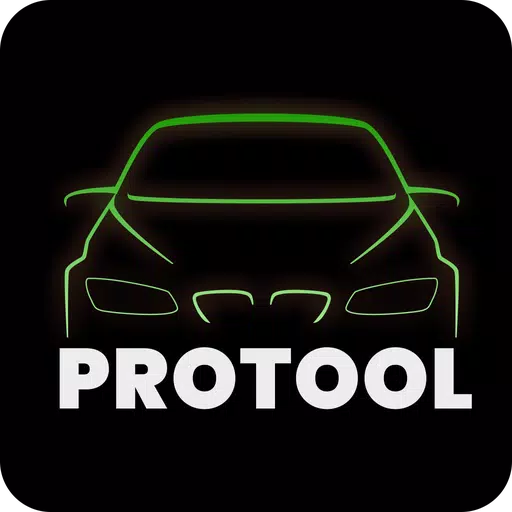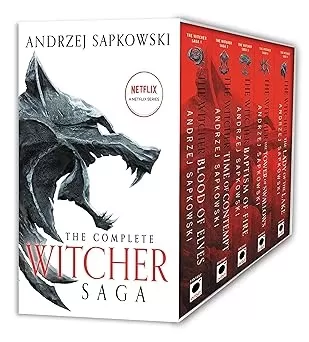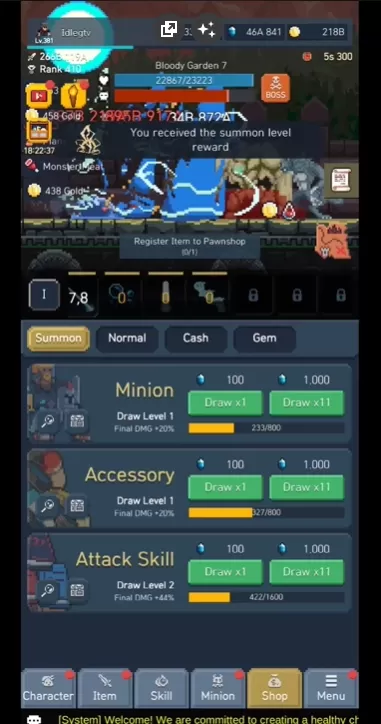Application Description
YouTube Kids offers a safe, engaging space designed specifically for children, where they can dive into a world of family-friendly videos that spark their imagination and encourage playfulness. This app is tailored to provide a more controlled environment, allowing kids to explore a variety of topics ranging from educational content to entertainment, all while fostering their creativity.
Safety is at the forefront with YouTube Kids, as the platform uses a combination of automated filters, human reviews, and parental feedback to curate content that is suitable for young audiences. While no system is foolproof, YouTube Kids continually works to enhance its protective measures and introduce new features to ensure a safe viewing experience for children.
Parents and caregivers have the power to tailor their child's experience through robust Parental Controls. They can set screen time limits to encourage healthy viewing habits and facilitate a smooth transition from screen time to other activities. Monitoring what their children watch is easy with the "watch it again" page, where parents can block unwanted videos or entire channels. Additionally, they can flag content they deem inappropriate, contributing to the ongoing improvement of the app's safety features.
YouTube Kids supports the creation of up to eight personalized profiles, enabling each child to have a viewing experience tailored to their preferences, complete with customized recommendations and settings. For even more control, parents can opt for "Approved Content Only" mode, selecting specific videos, channels, or collections for their child to watch. Furthermore, age-specific modes like preschool, younger, or older cater to different developmental stages, offering content that aligns with each child's interests and maturity level, from educational crafts to popular gaming videos.
The extensive library within YouTube Kids is brimming with family-friendly videos across a wide range of subjects. Whether it's watching their favorite shows, enjoying popular songs, or learning how to create a model volcano or make slime, there's something to ignite every child's curiosity and creativity.
It's important for parents to set up the app to ensure the best possible experience for their child. They should be aware that children may encounter videos with commercial content from YouTube creators, which are not traditional paid ads. The Privacy Notice for Google Accounts managed with Family Link outlines the privacy practices when a child uses YouTube Kids with their Google Account, while a separate YouTube Kids Privacy Notice applies when used without a Google Account login.
In essence, YouTube Kids offers a safer and more contained online experience for children, with customizable Parental Controls and age-appropriate viewing modes that cater to their interests. The app encourages kids to explore, learn, and enjoy a wide array of family-friendly videos in a fun and engaging manner.
Reviews
Apps like YouTube Kids