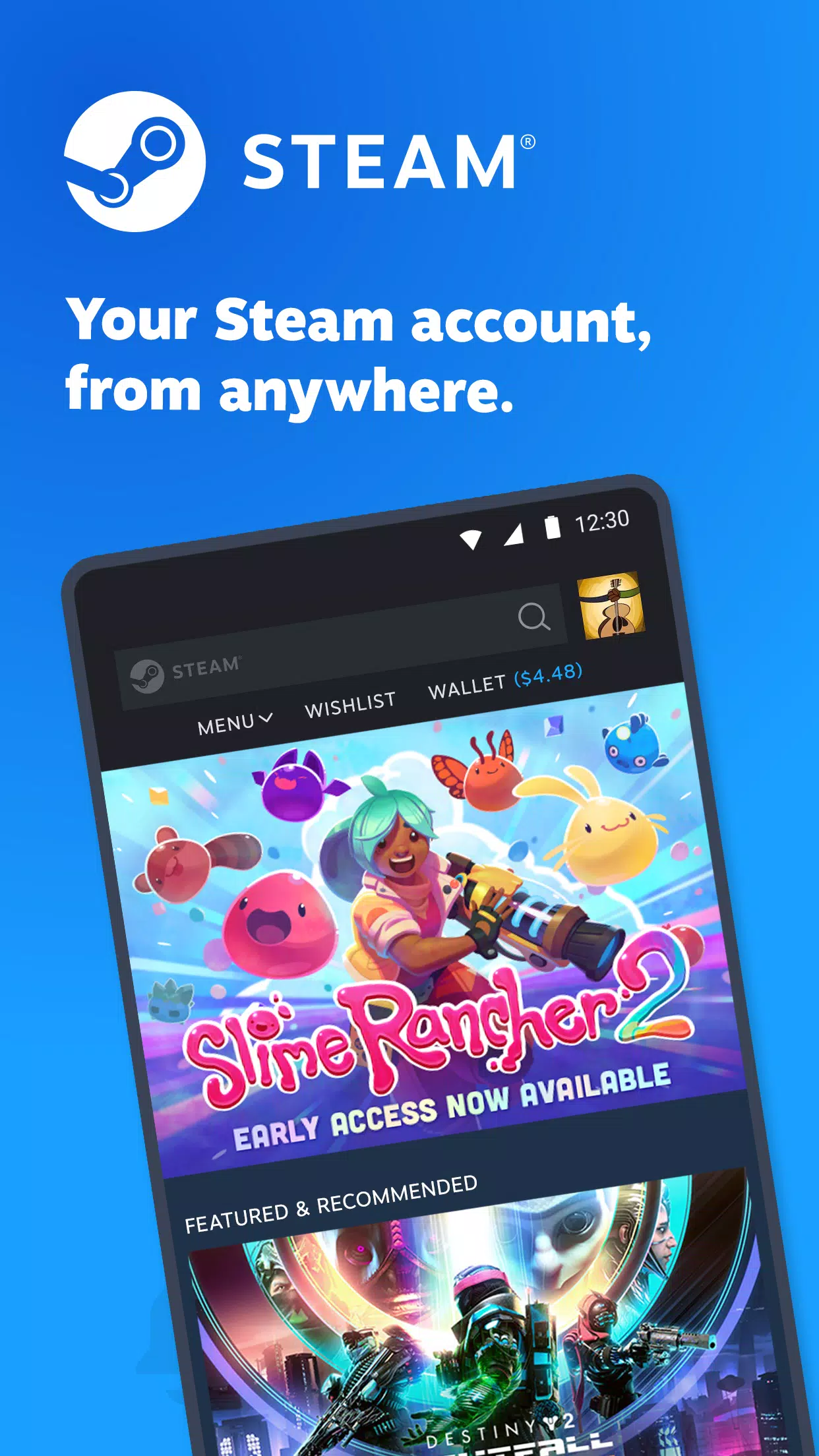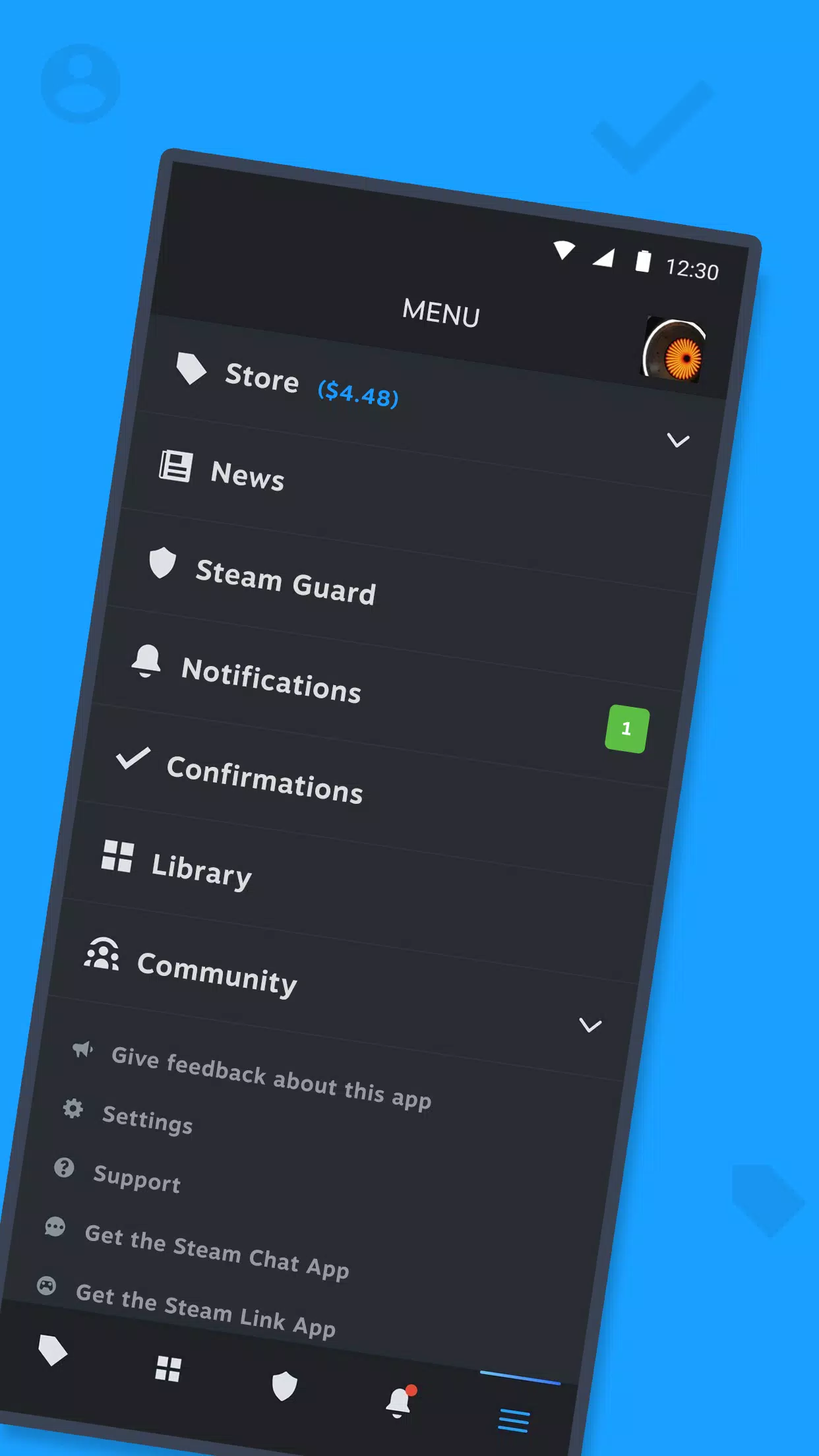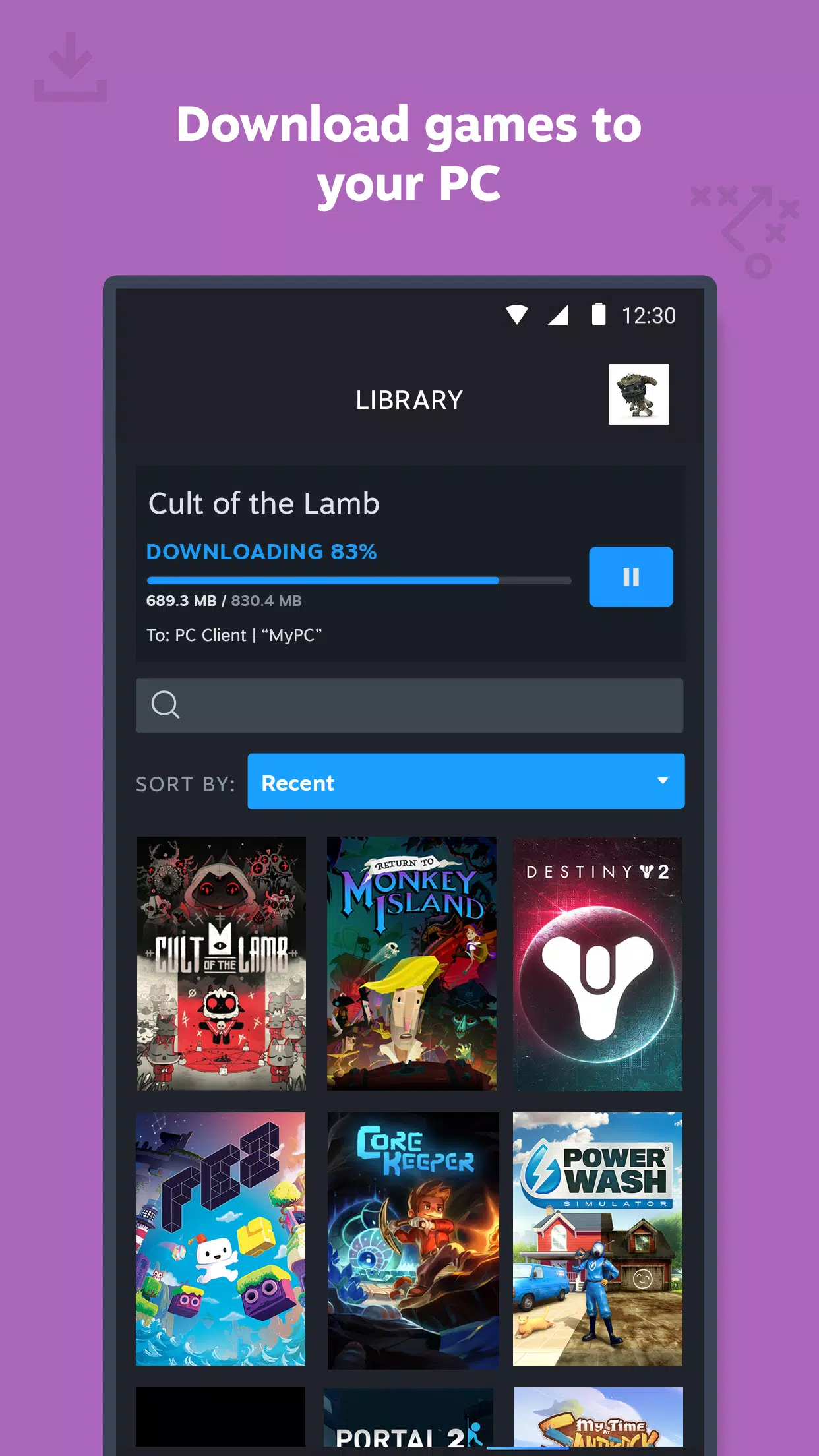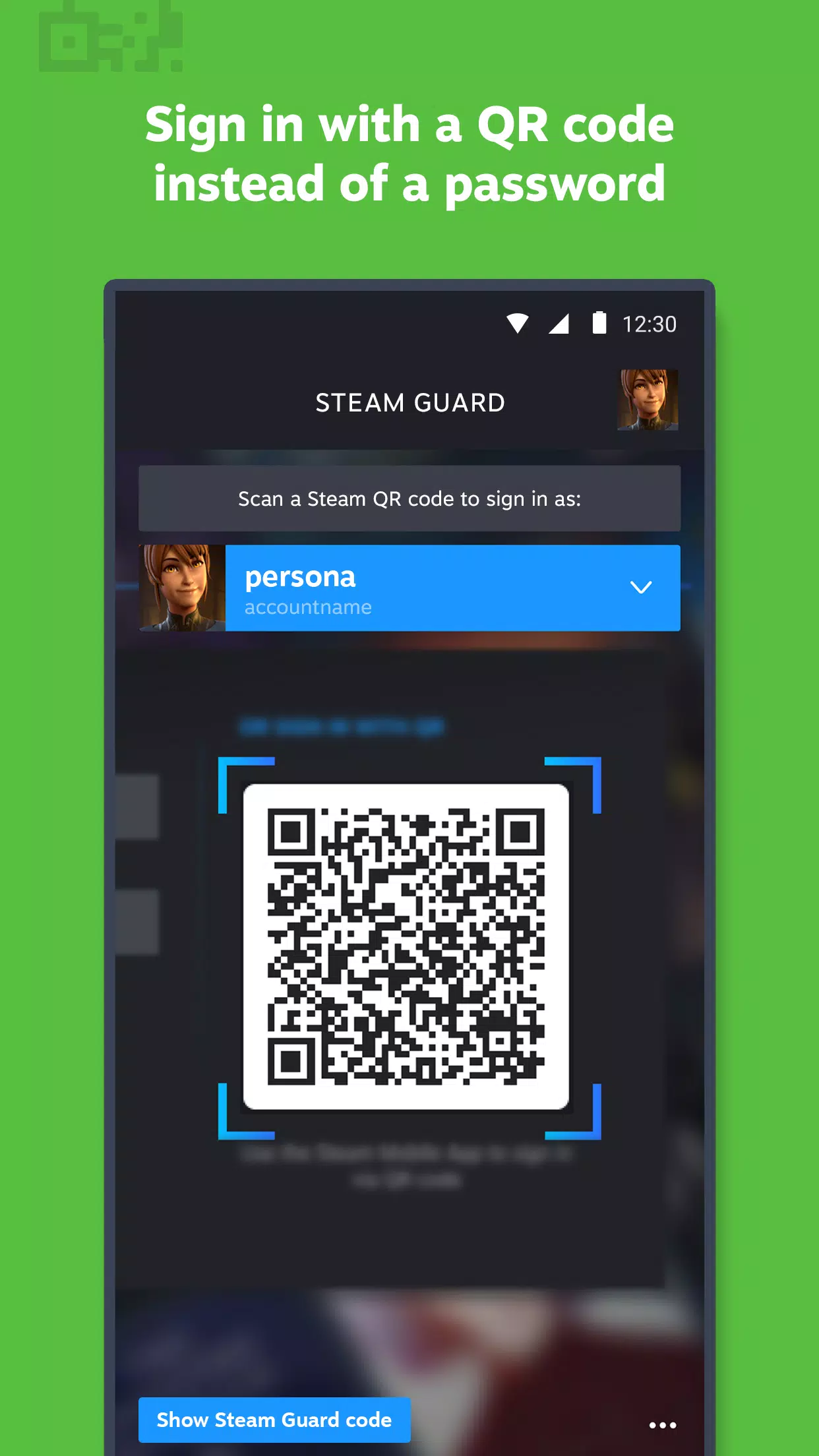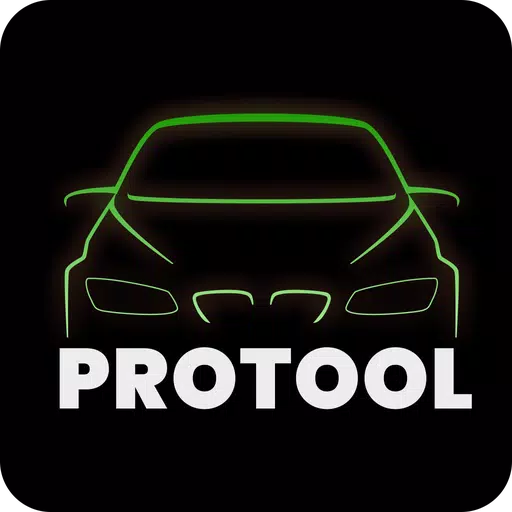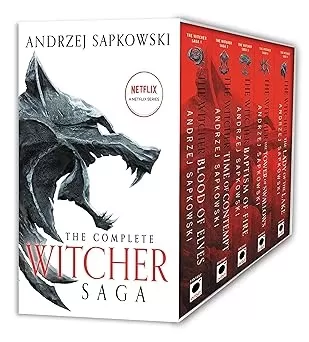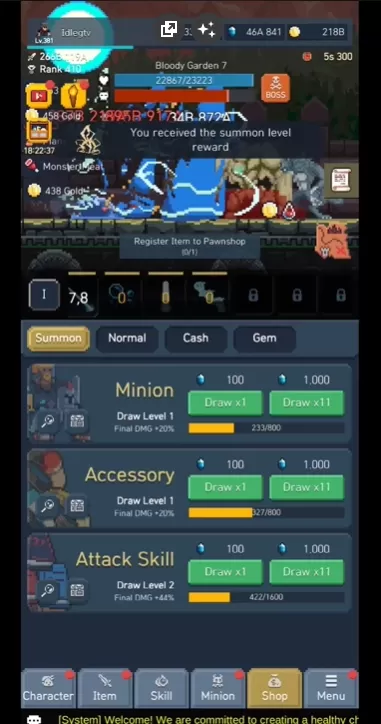Application Description
With the free Steam Mobile App, you can carry the full power of Steam with you wherever you go, enhancing your gaming experience on the move. Not only can you purchase PC games directly from your mobile device, but you can also stay updated with the latest game and community news, all while ensuring the security of your Steam account.
Shop Steam
Explore the vast Steam catalog of PC games right from your phone. With the app, you'll never miss out on a sale, ensuring you get the best deals on your favorite games.
Steam Guard
Secure your Steam account with robust two-factor authentication. This feature not only protects your account but also simplifies the sign-in process:
- Two-factor Authentication: Add an extra layer of security to ensure only you have access to your account.
- QR Code Sign In: Quickly sign into Steam by scanning a QR code, bypassing the need to enter a password.
- Sign In Confirmation: Easily confirm your regular Steam sign-ins with a simple "approve" or "deny" action.
Library & Remote Downloads
The revamped Library view in the app provides easy access to game content, discussions, guides, support, and more. Manage your game downloads and updates remotely, ensuring your PC is ready for your next gaming session.
Trade and Market Confirmations
Accelerate your item trades and sales by confirming them directly from your phone, making transactions smoother and more efficient.
Plus
- Personalized News Feed: Stay informed with a customized feed based on your game library, featuring the latest news, events, and content updates from publishers and developers.
- Customizable Steam Notifications: Get instant alerts for wishlist updates, sales, comments, trades, discussions, friend requests, and more.
- Steam Community Access: Engage with the entire Steam Community, including discussions, groups, guides, the Market, Workshop, broadcasts, and more.
- Friends and Activity: Keep up with your friends, view their activities, join groups, share screenshots, manage your inventory, and access your Steam wallet.
- Authorized Devices: Easily manage which devices have access to your account.
- Improved Store Browsing: Enjoy an optimized store browsing experience tailored for mobile screens.
- Multiple Account Support: Use and switch between multiple Steam accounts within the app.
- Customizable Tabs: Personalize your app's main tabs to suit your preferences.
By leveraging the Steam Mobile App, you can enjoy a seamless and secure gaming ecosystem, whether you're at home or on the go.
Screenshot
Reviews
Apps like Steam