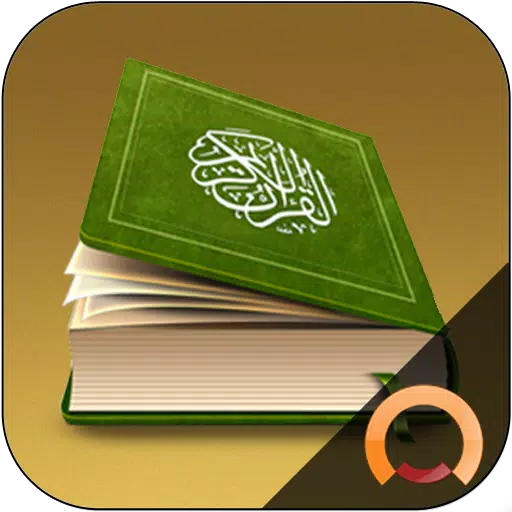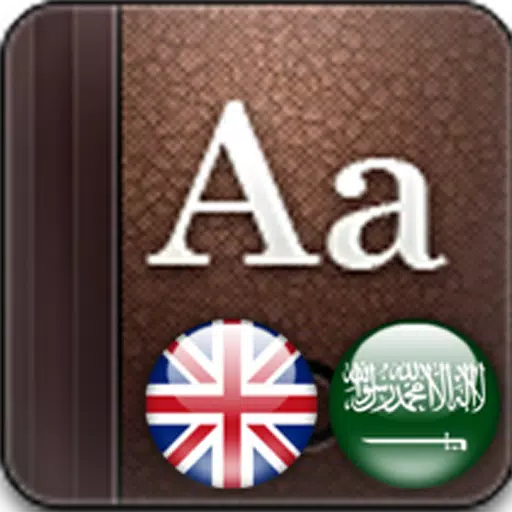@Voice Aloud Reader (TTS)
4.4
Application Description
Discover the ultimate multitasking app: @Voice Aloud Reader, designed to effortlessly read aloud web pages, news articles, lengthy emails, and a variety of document and eBook formats including TXT, PDF, DOC, DOCX, RTF, OpenOffice documents, EPUB, MOBI, PRC, AZW, and FB2. Whether you're reading on-screen or listening while your eyes are busy, this versatile app meets all your needs.
Top Features:
- Read and listen to web pages and local files such as text, PDF, DOC, DOCX, RTF, OpenOffice documents, and HTML files.
- Enjoy clutter-free web pages by removing menus, navigation, ads, and other distractions.
- Create and customize listening lists with multiple articles for uninterrupted playback.
- Synchronize reading positions of eBooks and long texts, bookmarks across devices, and use the "@Voice Add to List" extension for desktop browsers to easily add articles to @Voice's reading list.
- Utilize OCR (Optical Character Recognition) to extract text from PDFs where standard text extraction fails.
- Seamlessly share content from other apps or copy and paste text into @Voice Aloud Reader for immediate listening.
- Export and listen to WhatsApp chats.
- Experience eBooks with original formatting and images, either on-screen or through headphones.
- Support for Chinese and Japanese vertical text (right-to-left mode) and horizontal mode.
- Import saved Pocket articles to your @Voice reading list effortlessly.
- Record spoken articles as sound files in WAV (uncompressed) or OGG (compressed) formats.
- Access dictionaries, translations, Wikipedia, and web search with a long-press on any word or phrase.
- Enhance speech with TTS correction, including optional use of Regular Expressions (RegEx).
- Adjust speech generator volume, pitch, and speech rate to suit your preferences.
- Conveniently pause, resume, or skip through content using wired or Bluetooth headset buttons.
Advanced Features:
- Automatically translate text using Google Translate.
- Optionally show and read both original and translated text with appropriate native language voices, perfect for language learning.
- Automatic voice changes for dialogues in books or web novels, with unique voices for narrators and characters.
- Easily swap voices with a single tap on the screen or a headphone button, if, for instance, a female character's phrases are being read with a male voice or vice versa.
Upgrade your reading and listening experience with @Voice Aloud Reader – the all-in-one solution for busy individuals on the go. Download now and unlock the full potential of multitasking!
Reviews
Apps like @Voice Aloud Reader (TTS)