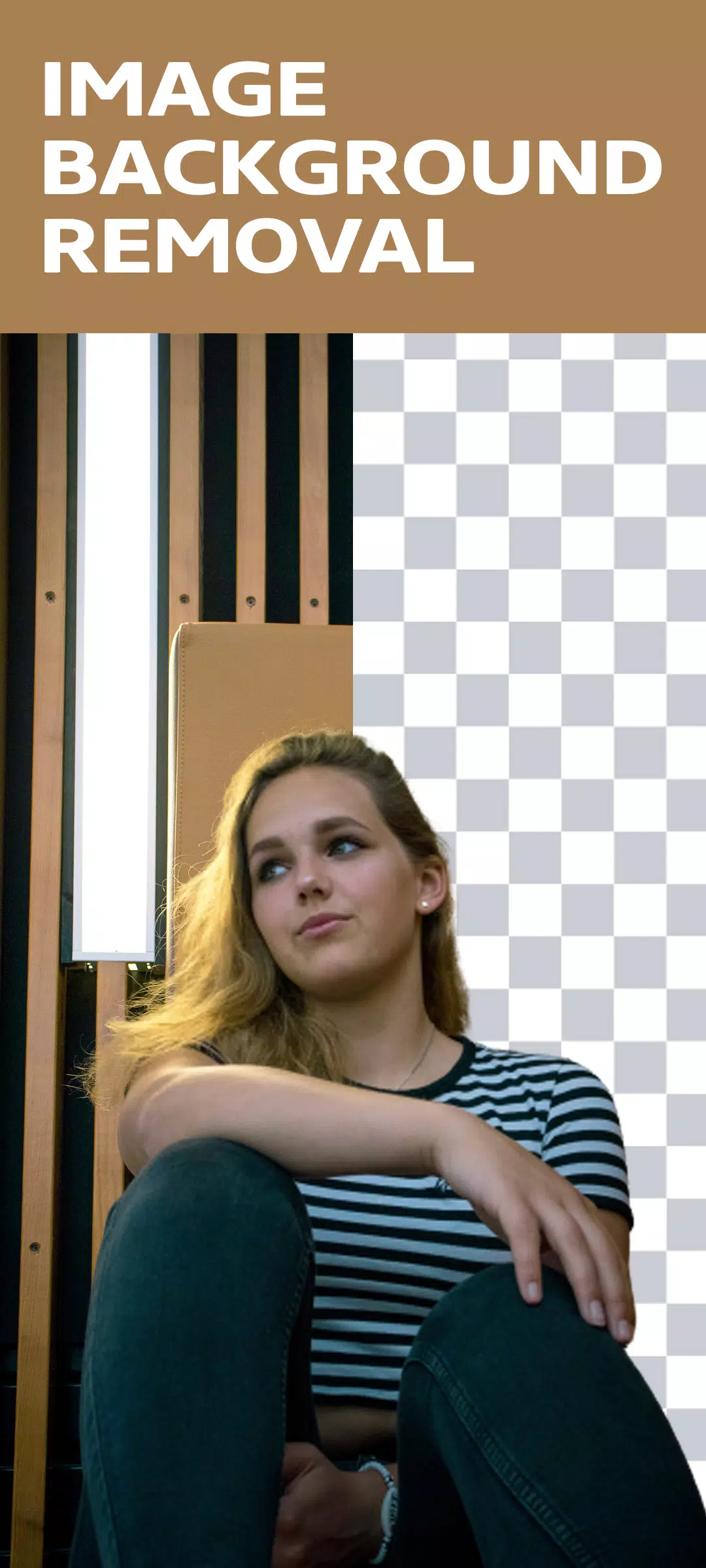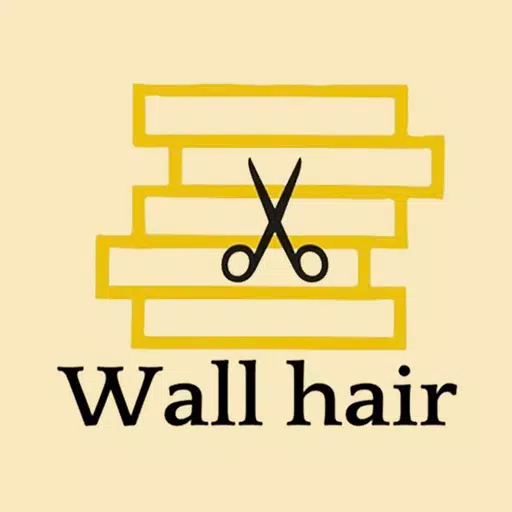Application Description
Are you looking to enhance your videos and photos with a professional touch? The **Remove Video Background** app is your go-to solution for seamless background removal and replacement. Whether you're a content creator, a social media enthusiast, or just someone who loves to play around with visuals, this app offers a versatile set of tools to elevate your media game.
With **Remove Video Background**, you can effortlessly strip away the background from your videos and images. Not only can you remove the existing background, but you can also replace it with a new one directly from your camera or gallery. The app provides two primary options: you can either remove the background from an image or swap out a green screen background for your preferred setting.
This free video background changer app comes packed with features. It allows you to change the video background to a solid color or a gradient color, with thousands of options to choose from. You can select your favorite color and instantly transform the background of your camera video. Additionally, you can replace the video background with an image or even another video with just one click, making it incredibly user-friendly.
The app also supports green screen effects, a popular trend for creating more elaborate and entertaining videos. With two camera modes—selfie and back camera—you can change the background of your video selfies or recordings with a single tap. The green screen feature, akin to those used in superhero films, lets you set any scene you desire, making your videos stand out on social media platforms.
Here are some of the key features of the **Remove Video Background** app:
- You can remove the background from an image using either automatic or manual methods.
- Remove the background from videos captured by your camera or stored in your video gallery.
- Change the green screen background to any image or video of your choice.
Using the app is straightforward:
- Launch the **Remove Video Background** app.
- Select the button with the plus icon to start.
- The app will automatically launch, and you'll see the video background from your camera has been removed.
- Click the background icon in the bottom left corner to change the video background to a color, gradient color, image, or video.
- Save the image with a single tap, or record a video with a hold tap.
What's New in the Latest Version 3.4.8
Last updated on Jul 14, 2024
- Minor bugs have been fixed.
Screenshot
Reviews
Apps like Video Background Remover