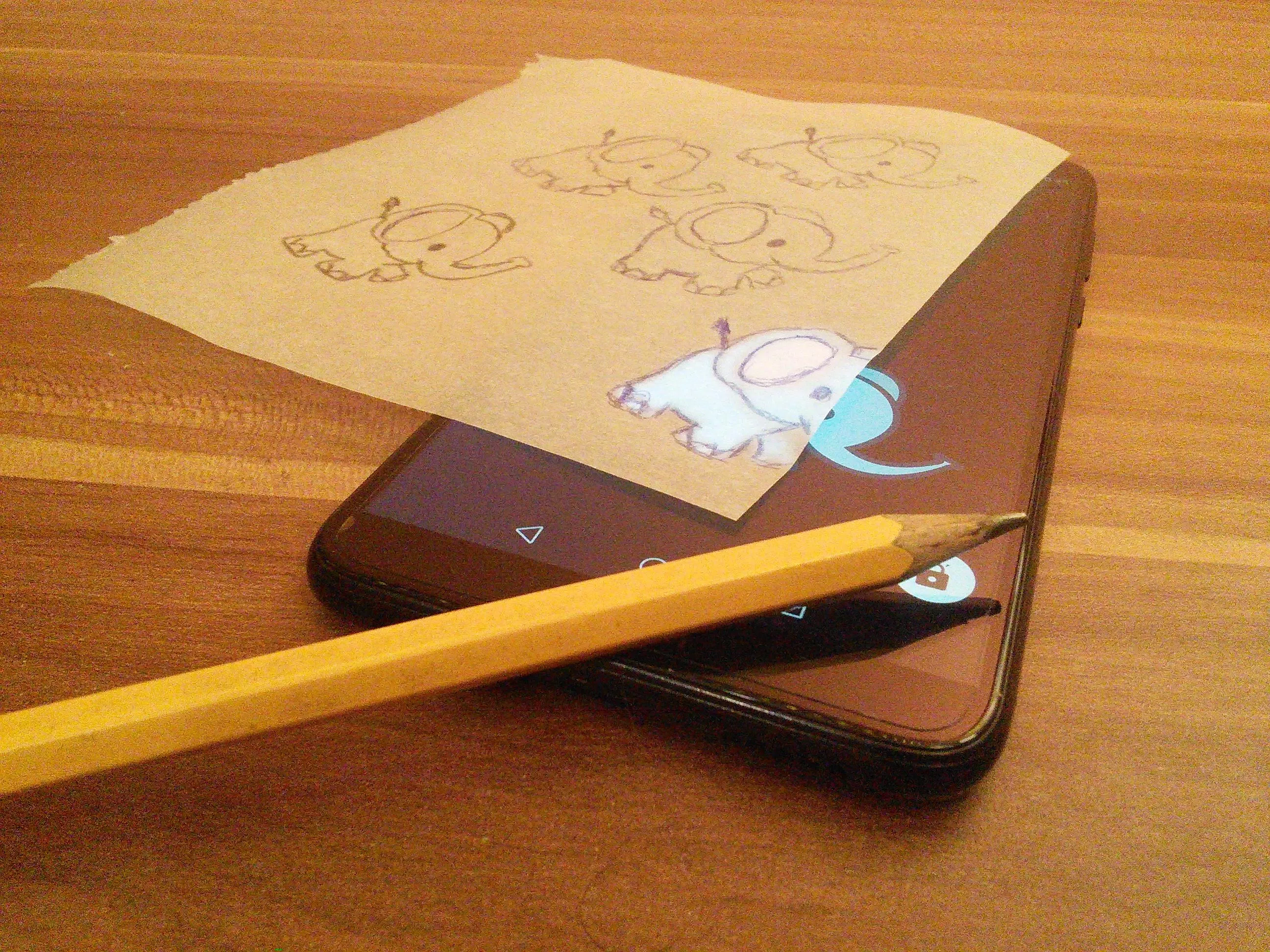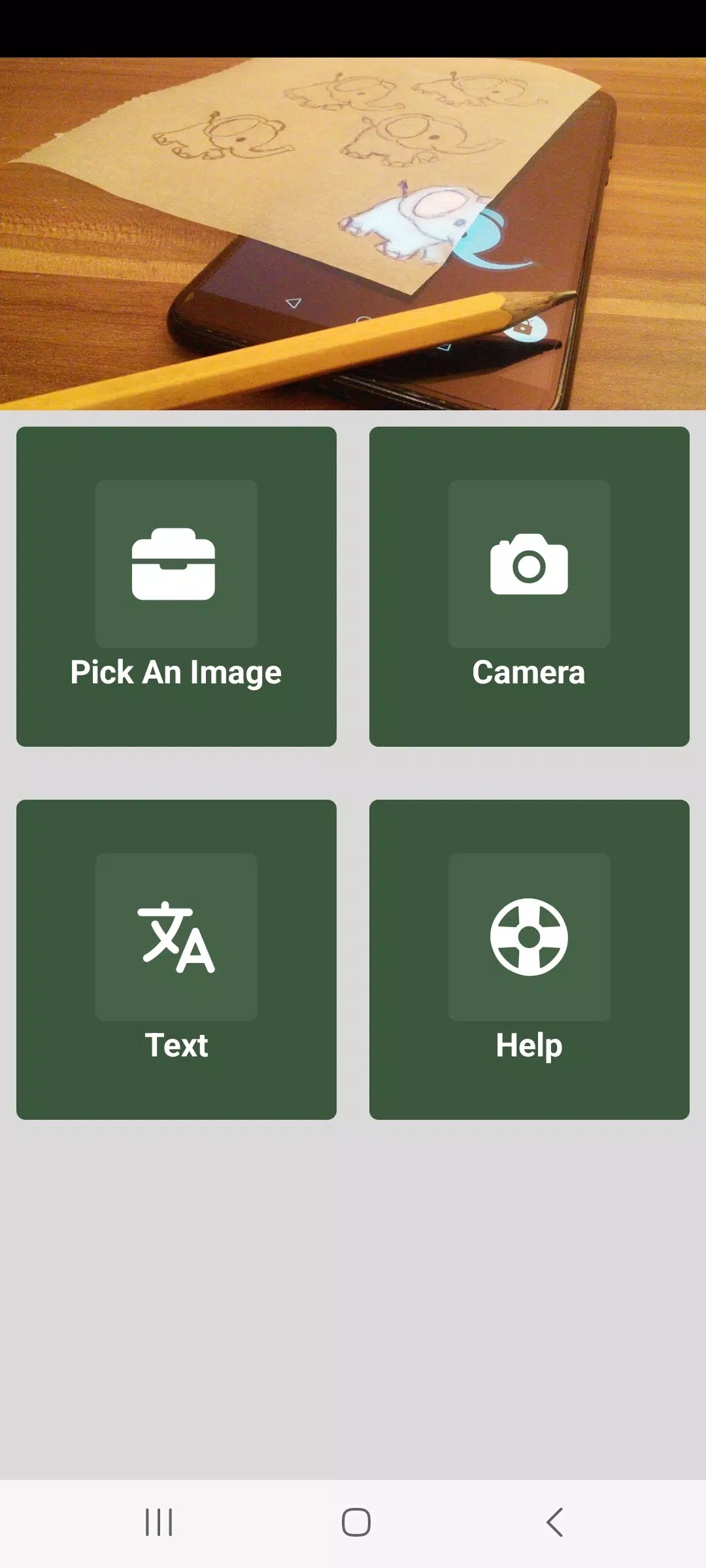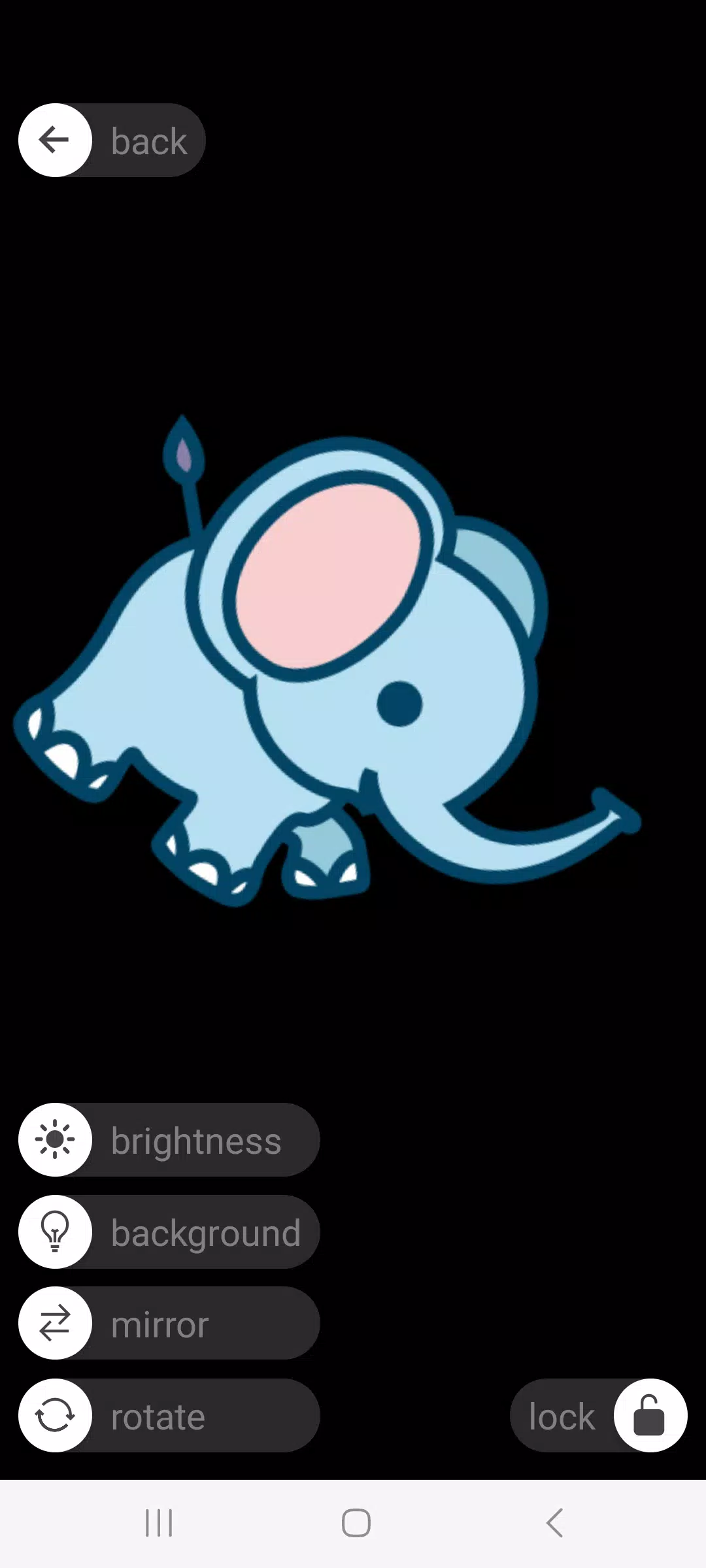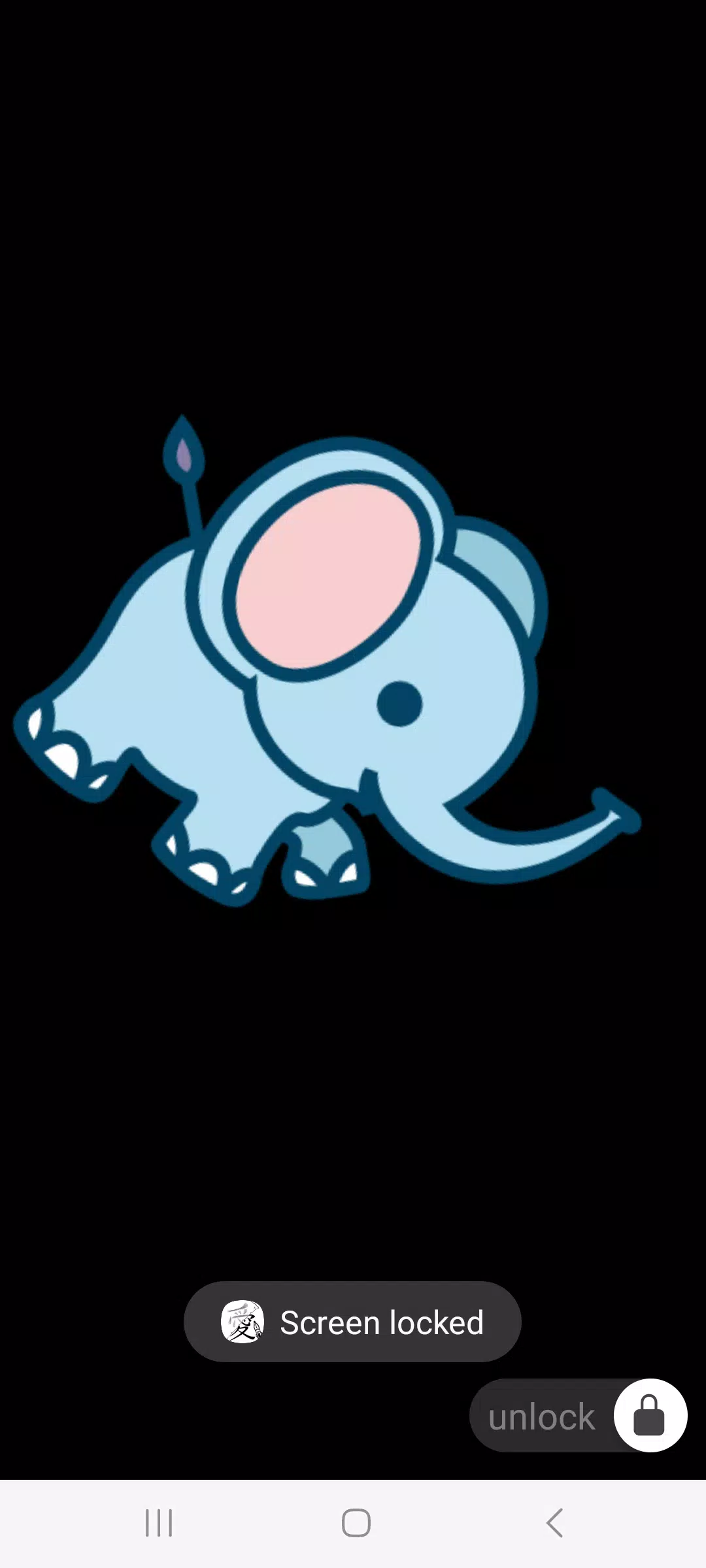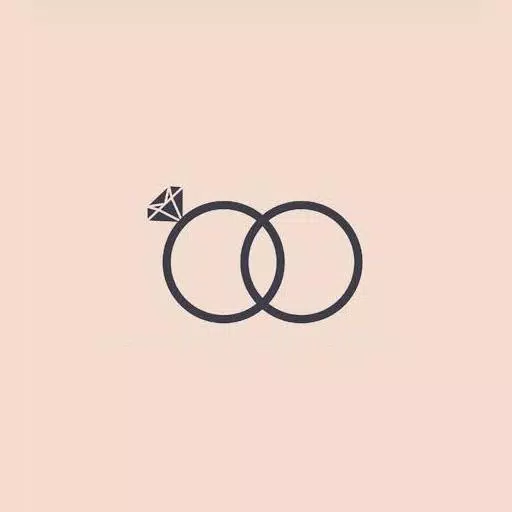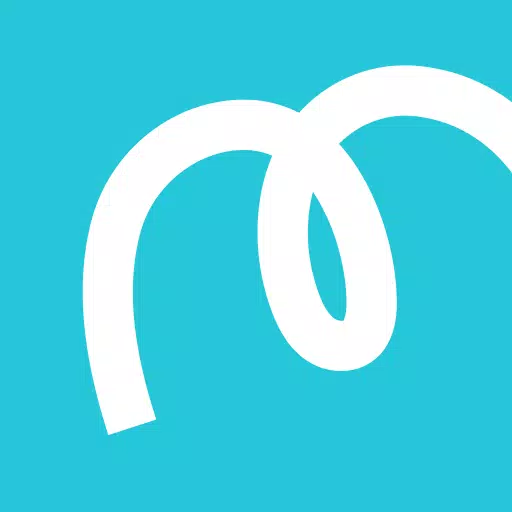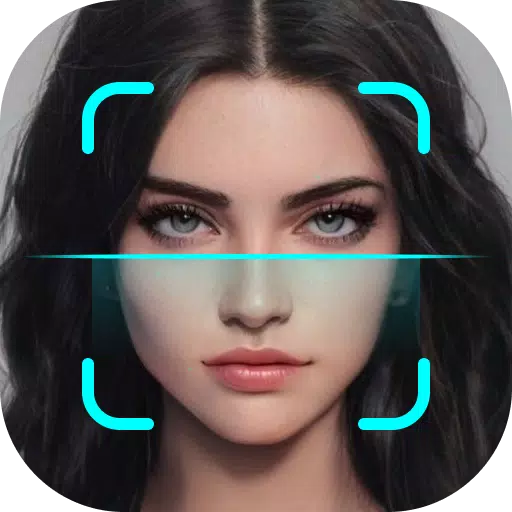Application Description
To copy an image from your screen onto physical paper, follow these simple steps:
-
Find Your Image: Begin by selecting an image from your device that you want to trace. This could be a photo, an artwork, or any visual you're interested in replicating.
-
Adjust the Image: Open the image on your screen. Use your device's tools to rotate, shrink, or zoom the image until you find the perfect size and alignment for your needs.
-
Prepare for Tracing: Once you have the image set up how you want it, lock your screen to prevent any accidental changes. Place a piece of paper over your screen, ensuring it's aligned with the image.
-
Start Tracing: With a pencil or pen, carefully trace the outlines and details of the image through the paper. Take your time to capture all the nuances and details of the original image.
Interested in contributing to or learning more about the tool you're using? Check out the source code, report bugs, or suggest new features by visiting the app's GitHub repository at https://github.com/dodie/tracing-paper-sketching. Your insights and contributions are always welcome!
Screenshot
Reviews
Apps like Tracing Paper - Light Box