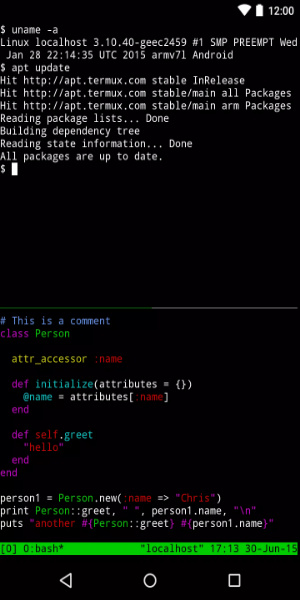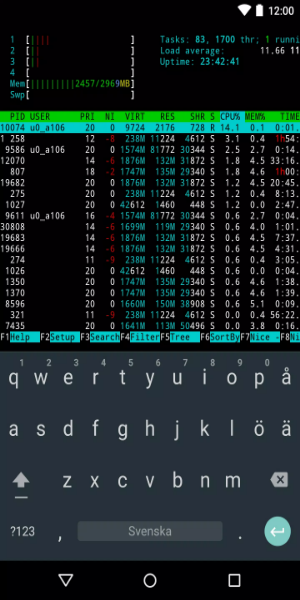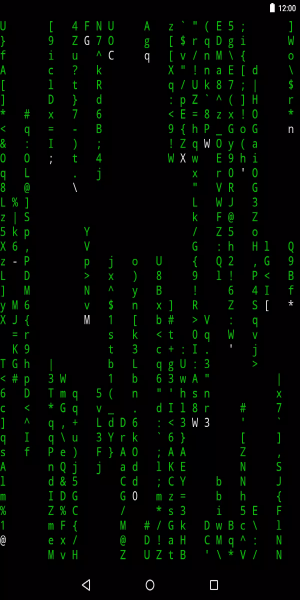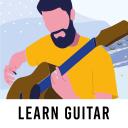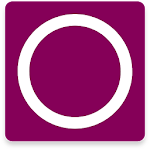Application Description
Termux: Your Android Linux Command Line
Termux is a free, open-source Android application providing a full-fledged Linux command-line environment. It supports popular shells like bash and zsh, enabling C development and Python scripting directly on your mobile device. This powerful tool allows you to execute standard Linux commands without needing root access or complex setup.
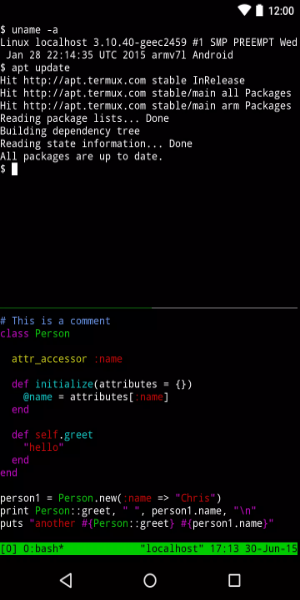
Termux Capabilities:
Termux excels at emulating a Linux environment on Android, offering a streamlined and secure experience. Its features include:
- Robust SSH Client: Manage remote servers effortlessly using the integrated OpenSSH client.
- Shell & Editor Choice: Select your preferred shell (Bash, Fish, ZSH) and editor (Nano, Emacs, Vim).
- Versatile Toolset: Utilize tools like Rsync for backups, Curl for API access, GCC/Clang compilers for code development, and Git/SVN for version control.
- Extensive Package Library: Access a vast repository of Linux packages via APT, significantly expanding Termux's capabilities beyond a basic terminal emulator.
- Intuitive Shortcuts: Employ device volume and power buttons for convenient keyboard shortcuts.
- External Keyboard Support: Connect external keyboards (Bluetooth or USB) for enhanced usability.
- Programming Support: Supports NodeJS, Ruby, and Python, mirroring a desktop Linux development environment.
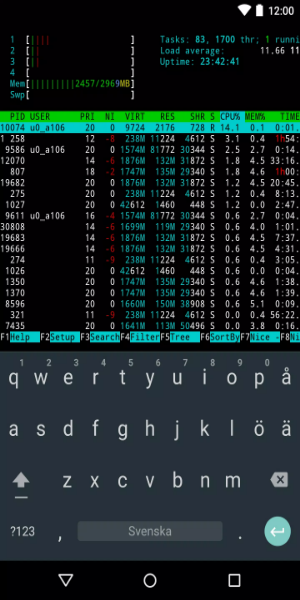
Key Features Summarized:
- Shells: bash, zsh
- Editors: nano, vim, emacs
- Remote Access: SSH
- C Development: gcc, clang, gdb
- Scripting: Python console
- Version Control: git, subversion
- Games: frotz (and others)
Termux provides a comprehensive Linux experience on Android, ideal for developers, system administrators, and anyone comfortable working within a command-line interface.
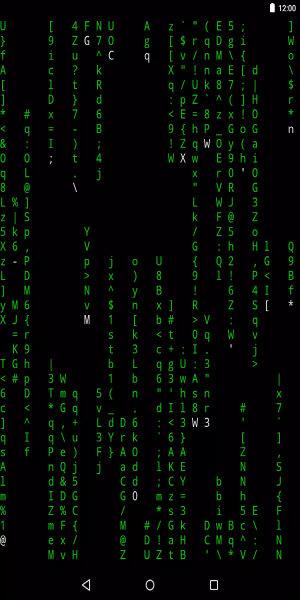
Advantages and Disadvantages:
Pros:
- Feature-rich and versatile.
- Secure and easy Linux emulation.
- Flexible shell and editor choices.
- Simplifies code compilation and data management.
Cons:
- Requires some technical expertise for optimal use.
Installing Termux:
- Locate and tap the "Download Termux APK" button (link provided).
- The download will begin automatically.
- Open the downloaded APK file.
- Follow the on-screen instructions to complete the installation.
- Start using Termux!
Recent Updates:
The latest version addresses file handling issues with termux-file-editor and termux-url-opener. It also integrates several API methods, removing the need for separate Termux:API installations (including termux-clipboard-*, termux-download, termux-saf-*, termux-share, termux-storage-get, termux-usb, termux-vibrate, and termux-volume).
Screenshot
Reviews
Apps like Termux