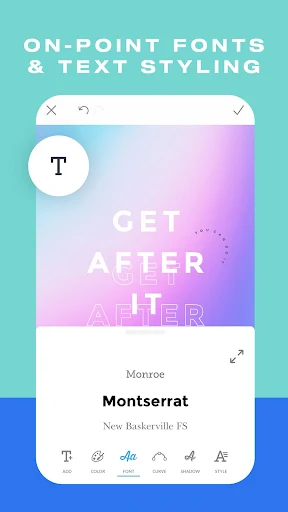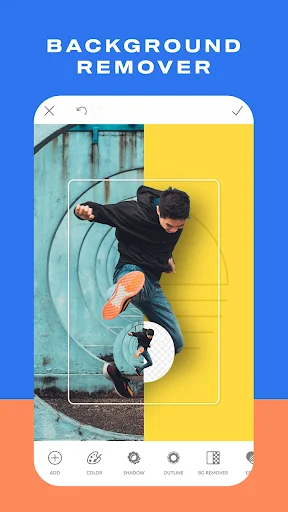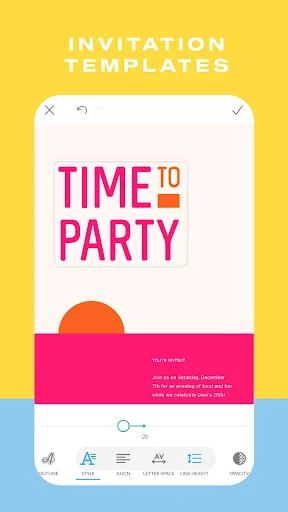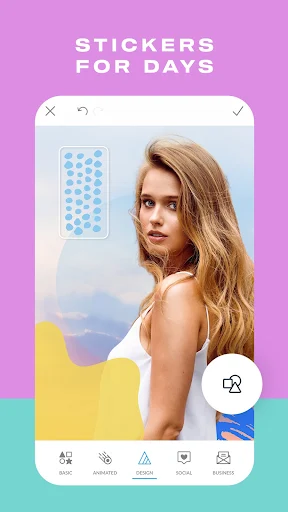Application Description
In today's digital world, visual content plays a crucial role in making an impact. Whether you're designing for social media, working on a personal project, or crafting professional marketing materials, PicMonkey is the ideal tool to bring your creative visions to life. With its user-friendly interface, comprehensive features, and the freedom to create, PicMonkey is perfect for anyone looking to produce stunning visuals without the steep learning curve associated with more complex design software.
Features of PicMonkey:
⭐ Versatile Photo Editor: PicMonkey boasts an array of photo editing effects including B&W, Instafilm, LightLeak, and more. Users can effortlessly enhance their images, creating eye-catching visuals that are sure to grab attention and deliver results.
⭐ Graphic Design Capabilities: With PicMonkey, you can start with a background and add graphic stickers or overlays to craft designs. This makes it simple to create logos, flyers, cards, and more. The app also offers transparency customization, giving users full control over their designs.
⭐ Makeup Editor Tools: The app features makeup editor tools that allow users to retouch portraits. Options for complexion, contouring, eyes, and teeth make it easy to enhance photos and produce professional-looking profile pictures.
⭐ Text Customization: PicMonkey enables users to add text to their photos and customize it with adjustable drop shadows and letter spacing. This feature promotes creative freedom and helps communicate messages effectively.
⭐ Drawing and Erasing Tools: The app includes drawing, erasing, and transparency adjustment tools for all elements, including graphic stickers. These features allow users to personalize their images and add unique touches to their designs.
FAQs:
⭐ Can I save my creations and continue editing on my computer?
Yes, PicMonkey offers integrated storage that allows users to save their photo editor creations and continue editing on their desktops. This feature is available through an in-app purchase.
⭐ Are there pre-made sizes for social media platforms?
Yes, PicMonkey provides pre-made sizes for popular social media platforms such as Facebook, Twitter, Instagram, Etsy, and Pinterest. Users can easily crop and resize their images to fit these platforms without any hassle.
⭐ Can I retouch photos quickly without manual adjustments?
Yes, the "Presto" automatic adjustments feature allows users to quickly retouch their photos with just one click, saving time and ensuring photos look their best.
⭐ Simple And Intuitive Photo Editing
PicMonkey is perfect for users of all experience levels, from beginners to seasoned designers. With its clean, intuitive interface, editing photos and designing graphics has never been easier. You don’t need to be a professional to create professional-grade visuals. With just a few clicks, you can crop, resize, adjust brightness and contrast, apply filters, and more. Whether you're enhancing a selfie or perfecting a landscape, PicMonkey provides the tools you need.
⭐ Powerful Design Features For Every Project
PicMonkey goes beyond basic photo editing by offering a complete suite of design tools that allow you to create custom projects from scratch. Whether you're designing invitations, business cards, social media posts, or even logos, you can work with text, graphics, and images all in one place. With PicMonkey, the possibilities for creative projects are endless.
⭐ Easy-To-Use Templates For Quick Design
If you're short on time or seeking inspiration, PicMonkey provides a wide range of professionally designed templates. From Instagram stories to YouTube thumbnails, there's a template for every need. Simply select a template, customize it with your own photos, text, and colors, and you're ready to go. These pre-made designs make it easy to create polished visuals quickly without sacrificing quality.
▶ What's New in the Latest Version 1.20.7
Last updated on Sep 9, 2024
This update brings performance and stability improvements along with essential bug fixes for a smoother user experience.
Screenshot
Reviews
Apps like PicMonkey Photo + Graphic Desi