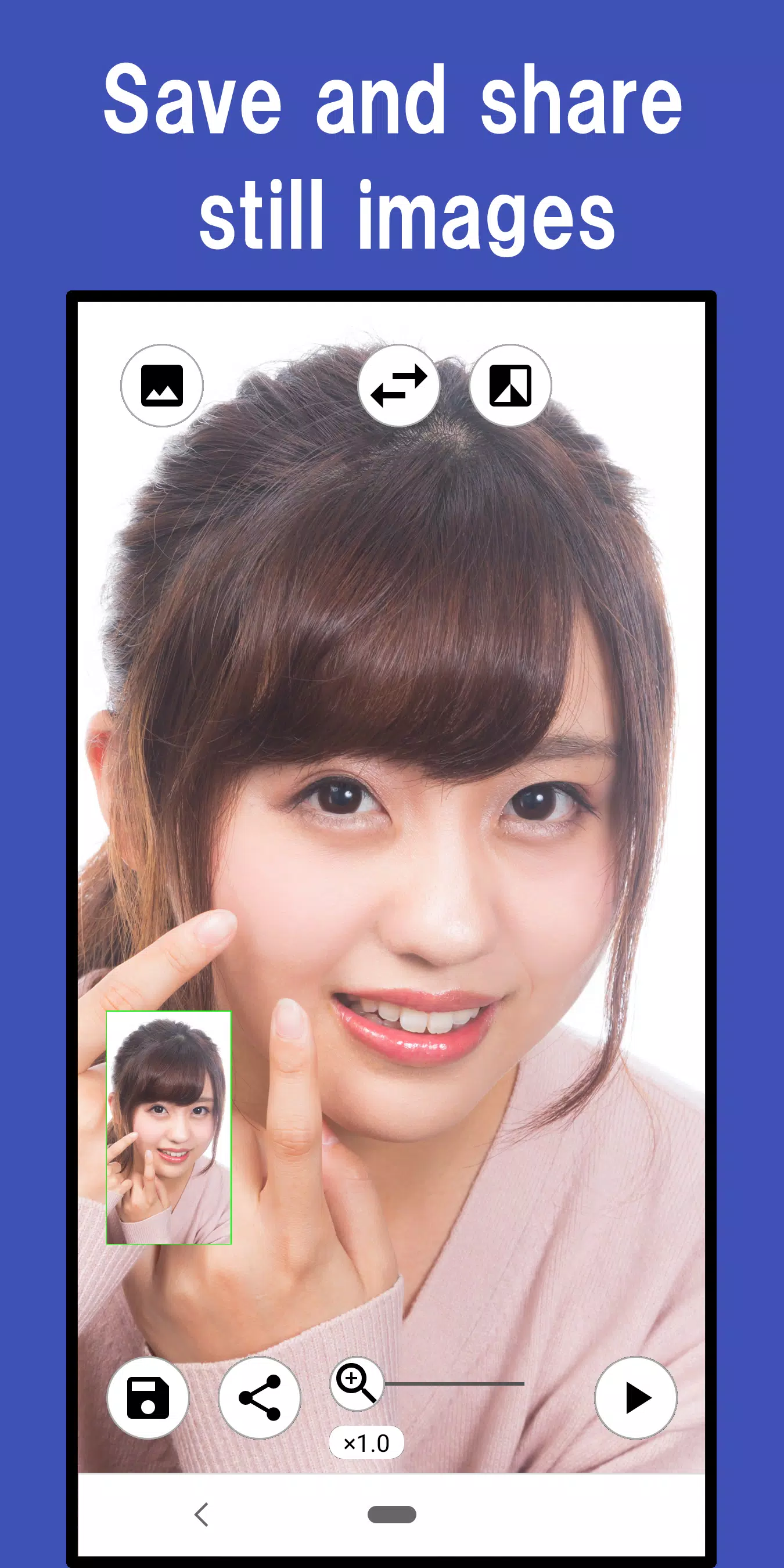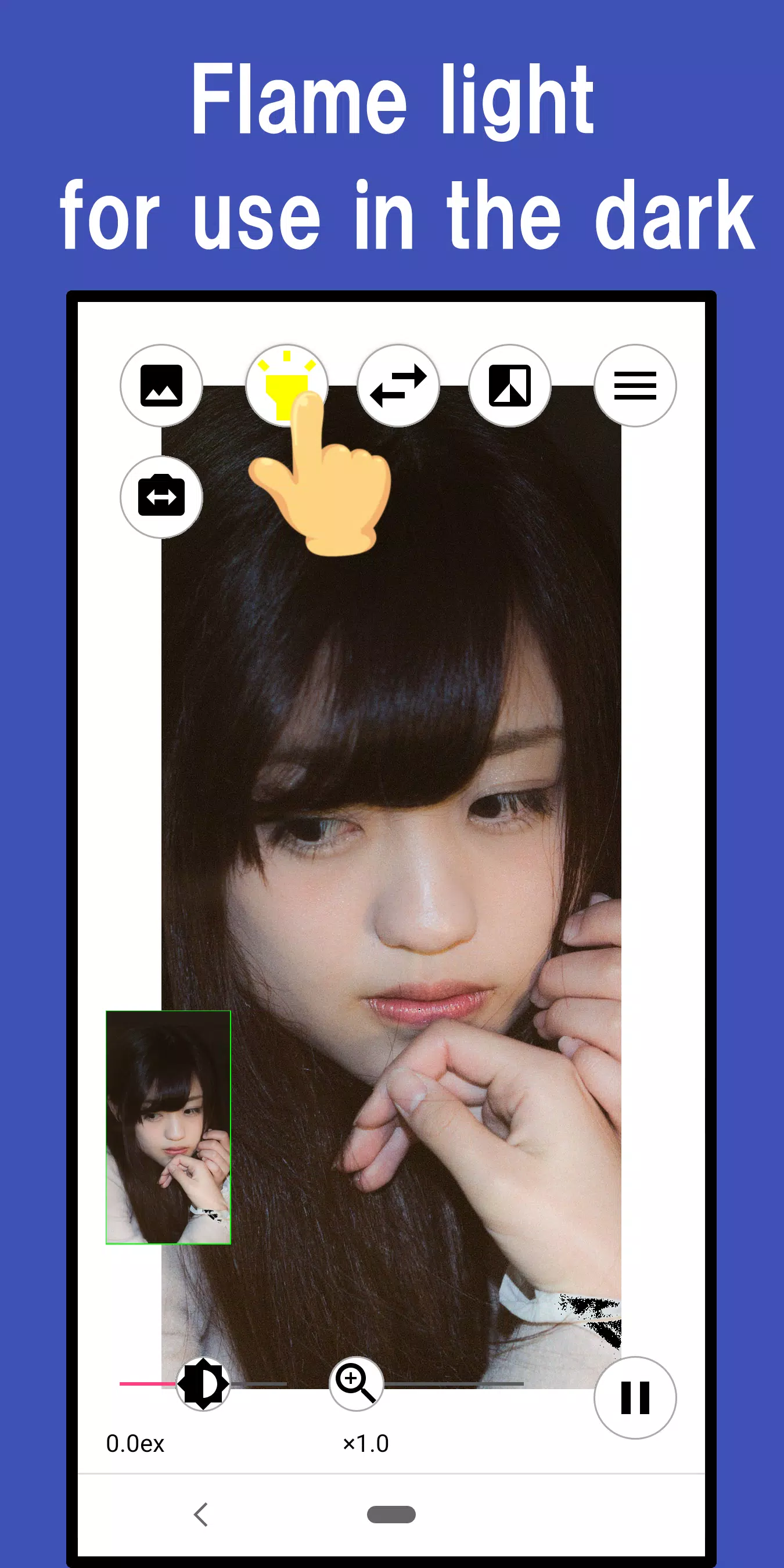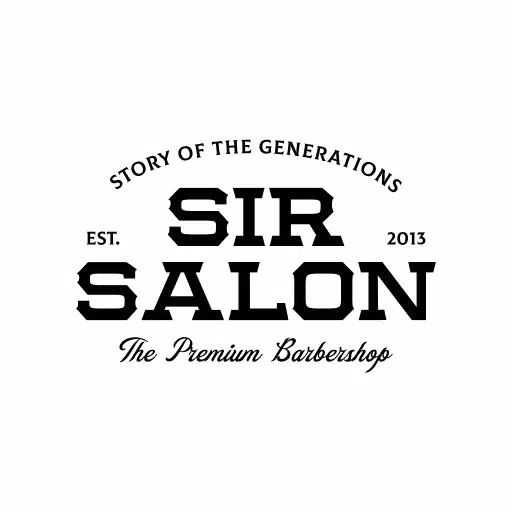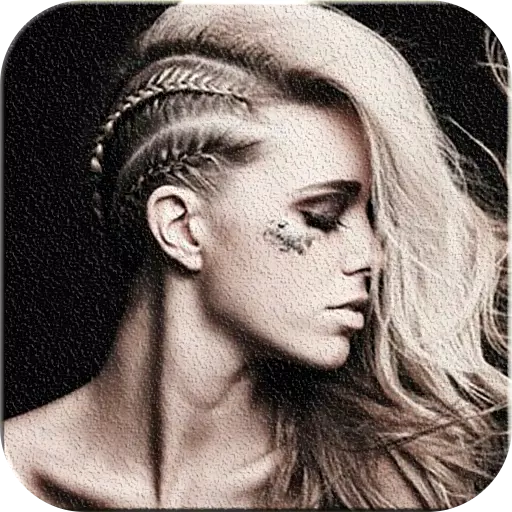Application Description
Introducing our innovative mirror app, designed to transform your smartphone into a stylish and functional mirror! Perfect for fashion enthusiasts, this app is ideal for quick makeup and grooming checks, ensuring you always look your best. Whether you're getting ready for a day out or a special event, our app is here to help you refine your look with ease.
Our mirror app comes packed with a variety of useful features to enhance your experience. You can zoom in up to 10 times for detailed views, adjust the exposure to perfect the brightness, and use the light frame for optimal lighting. Additionally, the app allows you to flip the image horizontally, helping you see your appearance from another person's perspective. The high resolution of your camera is fully optimized, ensuring a crystal-clear reflection.
Enjoy the convenience of capturing still images with our easy-to-use interface. A long tap on the preview pause button lets you save your look, and you can also share these images with friends. The app supports a dark theme for a sleek look and offers color filters like negative, gray scale, sepia, and binary to add a creative touch to your reflections.
All these features are available to you completely free of charge! No hidden costs, just pure functionality at your fingertips.
◆ Release Notes ◆
For detailed information on updates and changes, visit our changelog at https://appli-ne.github.io/mirror/changelog/.
◆ Main Functions ◆
- Guide view added (x1 display)
- Dark theme support
- Save a still image by long tapping the preview pause button
- Show/hide UI (such as buttons)
- Zoom function (up to 10 times) - usable with still images
- Exposure (brightness) adjustment
- Light frame
- Horizontal flip
- Color filter options (Negative, Gray Scale, Sepia, Binary)
- Switch camera (Magnifying glass app) button
- Still image function
- Save or share still images
◆ Notes ◆
※This app utilizes your device's camera function. Please ensure you grant access to the camera for the app to work correctly.
※The quality of the image depends on the camera performance of your device, whether it's a smartphone or tablet.
What's New in the Latest Version 1.15.0
Last updated on Sep 1, 2024
1.15.0
- Speeded up processing at startup
- Bug fixes
- Android 14 support
Screenshot
Reviews
Apps like Mirror