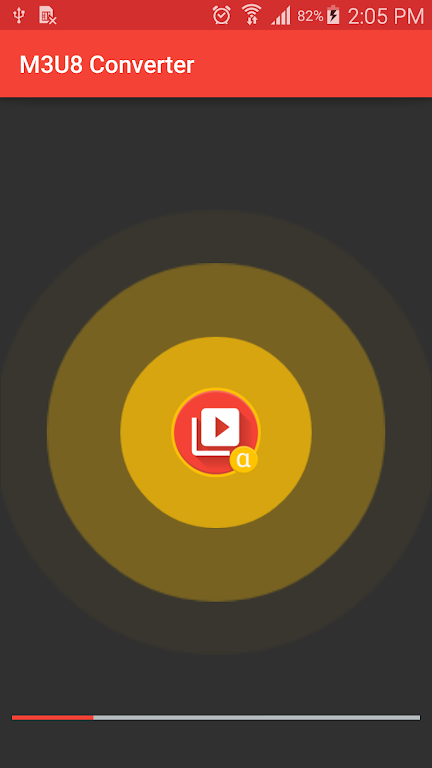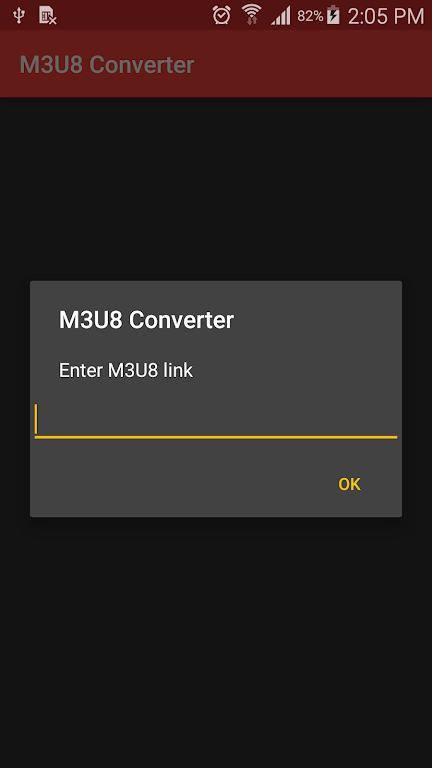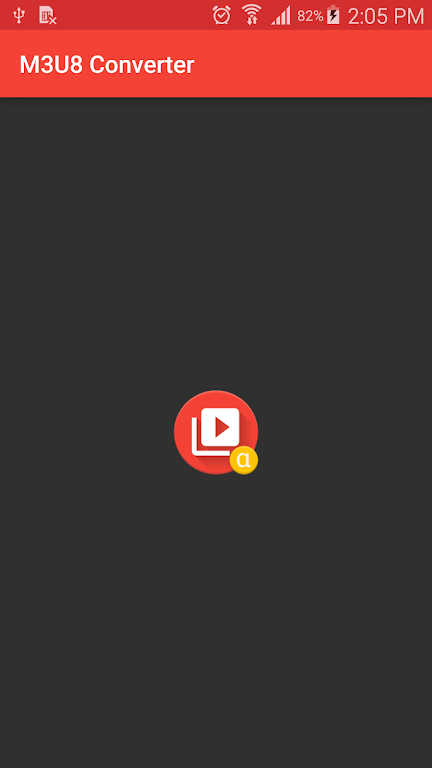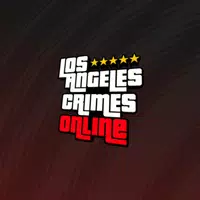Application Description
Are you tired of being unable to download your favorite videos because they're in m3u8 format? Worry no more! The M3U8 Converter app is here to revolutionize your video conversion experience, effortlessly turning m3u8 files into mp4 format. With a few simple steps, you can unlock the full potential of your video library. Just copy and paste the link into the app, and watch as it transforms your videos into high-quality mp4 files that you can enjoy anytime, anywhere. Don't let file formats restrict your entertainment choices—download M3U8 Converter now and open up a world of possibilities!
Features of M3U8 Converter:
Effortless and Quick Conversion: Experience a seamless and straightforward conversion process with the M3U8 Converter app. With just a few clicks, you can transform your m3u8 files into the universally compatible mp4 format, making your playlists more accessible than ever.
Wide Range of Compatibility: The app is designed to work with a variety of media players and is compatible with different devices and operating systems. Whether you're using a Windows PC, Mac, or a mobile device, you can count on M3U8 Converter to meet your conversion needs.
High-Quality Output: M3U8 Converter ensures that your converted mp4 files maintain the same audio and video quality as the original m3u8 playlist. Enjoy your media content without any compromise on the visual or auditory experience.
User-Friendly Interface: The app's design prioritizes simplicity, featuring an intuitive and user-friendly interface. Even if you're new to video conversion, you'll find it easy to navigate and use the app to convert your playlists. No technical expertise or complicated settings are needed.
FAQs:
Is an internet connection necessary to use the app?
Yes, you'll need an internet connection to download and convert m3u8 files using the app. However, once the conversion is complete, you can enjoy your converted mp4 files offline.
Can I convert multiple m3u8 files at once?
Absolutely, the app supports batch conversion, allowing you to convert multiple files simultaneously. This feature is a time-saver, especially if you're dealing with numerous playlists.
Can I customize the output settings for the converted mp4 files?
Unfortunately, the app does not offer extensive customization options for output settings. The focus is on maintaining the original quality to ensure a consistent playback experience.
Conclusion:
The M3U8 Converter app provides an efficient and user-friendly solution for converting m3u8 files to mp4 format. With its intuitive interface and commitment to high-quality output, you can easily transform your playlists while preserving the integrity of the audio and video. Its wide compatibility across devices and operating systems makes it a versatile tool for users of all levels. Whether you're a tech enthusiast or a beginner, the app simplifies the process of playlist conversion, making it accessible to everyone. Start enjoying your favorite multimedia content in a more accessible format with M3U8 Converter.
Screenshot
Reviews
Apps like M3U8 Converter