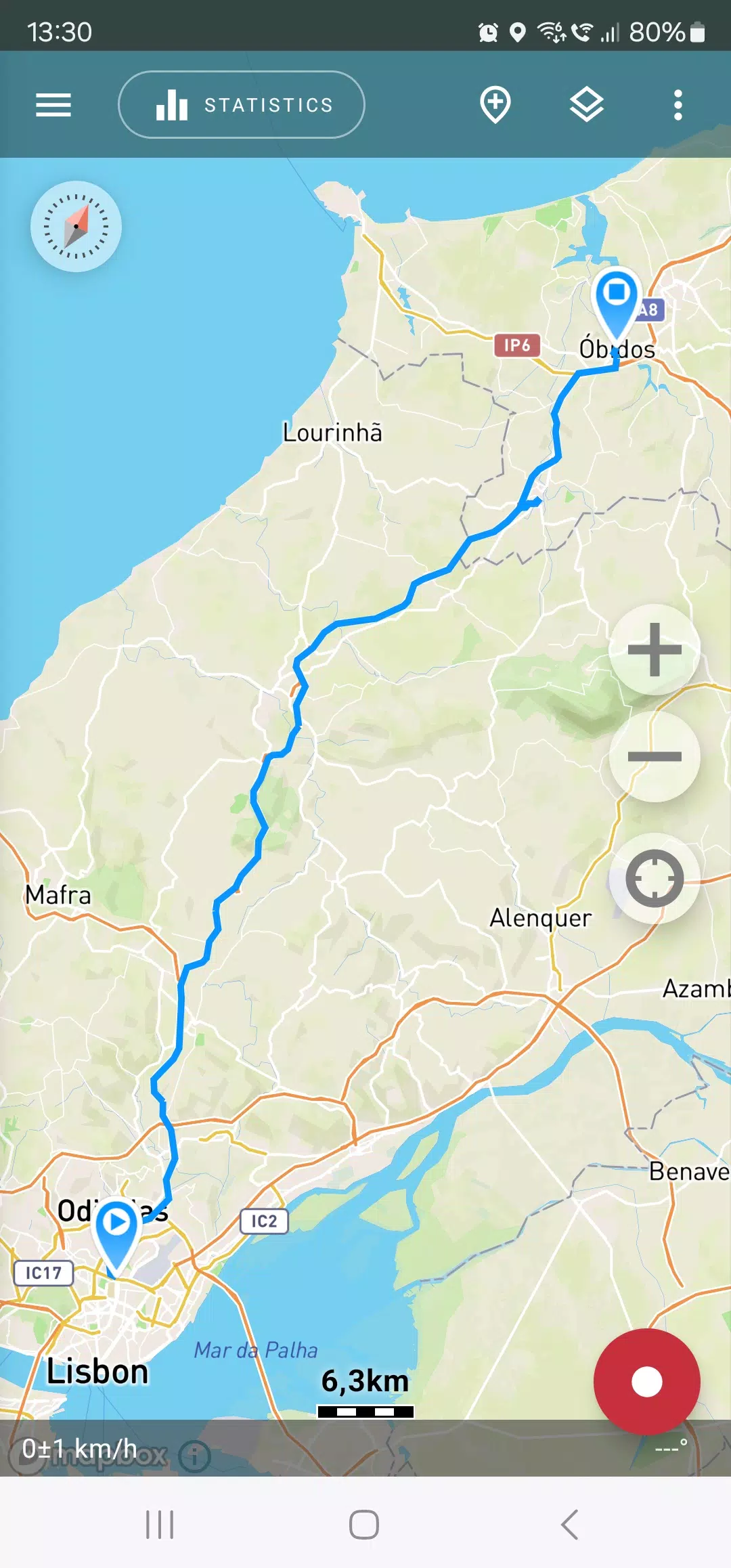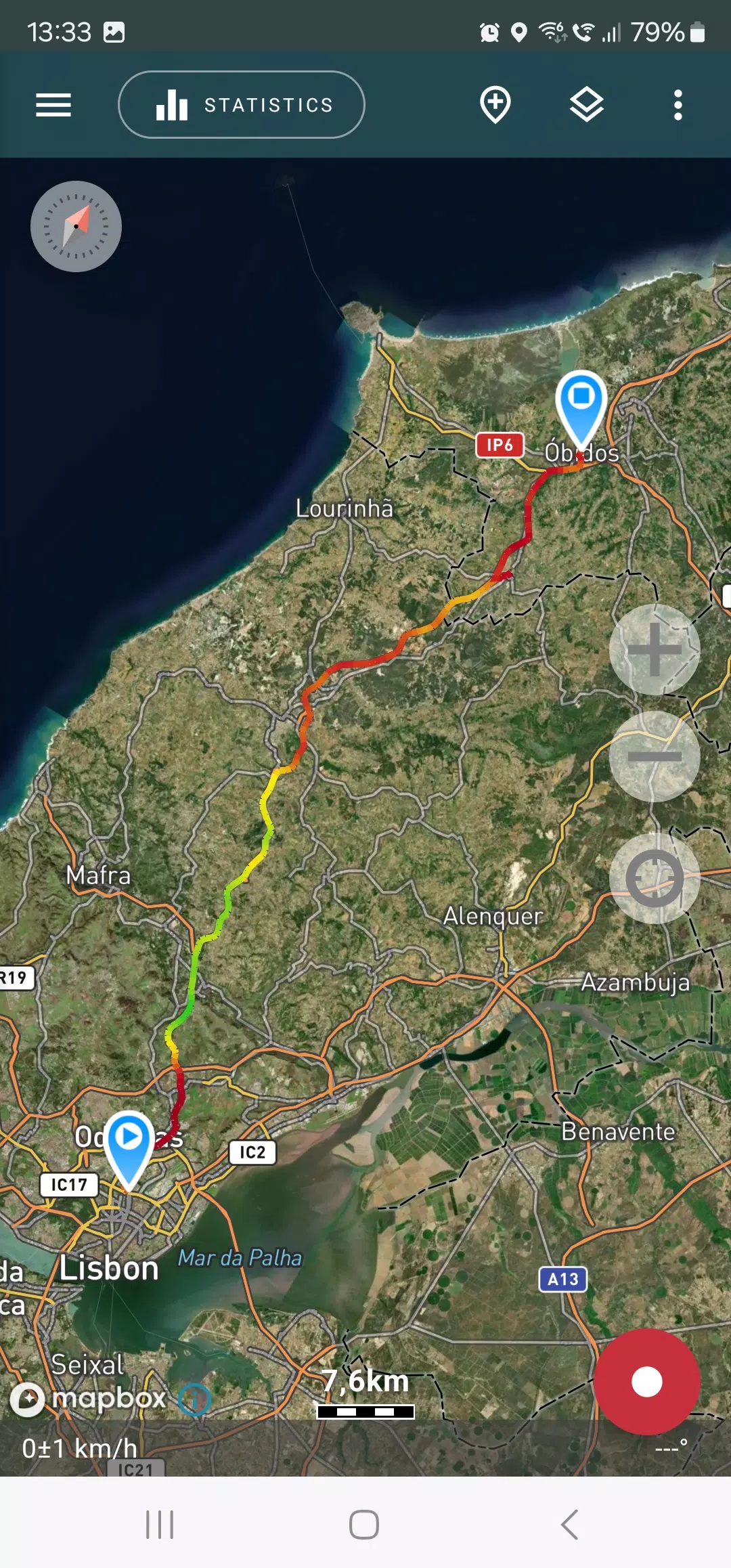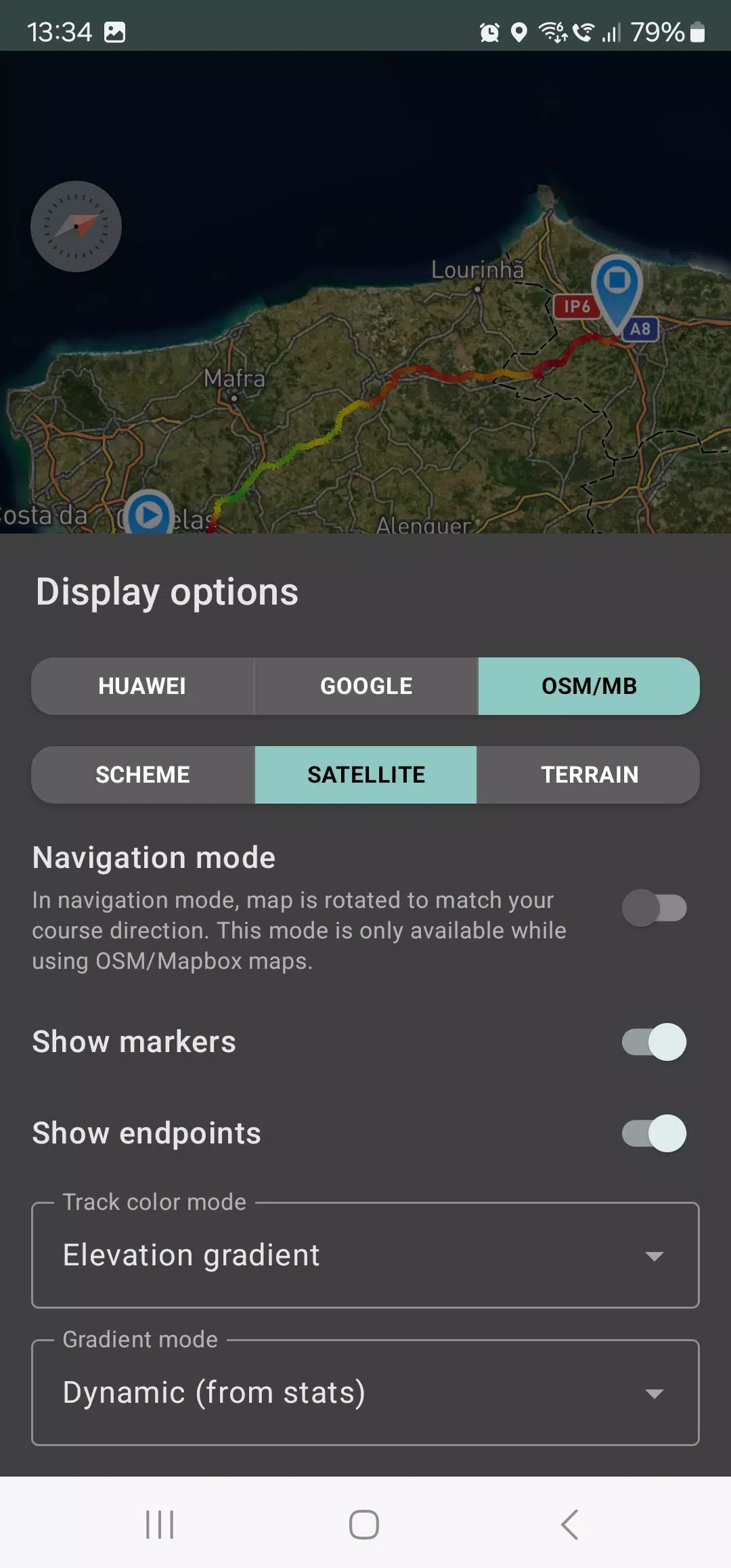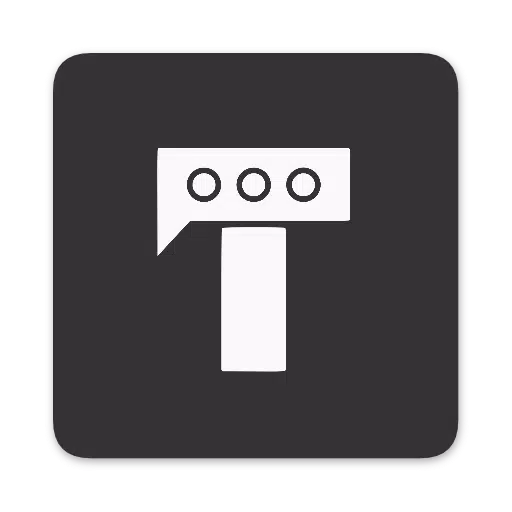Application Description
Track your journeys with GPS, view stats, and share with friends!
Seeking a top-notch GPS tracker compatible with Open Street Maps or Google, perfect for outdoor adventures or travel? This app is your ideal choice!
Capture GPS tracks of your journeys, review detailed stats, and share them with friends!
Geo Tracker offers:
• Easy navigation back in unfamiliar areas;
• Route sharing with friends;
• Importing routes from GPX, KML, or KMZ files;
• Marking key points along your path;
• Pinpointing locations using coordinates;
• Displaying vibrant screenshots of your achievements on social media.
View tracks and nearby areas using OSM, Google, or Mapbox satellite imagery for the most detailed maps worldwide. Viewed map areas are cached on your device for offline access (best for OSM and Mapbox satellite images). Only a GPS signal is needed to record and analyze tracks; an internet connection is required solely for downloading map imagery.
While driving, activate navigation mode to auto-rotate the map with your travel direction, simplifying navigation.
The app records tracks in the background (some devices require system tweaks—check the app’s instructions). Power usage is optimized for all-day recording, with an economy mode available in settings.
Geo Tracker provides these stats:
• Distance traveled and duration;
• Maximum and average speed;
• Time and average speed while moving;
• Minimum and maximum altitude, altitude difference;
• Vertical distance, ascent, and speed;
• Minimum, maximum, and average slope.
Detailed speed and elevation charts are also available.
Save tracks as GPX, KML, or KMZ files for use in apps like Google Earth or Ozi Explorer. Tracks stay on your device, not uploaded to servers.
The app is ad-free and doesn’t monetize your data. Support development with a voluntary donation in the app.
Tips to fix common GPS issues on your smartphone:
• Wait briefly for a GPS signal before tracking.
• Restart your device and ensure a clear sky view, avoiding obstructions like tall buildings or forests.
• GPS reception varies due to weather, season, satellite positions, or areas with poor coverage like urban or forested regions.
• Enable "Location" in phone settings.
• In "Date & time" settings, activate "Automatic date & time" and "Automatic time zone" to avoid delays from incorrect time zones.
• Turn off airplane mode.
If issues persist, uninstall and reinstall the app.
Note: Google Maps uses GPS plus Wi-Fi and mobile network data for location accuracy.
Find more answers and solutions at: https://geo-tracker.org/faq/?lang=en
Screenshot
Reviews
Apps like Geo Tracker - GPS tracker