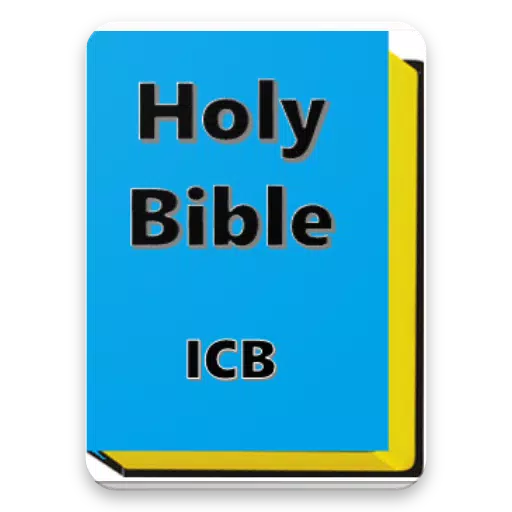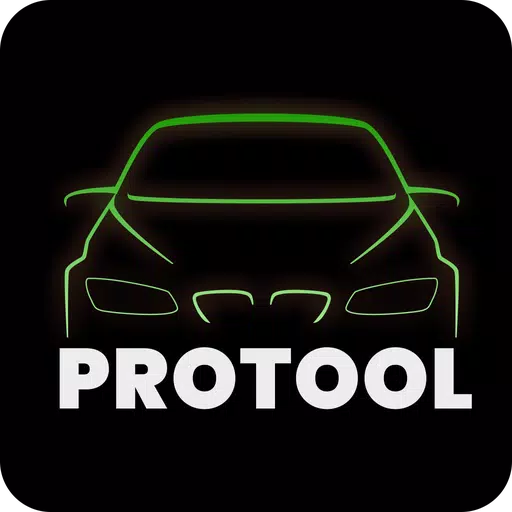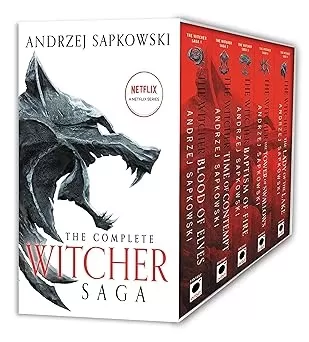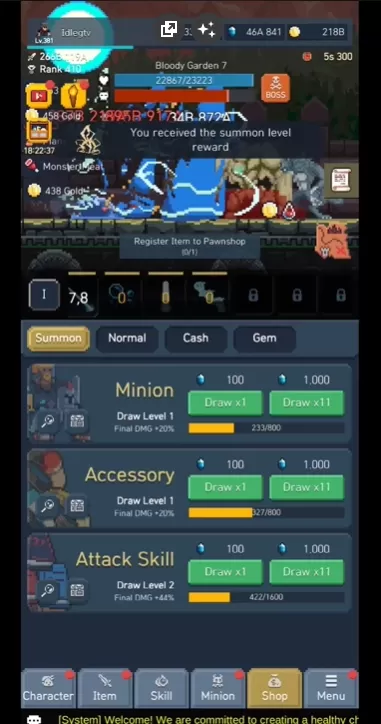Application Description
Looking for a comprehensive and easy-to-use offline English dictionary? Look no further! Our free **offline English dictionary** app provides clear and concise definitions of English words, all sourced from the **English Wiktionary**. With a fast search engine and a user-friendly interface, it's designed to work seamlessly on both smartphones and tablets.
No internet? No problem! This app is fully functional offline, requiring no additional downloads to get started.
Features
- Access over 545,000 English definitions and a vast array of inflected forms.
- Swipe right and left to browse through words effortlessly.
- Manage your **bookmarks**, **personal notes**, and **search history** with ease.
- Get help with crosswords using wildcard symbols: **?** for a single unknown letter, **\*** for any group of letters, and **.** to indicate the end of a word.
- Explore new vocabulary with the random search button (shuffle).
- Share word definitions via other apps like Gmail or WhatsApp.
- Enhance your reading experience with compatibility for Moon+ Reader, FBReader, and more through the share button.
- Securely backup and restore your configuration, personal notes, and bookmarks on local memory or cloud services like Google Drive, Dropbox, and Box.
- Utilize camera search with OCR Plugin on devices equipped with a back camera. Download the OCR Plugin from Google Play to enable this feature.
Fuzzy Search
- Search words starting with a prefix, e.g., 'moon', by entering *moon**.
- Find words ending with a suffix, e.g., 'moon', by entering **moon.*.
- Locate words containing a specific term, e.g., 'moon', by entering **moon**.
Your Settings
- Customize your app with black and white themes and user-defined text colors (Menu -> Settings -> Theme).
- Enable the Floating Action Button (FAB) for quick access to search, history, favorites, random search, or share options. Also, set up shake actions for similar functionality.
- Activate the Persistent Search option for an automatic keyboard at startup.
- Choose your preferred text-to-speech options, including British or American accents (Menu -> Settings -> Text to Speech -> Language).
- Adjust the number of items shown in your history.
- Customize font size, line spacing, and default screen orientation.
- Select your preferred startup option: home page, most recent word, random word, or word of the day.
Questions
- No voice output? Follow these instructions: http://goo.gl/axXwR. Note: word pronunciation requires installed voice data on your device.
- British word pronunciation not working? Check here: https://cutt.ly/beMDCbR.
- Find more answers in our FAQ: http://goo.gl/UnU7V.
- Learn how to keep your bookmarks and notes safe: https://goo.gl/d1LCVc.
- Understand the permissions used by the app: http://goo.gl/AsqT4C.
- Explore other livio offline dictionaries on Google Play for an enriched experience.
- If Moon+ Reader doesn't list our dictionary, open the "Customize dictionary" pop-up and select "Open dictionary directly when Long-Tap on a word".
⚠ Please note, offline dictionaries require significant memory. If your device has limited memory, consider using the online version available at http://play.google.com/store/apps/details?id=livio.dictionary.
Information for Application Developers
Our app offers a Dictionary API for third-party developers. Learn more at http://thesaurus.altervista.org/dictionary-android.
Permissions
The app requires the following permissions:
- INTERNET - to fetch definitions of unknown words.
- WRITE_EXTERNAL_STORAGE (aka Photos/Media/Files) - to backup configuration and bookmarks.
What's New in the Latest Version 7.0.2-178yp
Last updated on Sep 22, 2024
Version 7.0
- Dictionary updated with new definitions.
Reviews
Apps like English Dictionary - Offline