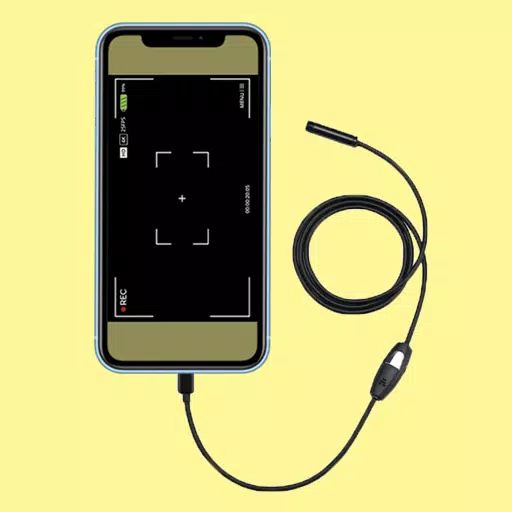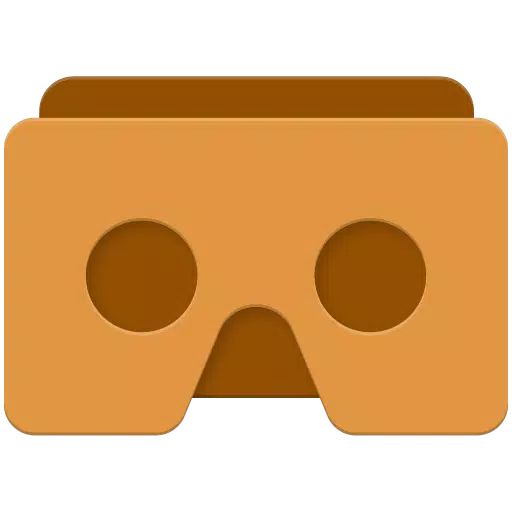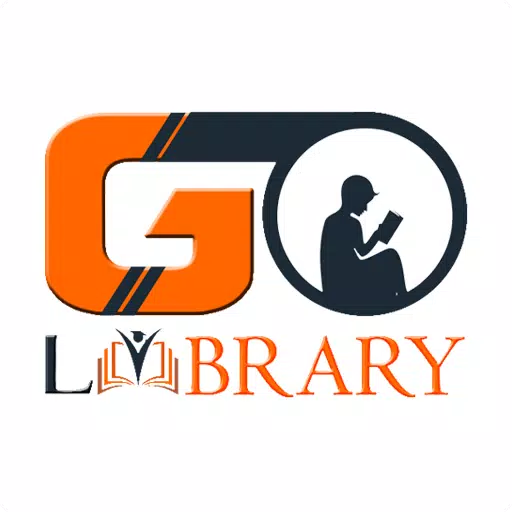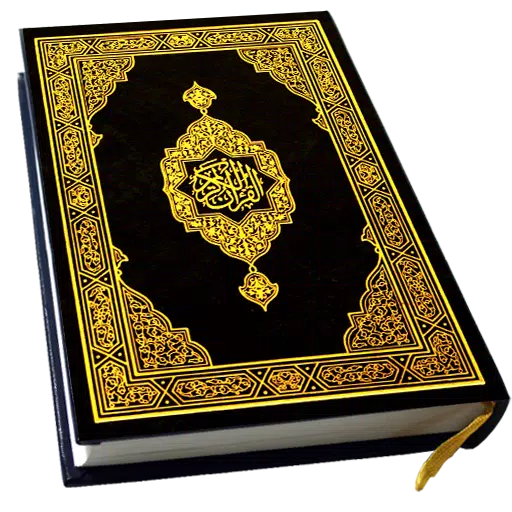Application Description
Car Screen Cast - Mirror Link is an innovative Mirror Link app designed to elevate your driving experience by seamlessly casting your phone's screen to your car's display. Compatible with a wide range of vehicles, this app transforms your car's touchscreen, steering wheel controls, and voice recognition systems into an extension of your smartphone, allowing you to access and control various applications effortlessly while on the road.
With an array of features packed into Car Screen Cast - Mirror Link, exploring them all might be time-consuming. That's why we're here to provide you with a detailed review, ensuring you get the most out of this application. Whether you're seeking the latest updates on the Apple CarPlay app, tips on maximizing the effectiveness of Car Screen Cast - Mirror Link, or insights into its newest features, our publication, "Car Screen Cast - Mirror Link: Application Instructions," is your go-to resource for all things related to this app.
Key features of Car play connect include:
- Phone - Stay connected with the ability to make and receive calls directly through your car's interface with Apple CarPlay.
- Maps - Turn your phone into a powerful satellite navigation system, guiding you to your destination with ease.
- Music - Enjoy your favorite tunes on the go by accessing music apps through Apple CarPlay.
- Messages - Send and receive messages safely while driving, with the option to have them read aloud for your convenience.
Car Screen Cast - Mirror Link shares similarities with Apple CarPlay, and our guide, "Apple CarPlay: App Directions," is designed to assist users in navigating both systems effectively. We offer step-by-step instructions on editing maps within Car Screen Cast - Mirror Link and provide comprehensive coverage on all facets of this dynamic application.
Screenshot
Reviews
Apps like Car Screen Cast - Mirror Link