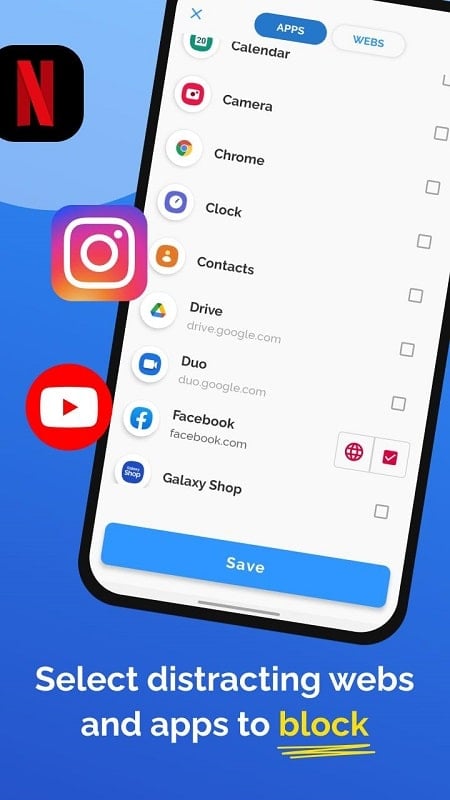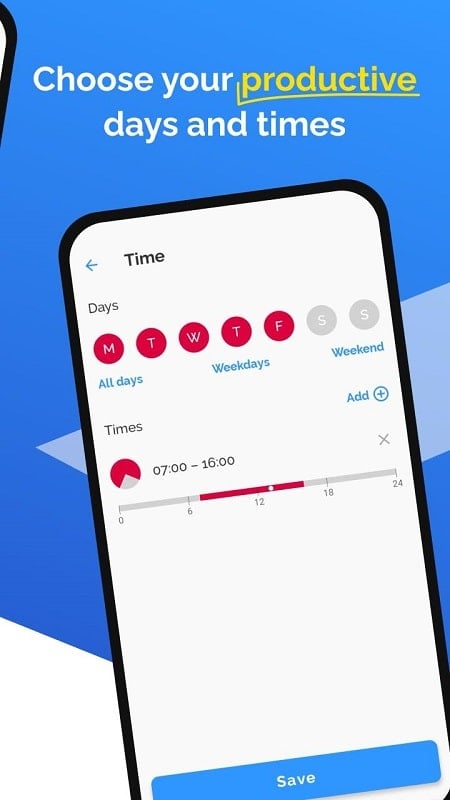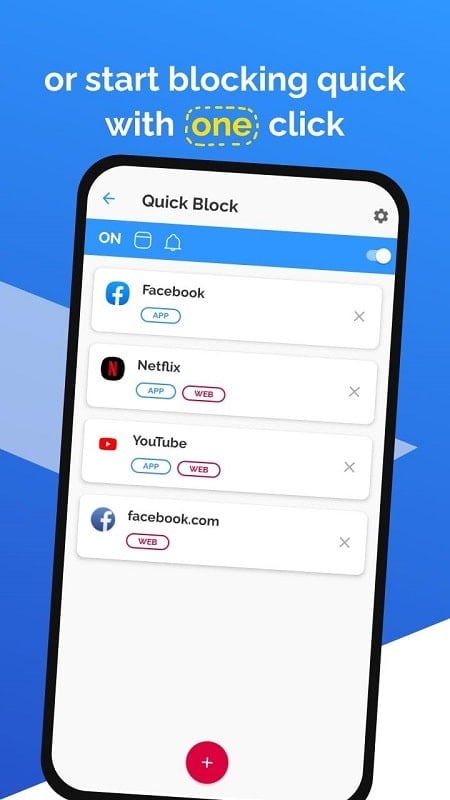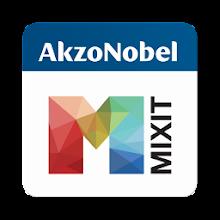Application Description
Regain control of your time and enhance your productivity with AppBlock, the premier app designed to help you manage and block distracting applications on your mobile device. Whether you're looking to minimize interruptions, enhance your focus, or establish healthier digital habits, AppBlock provides the tools you need to foster a more balanced and productive lifestyle. Discover how AppBlock can revolutionize your daily routine and help you achieve your goals.
Features of AppBlock:
Lock selected applications: AppBlock enables you to select specific apps to lock, preventing access to them for designated periods, which aids in maintaining focus and reducing distractions.
Improved productivity: By blocking distracting apps, AppBlock helps you concentrate on your work or studies, boosting your productivity and efficiency.
Customizable schedule: You can set specific times for when you want the locked apps to be inaccessible, allowing you to prioritize tasks and minimize distractions effectively.
Disabling network connections: AppBlock not only blocks apps but also notifications and web browsing, further reducing distractions and enhancing your focus.
Timer system: The app features a timer system that allows you to block multiple apps simultaneously with a single setting, saving you time and effort.
Statistics tracking: AppBlock provides detailed statistics on your focus time, offering insights into your usage patterns and helping you monitor your progress towards better productivity.
⭐ Effective Distraction Blocking
Maximize your focus and minimize distractions with AppBlock’s robust blocking capabilities. You can easily block access to specific apps or entire categories that tend to distract you, such as social media, games, or messaging apps. AppBlock's customizable blocking preferences cater to your individual needs, allowing you to work more efficiently by reducing interruptions.
⭐ Customizable Blocking Schedules
Tailor your blocking schedules to fit your lifestyle with AppBlock. Set specific times or days to block certain apps, such as during work hours, study sessions, or before bedtime. AppBlock’s flexible scheduling options help you create a digital environment that supports your productivity and overall well-being.
⭐ Monitor and Analyze Usage
Gain valuable insights into your app usage with AppBlock’s detailed reports and statistics. Understand how much time you spend on various apps and identify usage patterns or habits that may be impacting your productivity. With AppBlock’s usage analytics, you can make informed decisions about adjusting your digital habits to improve your time management.
⭐ Temporary and Permanent Blocking
Choose between temporary and permanent blocking options with AppBlock. Use temporary blocking to limit access to distracting apps during crucial tasks, and opt for permanent blocks for apps that consistently hinder your productivity. AppBlock’s versatile options allow you to manage distractions according to your personal preferences.
▶ What's New in the Latest Version 6.10.3
Last updated on Sep 12, 2024
Dynamic PIN Length: Enhance security with customizable PIN lengths.
Countdown Before Closing Blocking Screen: Enable a countdown before closing the blocking screen, with the close button disabled during this period to maintain focus.
Block Split Screen Activities in Strict Mode: Attempting to use split screen will trigger and cancel the blocking screen, ensuring uninterrupted focus.
Automatically Block Reinstalled Apps: Previously blocked apps will be automatically blocked upon reinstallation, maintaining your set productivity environment.
Select Previously Used Pause Times Easily: Quickly choose from previously set pause times to streamline your blocking experience.
Screenshot
Reviews
Apps like AppBlock - Block Apps & Sites