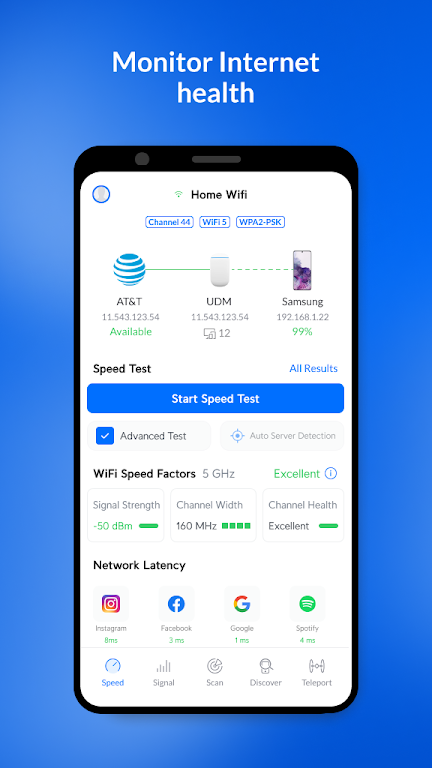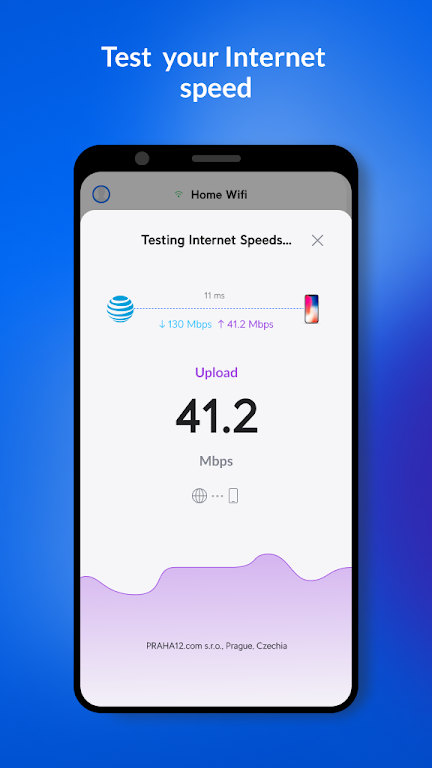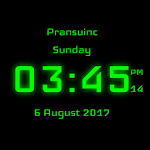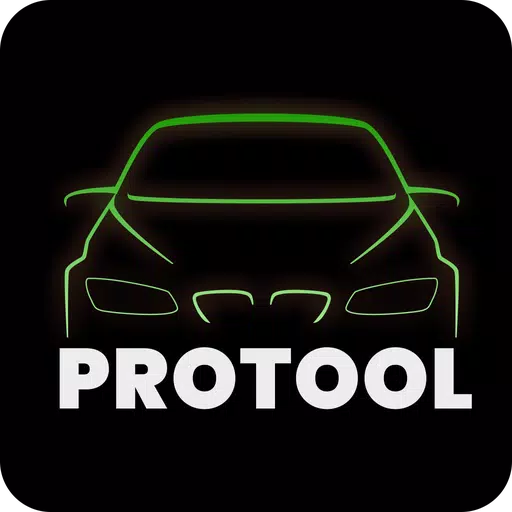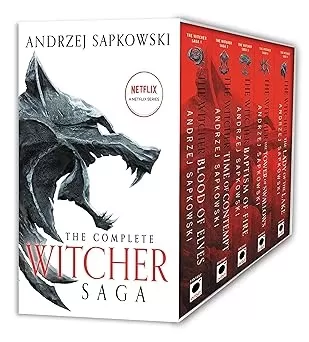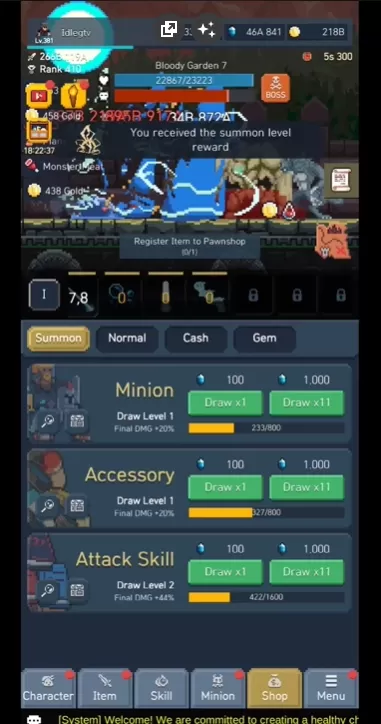Application Description
Are you tired of dealing with slow internet speeds and congested data channels? Say goodbye to endless buffering and hello to smooth surfing with the WiFiman app, designed to revolutionize your network experience. This innovative tool makes it easy to detect available WiFi networks and Bluetooth LE devices with just a click. With features like speed tests, network performance comparisons, and the ability to connect to your UniFi network remotely via a zero-configuration VPN, WiFiman is essential for tech-savvy individuals looking to optimize their network. Experience faster speeds and bid farewell to frustrating connectivity issues with this user-friendly and ad-free application.
Features of WiFiman:
❤ Instantly detect available WiFi networks and Bluetooth LE devices.
❤ Scan network subnets for detailed information on detected devices.
❤ Connect to your UniFi network remotely via Teleport.
❤ Conduct download/upload speed tests and compare network performance.
❤ Optimize signal strength by relocating access points to nearby data channels.
❤ View enhanced details about all Ubiquiti devices on your network.
Tips for Users:
Run speed tests: Regularly run speed tests to monitor your network performance.
Optimize signal strength: Use the app to identify and resolve signal strength issues.
Use Teleport for remote access: Take advantage of the remote access feature for convenient UniFi network management.
Conclusion:
WiFiman is an essential app for anyone looking to enhance their network performance, optimize signal strength, and access their UniFi network remotely with ease. Download WiFiman now for a seamless and hassle-free networking experience.
Screenshot
Reviews
Apps like WiFiman