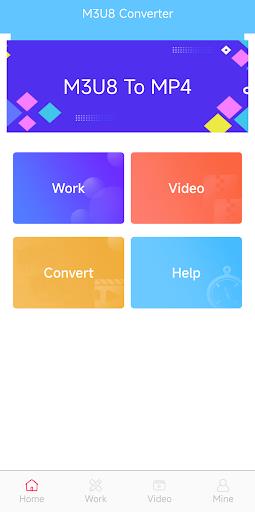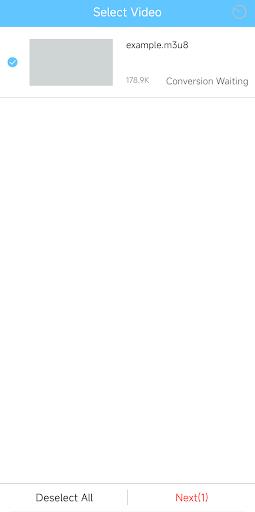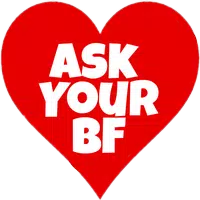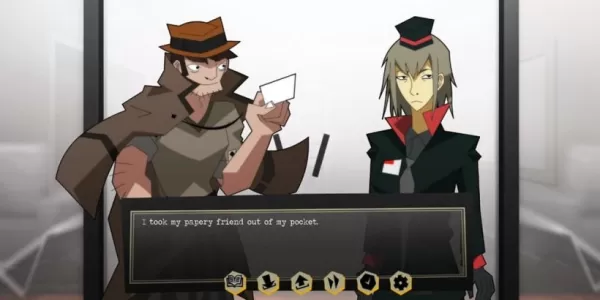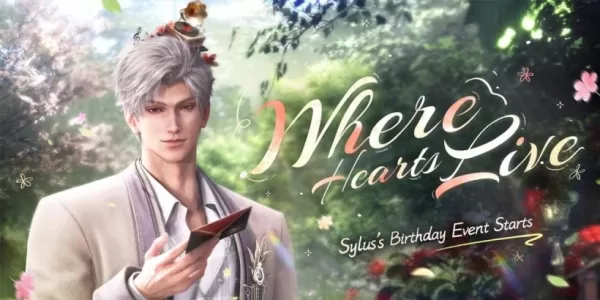Application Description
Discover the seamless world of video conversion with Video Converter - M3U8 to MP4. This exceptional app simplifies the process of converting M3U8 files to the widely compatible MP4 format, making it the ideal solution for anyone looking to enjoy streaming content offline or ensure their videos are playable on any device. With its user-friendly interface and efficient conversion capabilities, your media files will be transformed and ready to accompany you wherever you go, just a few taps away.
Features of Video Converter - M3U8 to MP4:
Effortless conversion from M3U8 to MP4 format, ensuring your videos are universally accessible
Enjoy seamless playback of any video on your smartphone, enhancing your viewing experience
Efficiently manage all your video files directly from the app, keeping your media organized
Experience high-quality video conversion with no loss in quality, preserving the essence of your videos
Share your converted videos easily with friends and family through convenient sharing options
Navigate the app with ease, thanks to its intuitive and user-friendly interface, designed for a smooth user experience
How to Use This App:
Download and Install: Find Video Converter - M3U8 to MP4 on your device's app store, download it, and complete the installation process.
Launch the App: Open the app and allow the necessary permissions to access your files.
Import M3U8 File: Head to the 'Convert' section, where you can import your M3U8 file or enter the playlist link.
Select Output Format: From the list of options, choose 'MP4' as your preferred output format.
Start Conversion: Initiate the conversion by tapping 'Start' or 'Convert', and wait for the process to finish.
Save Your File: After conversion, save the new MP4 file to your device's storage or upload it to the cloud for future access.
Playback: Now, enjoy your converted video on any device that supports MP4 format, ensuring a versatile viewing experience.
Screenshot
Reviews
Apps like Video Converter - M3U8 to MP4