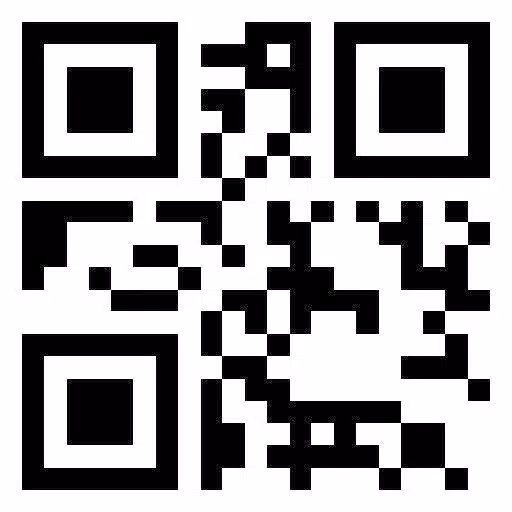Application Description
Effortlessly migrate your entire digital life from your old device to your new Samsung Galaxy smartphone with the help of Samsung Smart Switch Mobile. This versatile app supports a wide range of devices, including iOS, Android, and PCs, ensuring a seamless transition regardless of your previous setup. Whether you prefer a wireless or wired transfer method, Smart Switch makes it simple and efficient to move your precious data.
With features like contact syncing, calendar imports, message transfers, photo and video migrations, and even app data preservation, Smart Switch ensures nothing gets left behind. Plus, it suggests similar apps from Google Play to keep your digital experience intact. Whether you're moving from another Android device, an iPhone, or even a Windows Mobile handset, Smart Switch has you covered.
Who Can Use Smart Switch?
- Android Owners: Wireless transfers require Android 4.0 or higher, while wired transfers need Android 4.3 or higher along with a compatible charger cable and USB connector.
- iOS Owners: Choose between wired transfers (iOS 5.0 or higher), importing from iCloud (iOS 4.2.1 or higher), or PC/Mac transfers via iTunes. Visit Samsung Smart Switch for detailed instructions.
- Windows Mobile Owners: Wireless transfers require Windows OS 10.
What Can Be Transferred?
- Contacts, calendar events, messages, photos, music (DRM-free), videos (DRM-free), call logs, memos, alarms, Wi-Fi settings, wallpapers, documents, app data (on Galaxy devices), and home layouts (on Galaxy devices).
- To transfer app data and home layouts, upgrade your Galaxy device to M OS (Galaxy S6 or higher).
Supported Devices
- Galaxy Devices: Recent Galaxy smartphones and tablets (starting from Galaxy S2). Ensure firmware updates for optimal compatibility.
- Other Android Devices: HTC, LG, Sony, Huawei, Lenovo, Motorola, PANTECH, Panasonic, Kyocera, NEC, SHARP, Fujitsu, Xiaomi, Vivo, OPPO, Coolpad, Google (Pixel/Pixel2).
Prerequisites for Data Transfer
- Both devices must have at least 500 MB of free internal storage.
- Wired connections require 'Transferring media files (MTP)' USB support.
- Non-Samsung devices experiencing frequent disconnections should disable “Wi-Fi initialize” and “Disconnect low Wi-Fi signal” options under Advanced Wi-Fi settings.
App Permissions
- Phone: Confirms your phone number.
- Call Logs: Transfers call log data.
- Contacts: Syncs contact information.
- Calendar: Imports calendar events.
- SMS: Moves text message history.
- Storage: Saves necessary files for data transfer.
- Microphone: Detects nearby Galaxy devices using high-frequency audio.
- Bluetooth: Searches for nearby Galaxy devices via Bluetooth.
- Location: Connects via Wi-Fi Direct, sharing your location with nearby devices.
For systems running Android versions lower than 6.0, update your software to manage app permissions effectively. Previously granted permissions can be reset through the Apps menu in your device settings post-update.
Reviews
Apps like Samsung Smart Switch Mobile