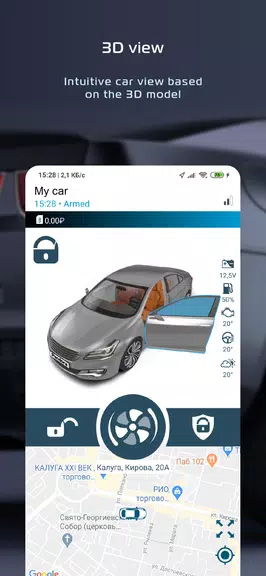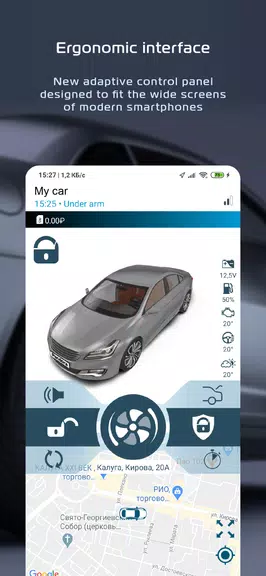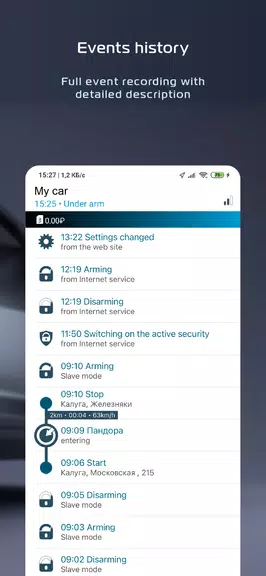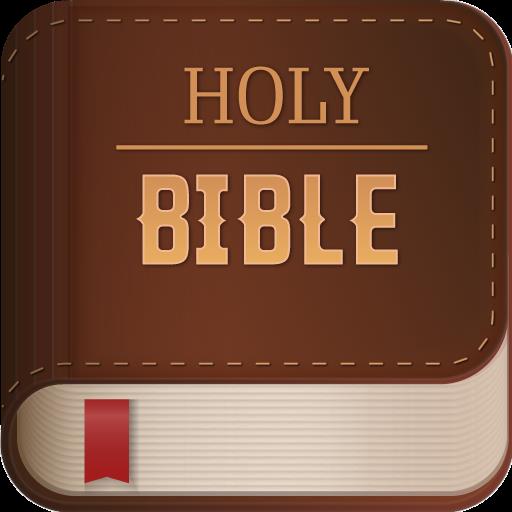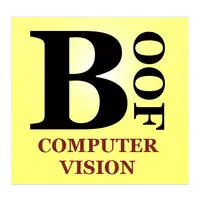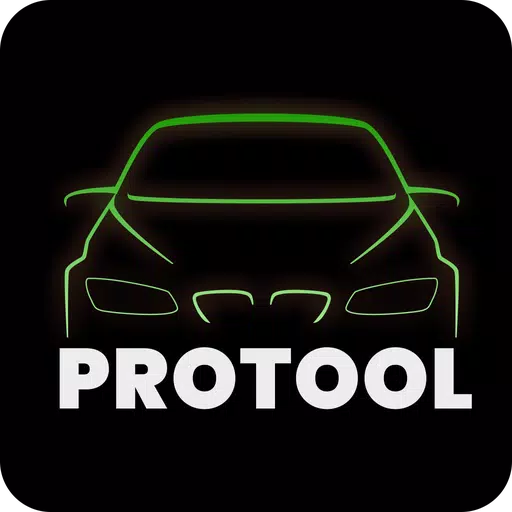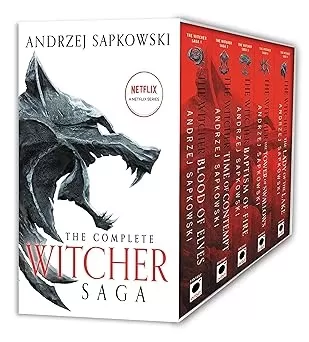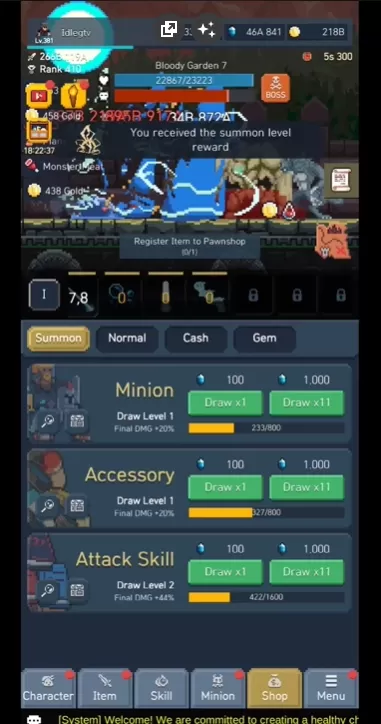Application Description
Introducing the groundbreaking vehicle management app, Pandora Connect, designed to revolutionize how you control and monitor your cars. With Pandora Connect, managing multiple vehicles under a single account has never been easier, allowing you to stay informed about your vehicle's status in real-time. From security zones and sensor monitoring to tracking fuel levels, engine temperature, and even the precise location of your car, this app delivers a comprehensive suite of features to ensure your peace of mind. Experience advanced controls like remote engine start/stop, "Active Security" mode, and the ability to manage additional channels. With detailed event and driving history, scheduled engine starts, and customizable notifications, Pandora Connect is the ultimate solution for effortless fleet management. Elevate your vehicle connectivity experience with Pandora Connect!
Features of Pandora Connect:
Multi-Vehicle Management: Pandora Connect enables you to control and monitor multiple cars seamlessly from one account. This feature is a game-changer for those managing a fleet, providing convenience and efficiency in keeping tabs on all your vehicles.
Comprehensive Car Monitoring: Gain access to an extensive array of data about your car's current status. This includes monitoring security zones and sensors, checking fuel levels, engine and interior temperatures, and tracking your car's location, ensuring you have a complete overview of your vehicle's health and whereabouts.
Advanced Telemetry System Control: Take charge with features like arming/disarming, remote engine start/stop, controlling heaters, and activating panic mode. These advanced options allow for efficient management of your telemetry system, putting you firmly in control.
Detailed Event and Driving History: With over 100 event types recorded, Pandora Connect provides a detailed driving history. This includes speed, duration, and other crucial data points, enabling you to analyze and improve your driving habits over time.
Tips for Users:
Utilize Smart Filters: When searching through your driving history, use the smart filters to quickly pinpoint the specific tracks you're looking for. This feature saves time and enhances your ability to manage and analyze your data efficiently.
Customize Notifications: Make the most of the app by selecting different types of notifications for various events. Tailoring alerts to your preferences ensures you're always informed about what matters most to you.
Adjust System Parameters: Experiment with adjusting settings such as sensor sensitivity, automatic engine start/stop, and other configurations. Fine-tuning these parameters can significantly enhance the app's performance, meeting your specific needs and preferences.
Conclusion:
Pandora Connect stands out with its robust features, including multi-vehicle management, detailed car monitoring, advanced telemetry system control, and comprehensive event and driving history. By utilizing smart filters, customizing notifications, and adjusting system parameters, users can fully leverage the app's capabilities, enhancing their overall experience. Download Pandora Connect today to take control of your vehicle and enjoy the seamless management of your telemetry system.
Screenshot
Reviews
Apps like Pandora Connect