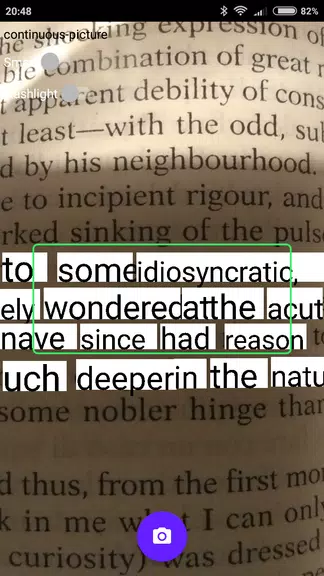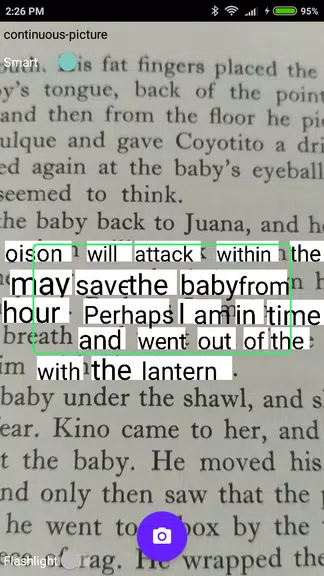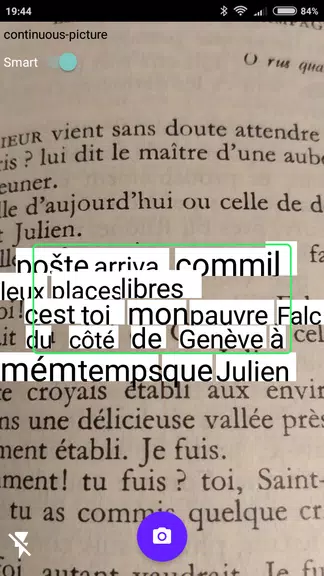Application Description
The OCR Plugin is an invaluable tool designed to perform Optical Character Recognition (OCR) on behalf of other applications. It enables users to effortlessly extract text from printed materials using their device's rear camera. To ensure optimal performance, the plugin requires a back camera with autofocus capabilities and the latest Google Play services. It's important to note that the OCR Plugin currently supports only the Latin Alphabet. Compatible with various applications such as Online, Offline Dictionaries, and Online Thesaurus by Livio (version 3.5 or later), this app is a must-have for anyone looking to digitize text from physical documents. Should you encounter any issues with text recognition, updating Google Play Services to the latest version or clearing its data can often resolve the problem.
Features of OCR Plugin:
Seamless Integration: The OCR Plugin integrates effortlessly with supported applications, enabling users to capture text from printed materials using their device's camera with ease.
Accurate Text Recognition: Leveraging advanced Optical Character Recognition technology, the plugin accurately captures and converts text from a wide range of sources, ensuring a high level of precision.
User-Friendly Interface: The app boasts a simple point-and-capture functionality, making it incredibly easy for users to extract text from printed books, newspapers, and other materials without the need for manual typing.
Regular Updates: The dedicated developers behind the OCR Plugin ensure regular updates, keeping the app compatible with the latest devices and software, and guaranteeing a seamless user experience.
FAQs:
Does the app work with all applications?
- No, the OCR Plugin is designed to work specifically with applications that have integrated this plugin for text capture functionality.
Can the app recognize text in languages other than the Latin alphabet?
- Currently, the app is limited to recognizing text in the Latin alphabet only.
What should I do if text recognition is not working?
- If you experience issues with text recognition, ensure you update Google Play Services to the latest version and consider clearing its data.
Conclusion:
The OCR Plugin app provides a convenient and reliable solution for capturing text from printed materials using your device's camera. With seamless integration, accurate text recognition, and regular updates, this plugin significantly enhances the user experience and streamlines the process of extracting information from physical sources. Download the OCR Plugin today to unlock the potential to effortlessly capture text with just a few clicks.
Screenshot
Reviews
Apps like OCR Plugin