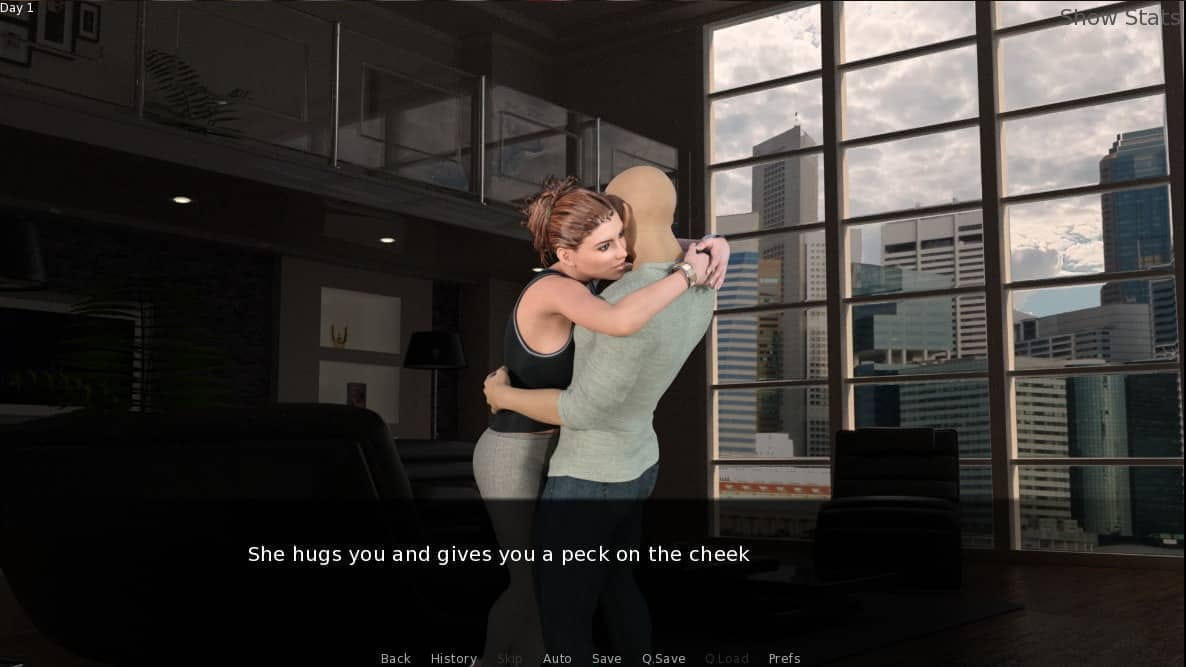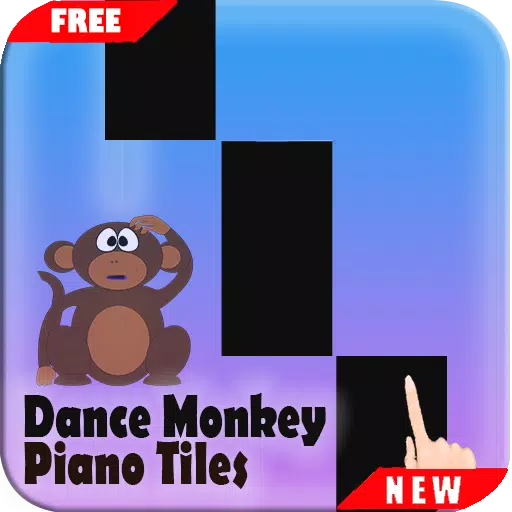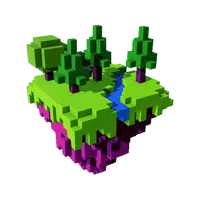Skip Cutscenes in Monster Hunter Wilds: A Guide

Are you eager to dive straight into the thrilling hunts of *Monster Hunter Wilds* without the narrative interruptions? While the game boasts a compelling storyline and engaging characters, we understand that some players are here primarily for the action. If you're among those who prefer to skip the cutscenes and get to the heart of the game—hunting monsters—we've got you covered.
Skipping Cutscenes in Monster Hunter Wilds
If you find the cutscenes dragging on a bit too long, you can easily skip them. Simply hold the Y key on your keyboard or the back button on your controller for about a second. If you're using an unconventional control setup, you can press a few buttons during a cutscene, and the game will display the necessary input in the top-right corner of the screen.
It's also worth mentioning that you can pause cutscenes while they're playing. This feature is perfect if you want to ensure you don't miss any crucial details. Although previous *Monster Hunter* titles had cutscenes that felt less essential, *Wilds* features story-centric scenes. We recommend skipping them only if you're on a subsequent playthrough.
On the flip side, if you miss any cutscenes, you can always rewatch them from the in-game menu. This option allows you to enjoy the scenes at your leisure, rather than during automatic playthroughs in your story progression. While this might make the narrative feel a bit disjointed, it's a great way to revisit some of the stunning monster introductions. These moments are not only cinematic but also perfect for capturing screenshots of your favorite creatures as they make their grand entrance.
Latest Articles