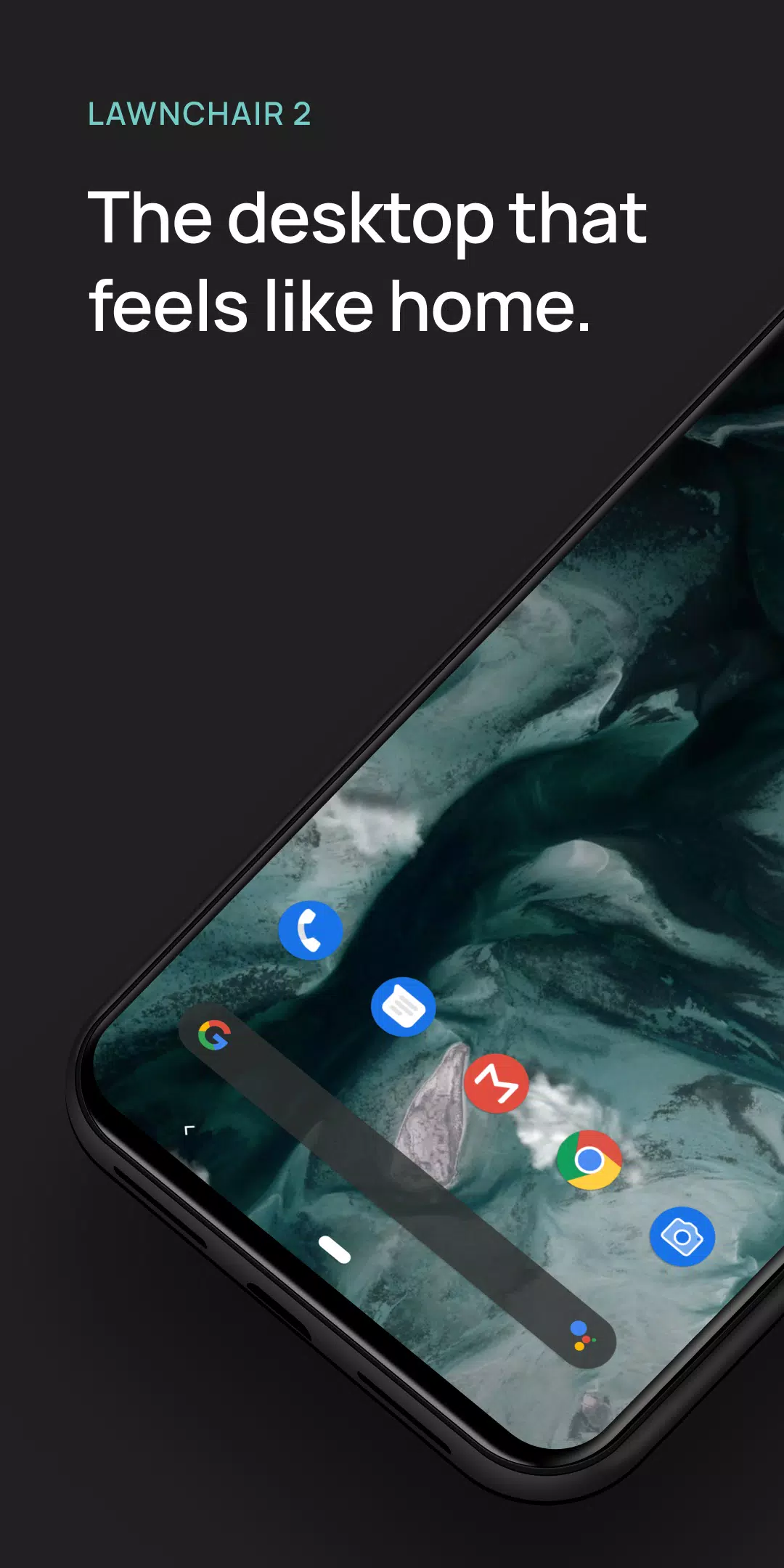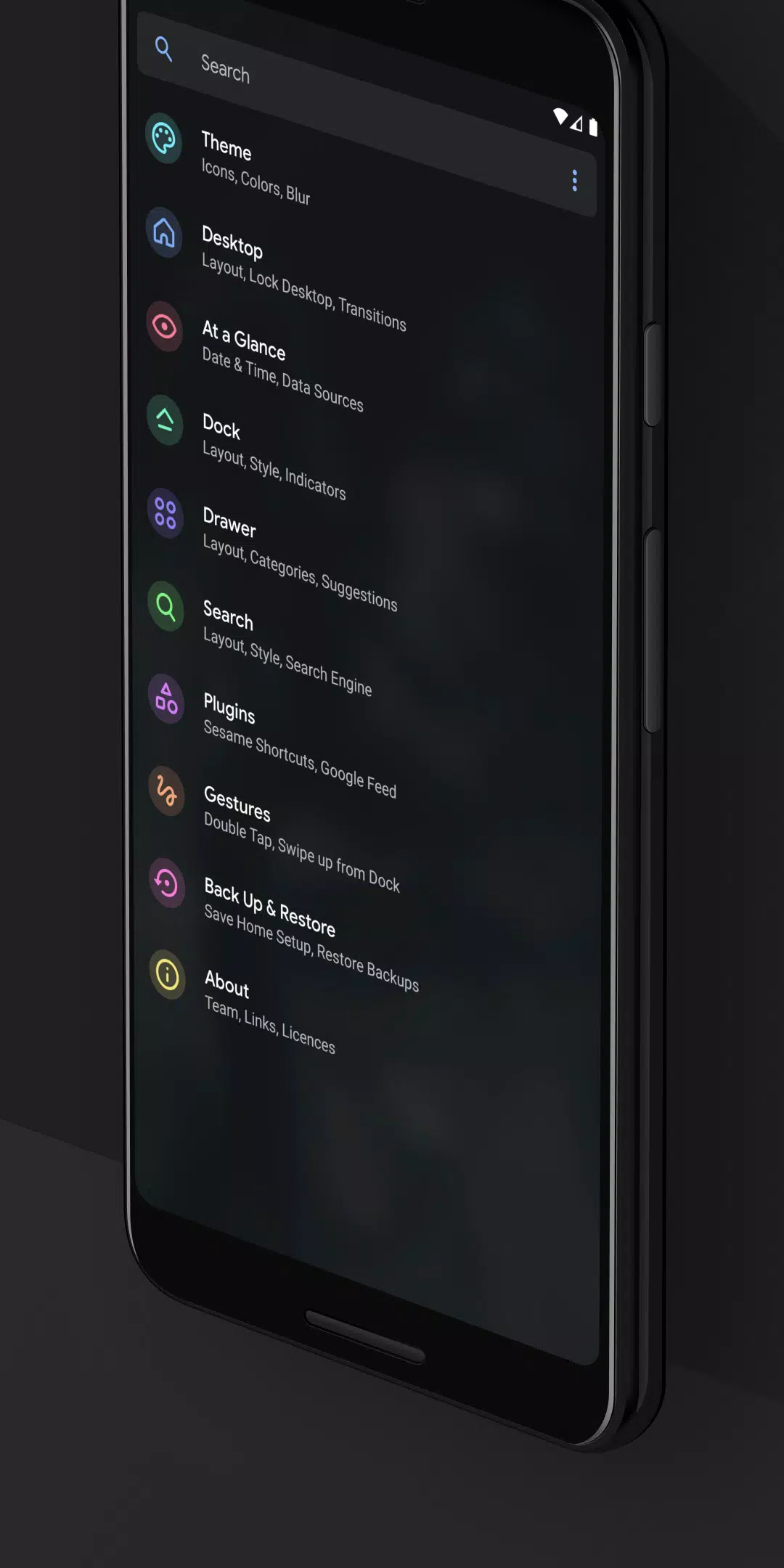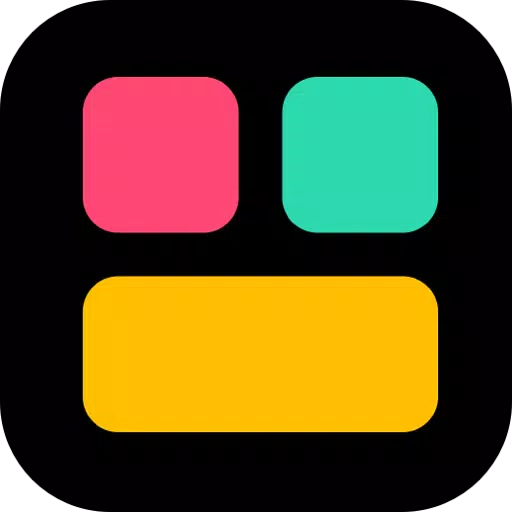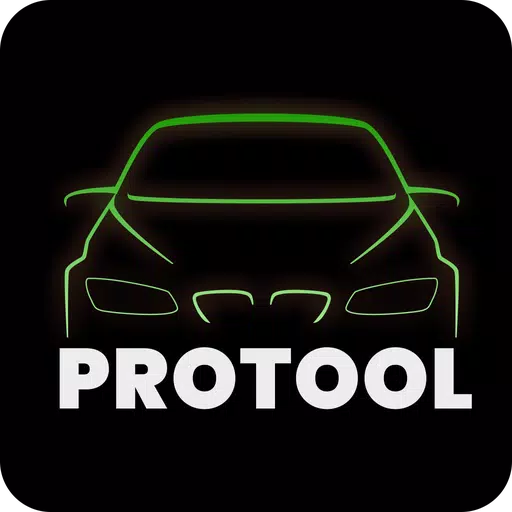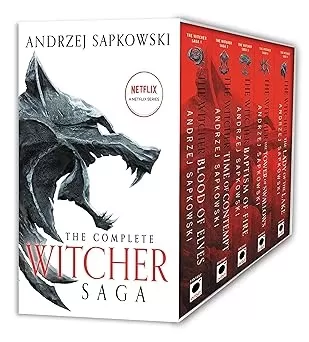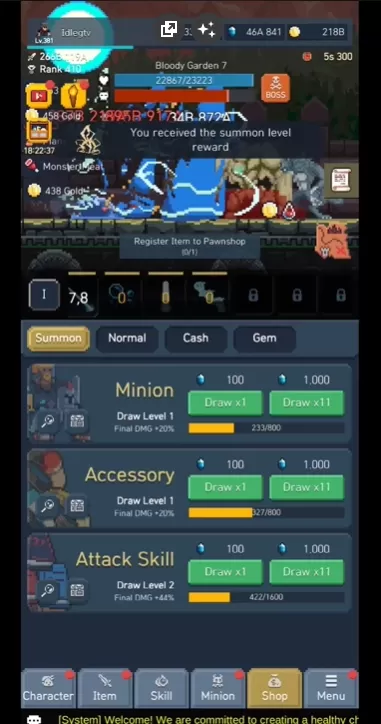Application Description
Lawnchair Legacy is a stable, feature-complete version of the Lawnchair launcher, based on the Android 9 Launcher3. This version is currently in maintenance mode, meaning that updates will be limited to critical fixes related to the Google Play Store and security enhancements.
Key Features
- Support for Adaptive Icons, allowing for a modern look on compatible devices.
- Flexible customization options for Desktop, Dock, and Drawer to tailor your home screen experience.
- Organize your apps with Drawer Categories, including Tabs and Folders for easier navigation.
- Seamless Integration with Android Recents for a smooth multitasking experience.¹
- Automatic Dark Mode to adjust your interface according to ambient light conditions.
- Contextual data displayed in At a Glance for quick access to relevant information.
- Notification Dots to keep you informed about app updates and alerts.
- Integration with Google Feed and Homefeeder for a personalized news and information stream.²
Get Support
For any queries or assistance, you can reach out to the Lawnchair community on:
- Twitter: twitter.com/lawnchairapp
- Telegram: t.me/lccommunity
1. Integration with Android Recents requires QuickSwitch, available at t.me/QuickstepSwitcherReleases. This feature is compatible with Android 9.
2. To enable Google Feed and Homefeeder, you'll need Lawnfeed from lawnchair.app/lawnfeed and Homefeeder from t.me/homefeeder, respectively.
Please note that this release of Lawnchair Legacy does not officially support Android 10.
Lawnchair utilizes the AccessibilityService permission to optionally enhance the accessibility of certain system functions, such as desktop gestures for actions like turning the screen off. If this feature is required for your setup, Lawnchair will prompt you to enable it. Rest assured, no data is collected through this service; it's solely used to facilitate system actions.
Additionally, Lawnchair employs the Device Administrator permission to lock the screen upon detecting a selected gesture. This feature is optional and comes disabled by default, ensuring user control over its activation.
Screenshot
Reviews
Apps like Lawnchair 2