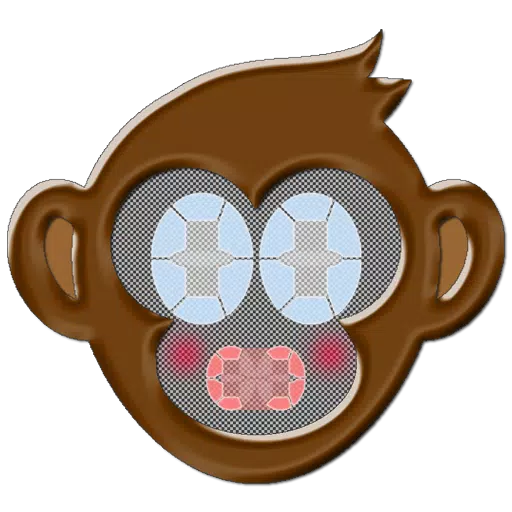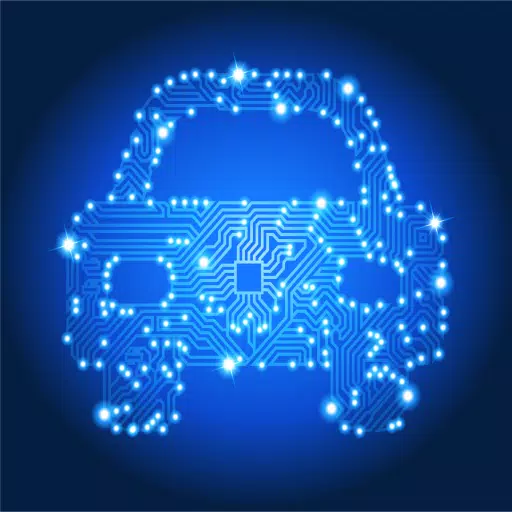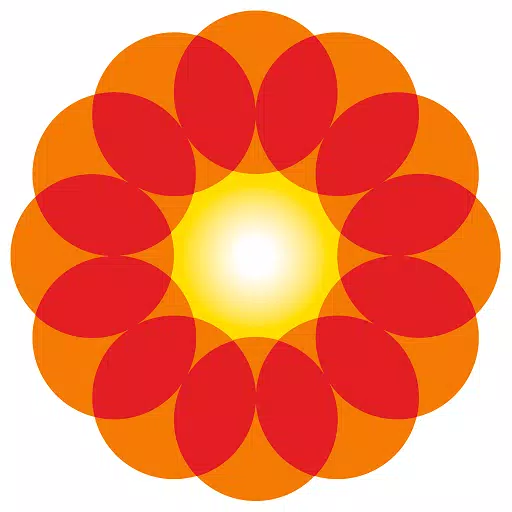Application Description
Infocar is a cutting-edge vehicle management application designed to enhance your driving experience with comprehensive features. Here's a detailed overview of what Infocar offers:
Vehicle Diagnostics
Infocar allows you to thoroughly check your vehicle's health. You can diagnose faults in various systems such as the ignition, exhaust, and electronic circuits. Fault codes are categorized into three distinct levels to simplify understanding and facilitate quick action. Dive deeper into each fault code with detailed descriptions and utilize the search function for more information. Additionally, you can clear fault codes stored in the ECU using the delete function, ensuring a clean slate for your vehicle's diagnostics.
Driving Style
With Infocar's sophisticated algorithm, your driving records are analyzed to provide insights into your driving habits. You can monitor your safe driving and economic driving scores, reflecting your performance on the road. Explore your driving style through statistical graphs and detailed driving records, and check your scores for any specified period to track your progress over time.
Driving Records
Infocar meticulously logs each trip, recording essential data such as mileage, time, average speed, and fuel economy. You can review instances of speeding, rapid acceleration, rapid deceleration, and sharp turns on a map, complete with timestamps and locations. The driving replay function allows you to examine speed, RPM, and accelerator data by time and location. Furthermore, you can download your driving logs in spreadsheet format for a thorough analysis of your driving records.
Real-time Dashboard
While driving, Infocar's real-time dashboard provides all the critical data you need at a glance. Customize the display to suit your preferences and monitor real-time fuel economy and remaining fuel levels. The HUD screen projects vital information, ensuring your focus remains on the road. In case of hazardous situations, the alert function aids in maintaining safe driving conditions.
Vehicle Management
Infocar offers detailed information on consumables and their recommended replacement intervals. Track the replacement dates for these items, calculated based on your vehicle's accumulated mileage. Manage your expenses efficiently with a balance sheet, categorized by item and date, and plan your future spending by integrating your consumable replacement cycles.
OBD2 Terminal Compatibility
The Infocar app is compatible with universal terminals adhering to the standard international OBD2 Protocol. However, for optimal performance, it is recommended to use the designated Infocar device, as some features may be limited when using third-party terminals.
App Access Permissions and Operating System Guidance
To use Infocar, your device must run on Android 6 (Marshmallow) or a higher version. Here are the optional access permissions required:
- Location: Used for driving records, Bluetooth search, and displaying parking locations.
- Storage: Necessary to download driving records.
- Drawing on top of other apps: Required to activate the floating button function.
- Microphone: Accessed for voice recording when using the black box function.
- Camera: Used to record parking locations and black box videos.
Supported Terminals: Infocar supports universal OBD2 terminals, though some functions may be limited with third-party products.
For any system errors or inquiries about Bluetooth connection, terminal, vehicle registration, and more, please navigate to Infocar's 'FAQ' section and submit a '1:1 Inquiry' to receive detailed feedback and app updates.
With Infocar, managing your vehicle becomes seamless and efficient, ensuring a safer and more enjoyable driving experience.
Reviews
Apps like Infocar