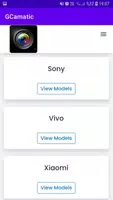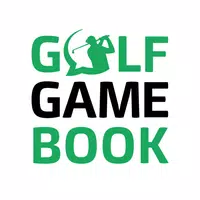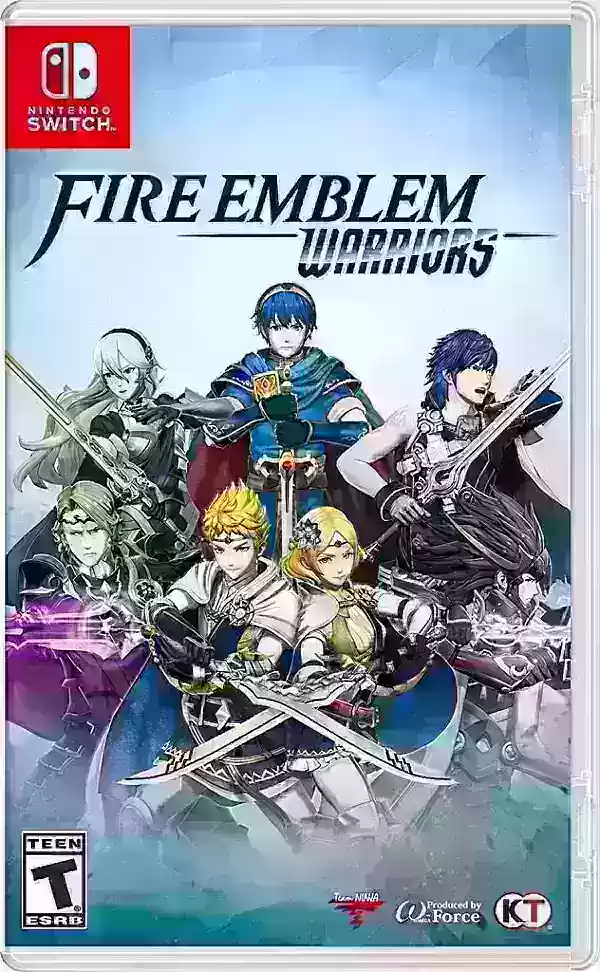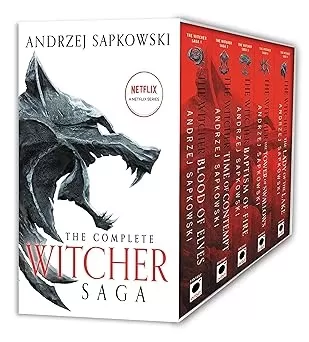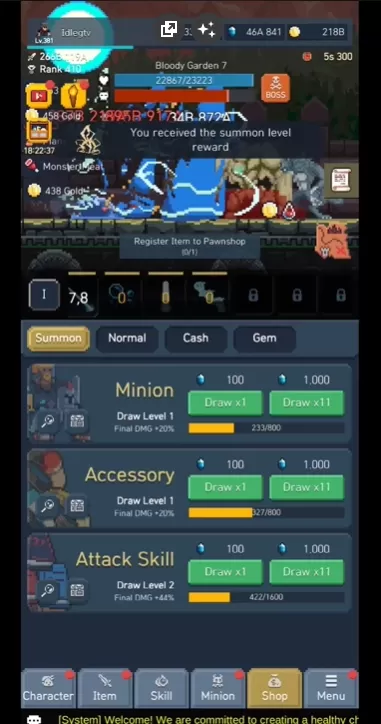Application Description
GCam (Google Camera Port) represents a transformative approach to mobile photography by adapting the Google Camera app, originally exclusive to Google Pixel devices, for a broader array of Android smartphones. These modified versions, known as GCam ports, unlock a suite of advanced camera features and sophisticated image processing capabilities, allowing users to elevate their photography game. With tools like Night Sight, HDR+, and enhanced portrait modes at your fingertips, you can capture breathtaking photos that rival those taken with professional cameras, enhancing both the quality and versatility of your smartphone's camera.
Features of GCam - Google Camera Port:
❤ HDR+: Elevate your photography with HDR+, which delivers photos that boast superior clarity and a broader dynamic range, ensuring your images capture every detail from the darkest shadows to the brightest highlights.
❤ Portrait Mode: Achieve a professional camera-like effect with ease. Portrait Mode lets you focus on your subject while artfully blurring the background, creating stunning depth and visual appeal.
❤ Motion Photos: Capture the essence of a moment with Motion Photos, which add a dynamic element to your photography, allowing you to relive the action and emotion of the scene.
❤ Panorama: Seamlessly stitch together wide-angle views to create breathtaking panoramic images that showcase the full scope of your surroundings.
❤ Lens Blur: Get creative with focus and depth. Lens Blur enables you to manipulate the focus within your photos, adding an artistic touch to your images.
❤ Video Features: Enjoy an enriched video recording experience with options like 60fps video, slow motion, and more, ensuring your videos are as impressive as your photos.
Tips for Users:
❤ Choosing the Right Version: To ensure the best performance, select the GCam version that's specifically recommended for your device. This ensures compatibility and optimal functionality.
❤ Installing and Configuring: Follow the detailed installation and setup instructions provided with your chosen GCam version to guarantee a smooth and effective experience.
❤ Testing and Feedback: Engage with the GCam community by testing different versions and providing feedback. Your insights can help developers refine and enhance the app for everyone.
❤ Enjoying Enhanced Photography: Dive into the myriad of features available with GCam to enrich your photography experience. Experiment and explore to unlock the full potential of your smartphone's camera.
Conclusion:
Embark on an exciting journey with GCam - Google Camera Port, where you can harness the power of advanced features like HDR+, Portrait Mode, Motion Photos, and more. Thanks to a dedicated community of developers who are constantly refining and improving the app, you can enjoy an unparalleled photography experience on your device. Download GCam - Google Camera Port today and start capturing stunning images that will amaze you and your audience.
What's New in the Latest Version 1.0
Last updated on Jul 31, 2024
Minor bug fixes and improvements have been implemented in this update. Install or update to the newest version to experience these enhancements!
Screenshot
Reviews
Apps like Gcam - Google Camera Port