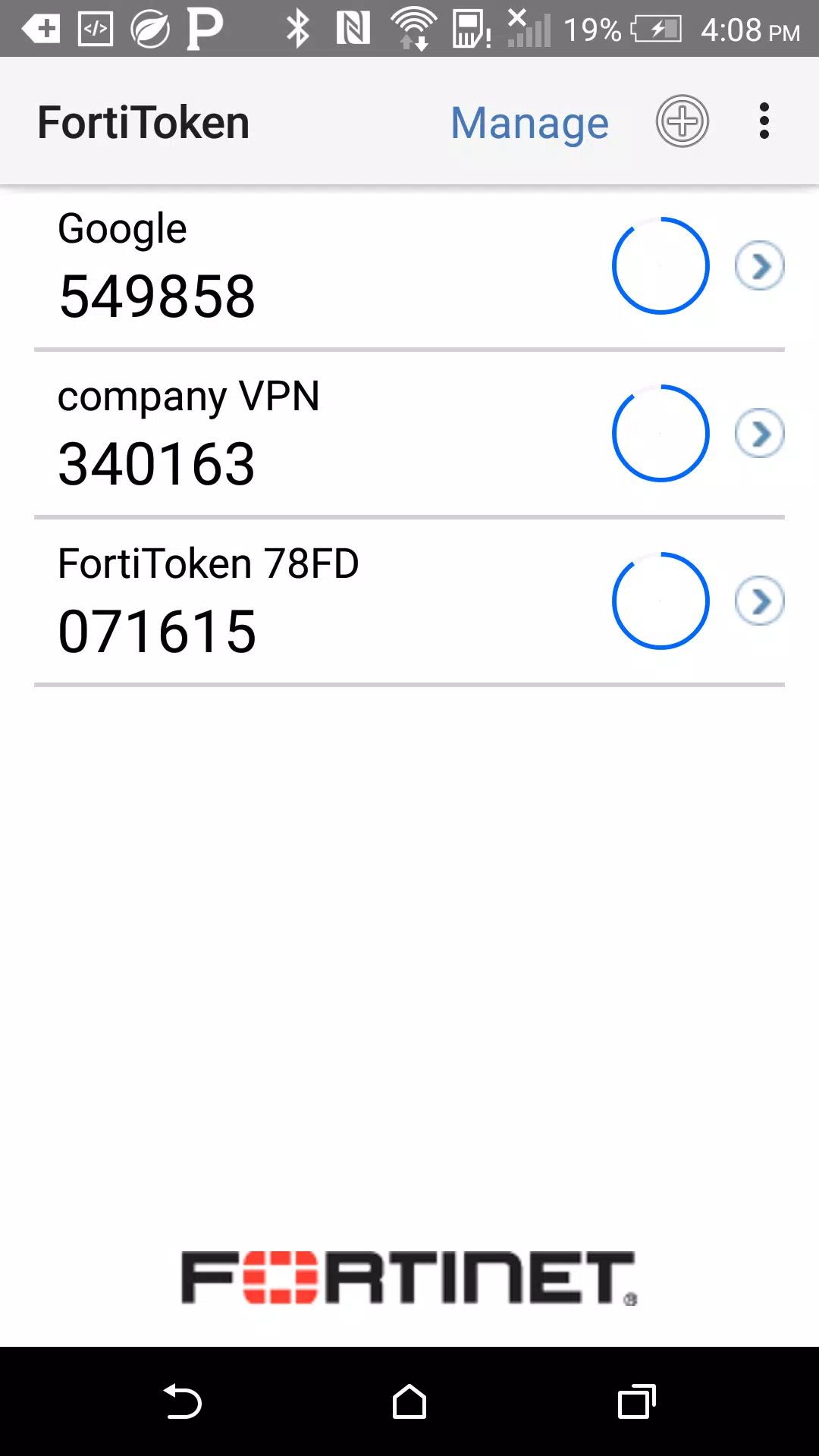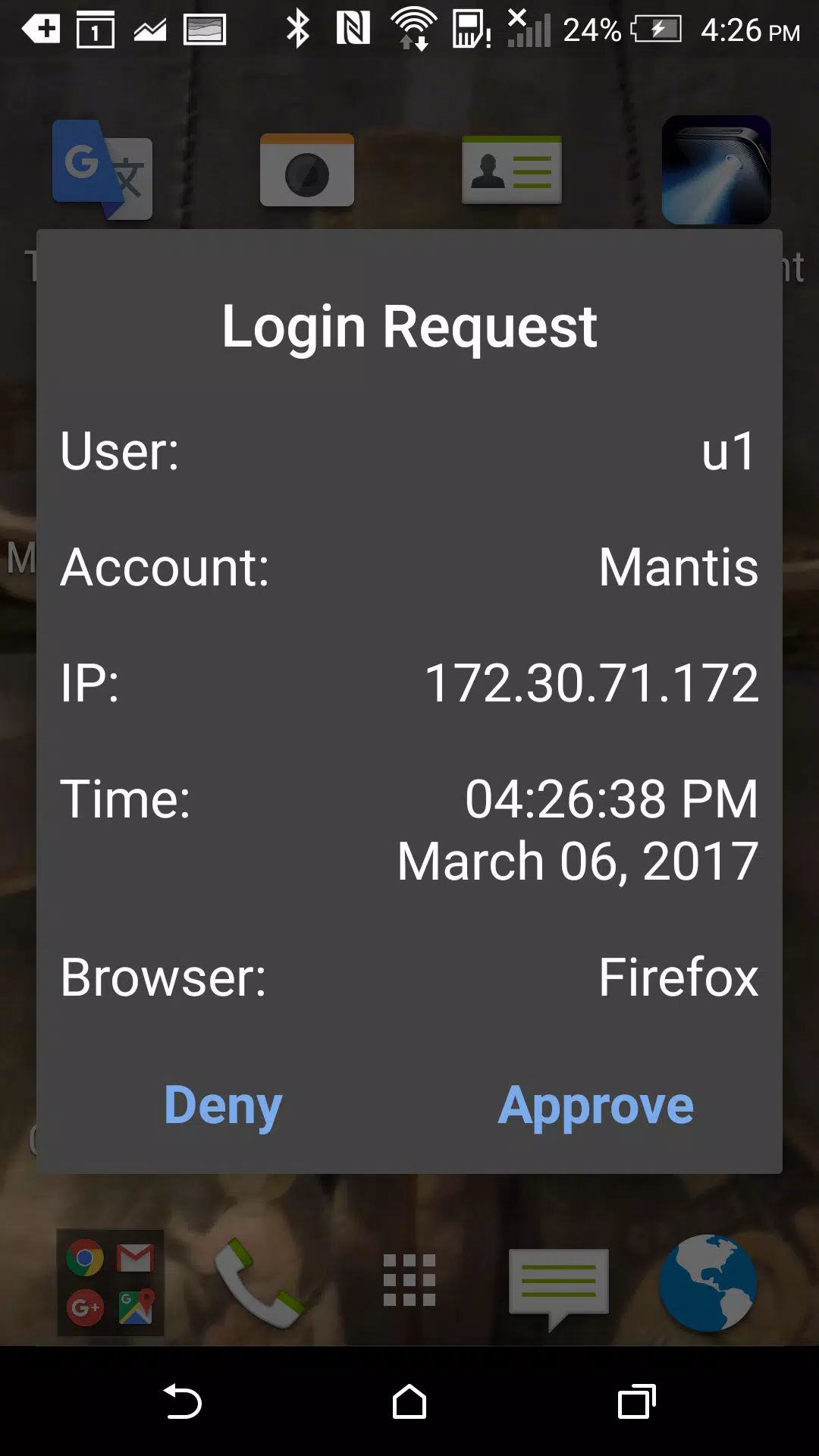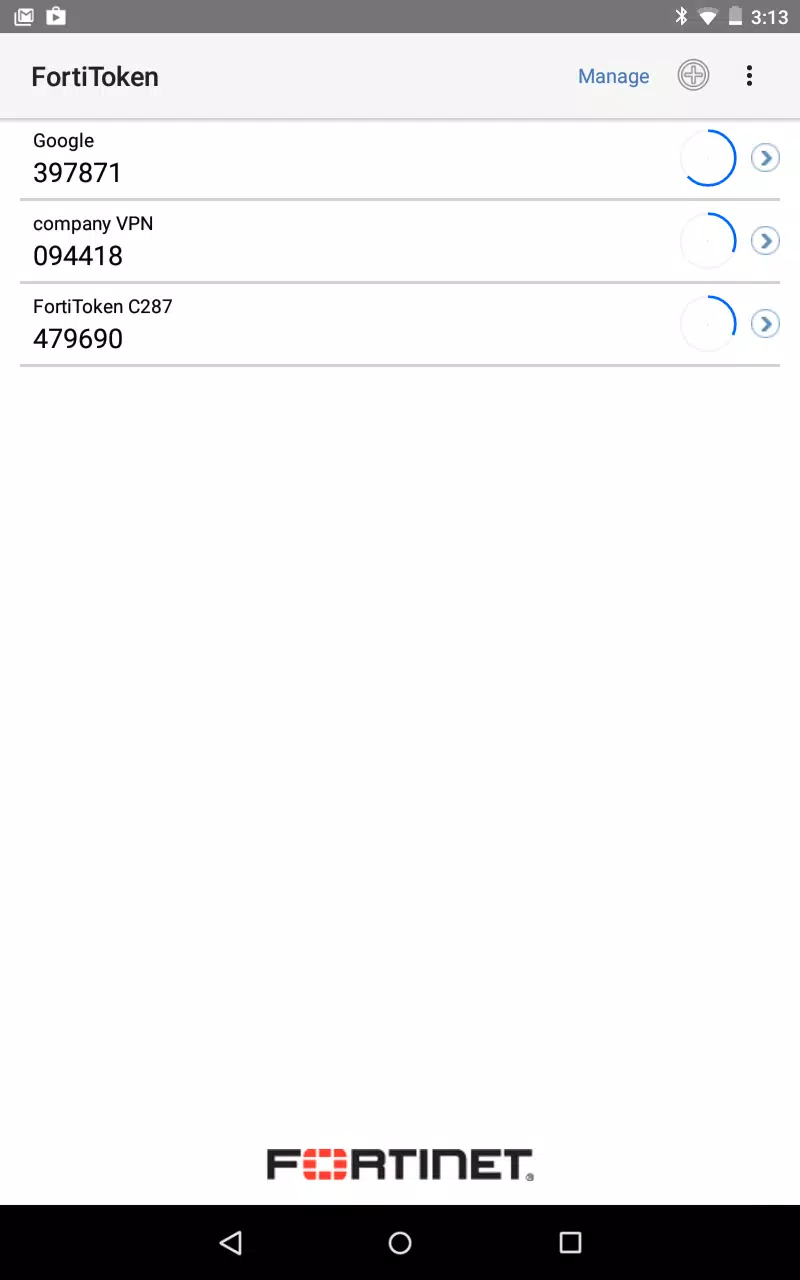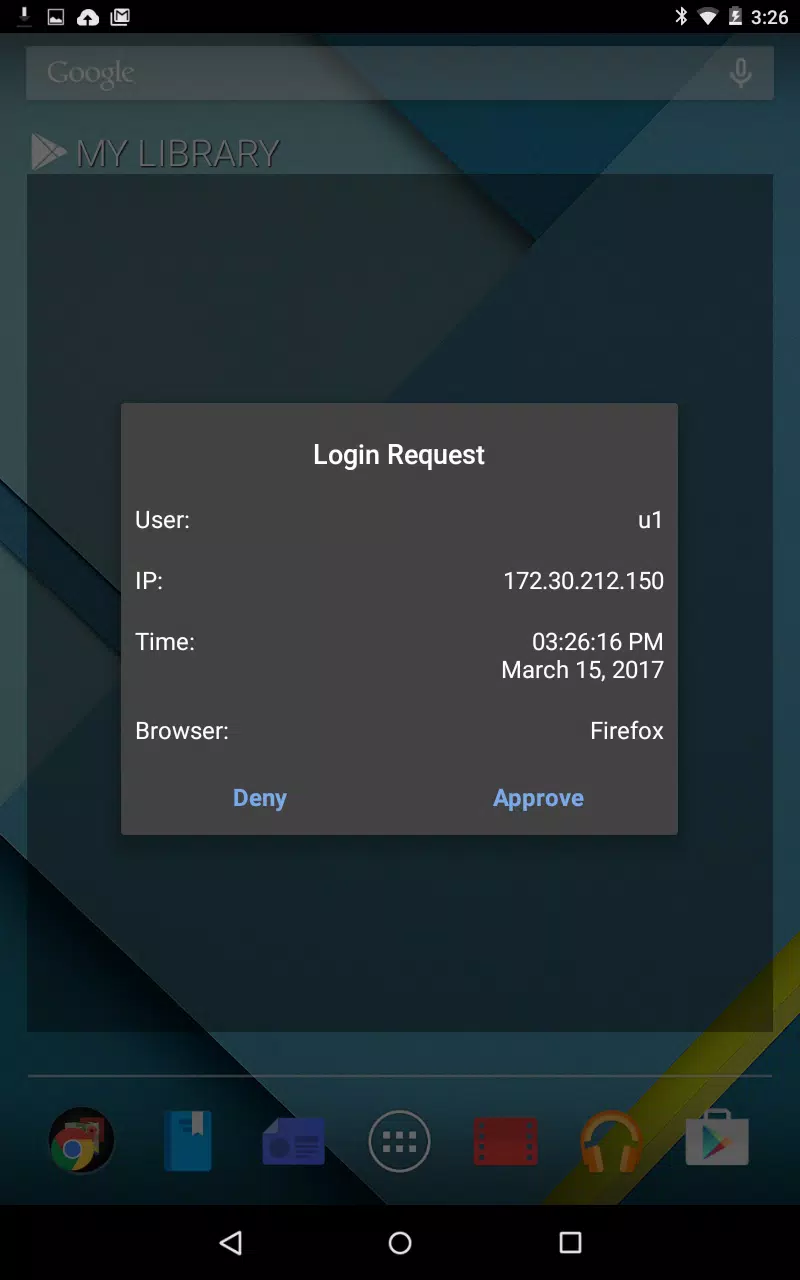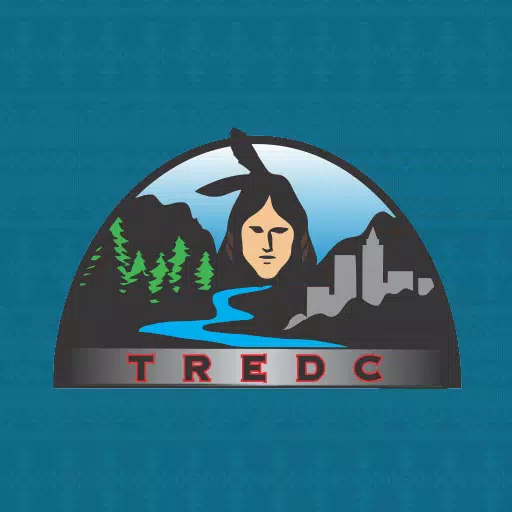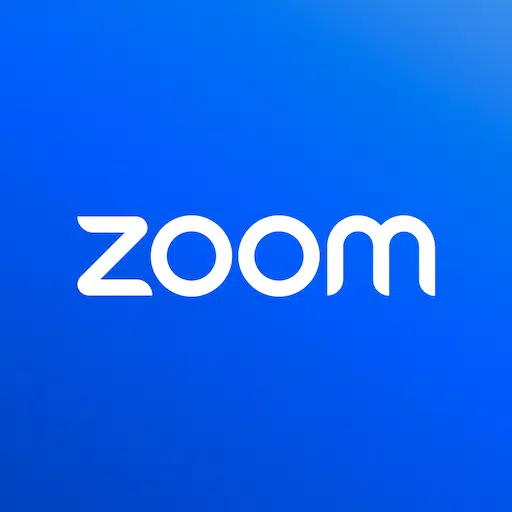Application Description
FortiToken Mobile is a robust One Time Password (OTP) generator app designed for MultiFactor Authentication on your mobile device. This OATH-compliant application supports both event-based and time-based OTPs, serving as the client component of Fortinet's comprehensive, secure, and cost-effective authentication solution. To validate these OTPs, you'll need to integrate with FortiOS, FortiAuthenticator, or FortiToken Cloud.
Privacy and Control:
Your privacy is paramount with FortiToken Mobile. The app does not have the capability to alter your phone's settings, capture images or videos, record or transmit audio, or access your emails. It also cannot view your browsing history. FortiToken Mobile will only send you notifications or change settings with your explicit permission. Additionally, the app cannot perform a remote wipe of your device. The only visibility it requires is to check your OS version for app compatibility. During manual token setup, you may need to enter sensitive information like your email address or token seeds for FortiToken tokens, 3rd Party tokens, and Token Transfer.
While FortiToken Mobile respects your settings and requires your permission for changes, certain permissions are necessary for its operation:
- Camera Access: To scan QR codes for seamless token activation.
- TouchID/FaceID: For enhanced app security.
- Internet Access: To activate tokens and receive push notifications.
- "Send Feedback by Email": To automatically fill in the "Sender" field.
- File Sharing: To prepare attachments for the "Send Feedback by Email" feature.
- Keep Device Awake: To prevent data corruption during internal database upgrades.
By downloading and installing FortiToken Mobile, you consent to the terms outlined above.
OS Supported: Android 5.0 through Android 11.
Screenshot
Reviews
Apps like FortiToken Mobile