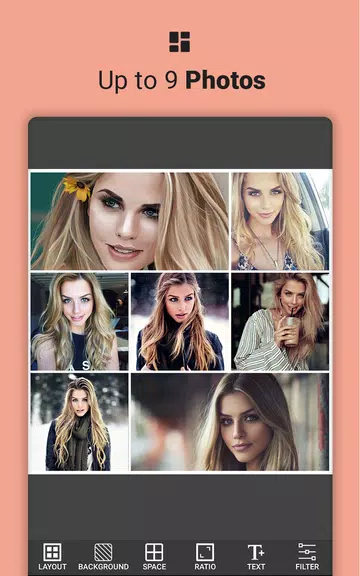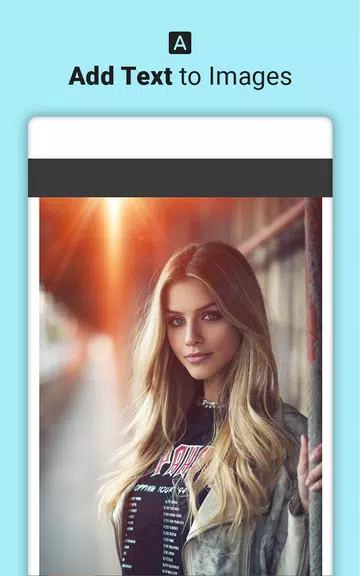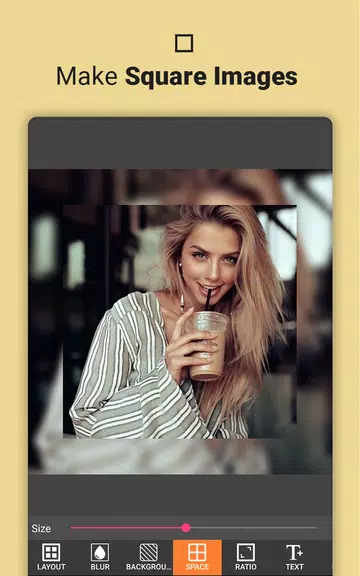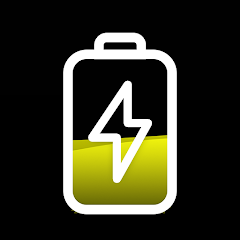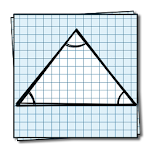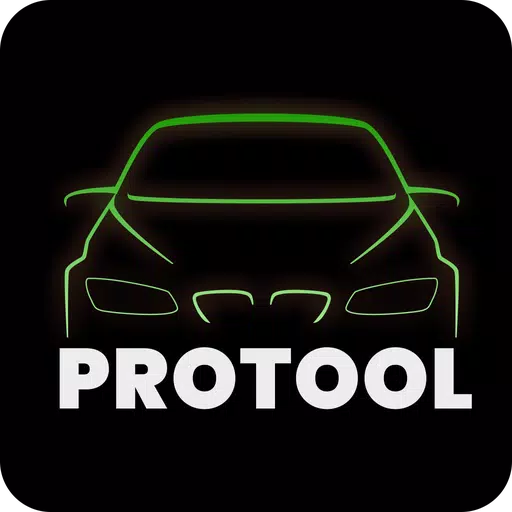Application Description
With YouCollage photo editor maker, crafting breathtaking collages has never been more straightforward. This app is packed with an array of features designed to elevate your photos, offering everything from chic layouts and backgrounds to a variety of filters, stickers, and makeup effects. You can effortlessly merge and arrange photos side by side, incorporate emoticons and text, and even indulge in some fun by swapping faces with amusing stickers. With the capacity to create collages featuring up to 15 photos, YouCollage opens up a world of possibilities for crafting personalized and professional-looking collages. Whether you're just starting out or you're a seasoned pro, Multiframe Collage Maker & Photo Editor is the ideal tool for unleashing your creativity and sharing your masterpieces with friends and family on social networks.
Features of YouCollage photo editor maker:
Professional Photo Editing Tools: YouCollage comes equipped with user-friendly yet professional photo editing tools that allow you to enhance your photos with a range of filters, effects, and more, ensuring your images look their best.
Variety of Collage Options: Choose from over 100 stylish layouts and backgrounds to create unique collages. With the ability to include up to 15 photos, your creative options are virtually limitless.
Creative Blend Feature: Utilize the creative blend feature to combine photos side by side in stylish grids, giving your collages a polished and professional appearance.
Fun Stickers and Emoticons: Inject some fun into your collages with over 100 stickers and emoticons. From funny dog faces to whimsical ears, these additions can make your collages stand out.
FAQs:
Is the app free to use? Yes, YouCollage is free to download and use, with no hidden fees to worry about.
Can I edit my collages after saving them? Absolutely, you can revisit and edit your collages at any time, whether it's to try a different layout or to apply new makeup effects.
Can I share my collages on social networks? Definitely, sharing your creative collages directly on social networks is a breeze, allowing you to showcase your work to friends and family.
Conclusion:
Transform your photos into stunning collages with ease using the YouCollage photo editor maker. Boasting a comprehensive suite of features, including professional editing tools, creative blend options, and fun stickers, this app is perfect for anyone eager to enhance their photos and create memorable collages. Download YouCollage today and start crafting beautiful collages to share with your loved ones.
Screenshot
Reviews
Apps like YouCollage photo editor maker