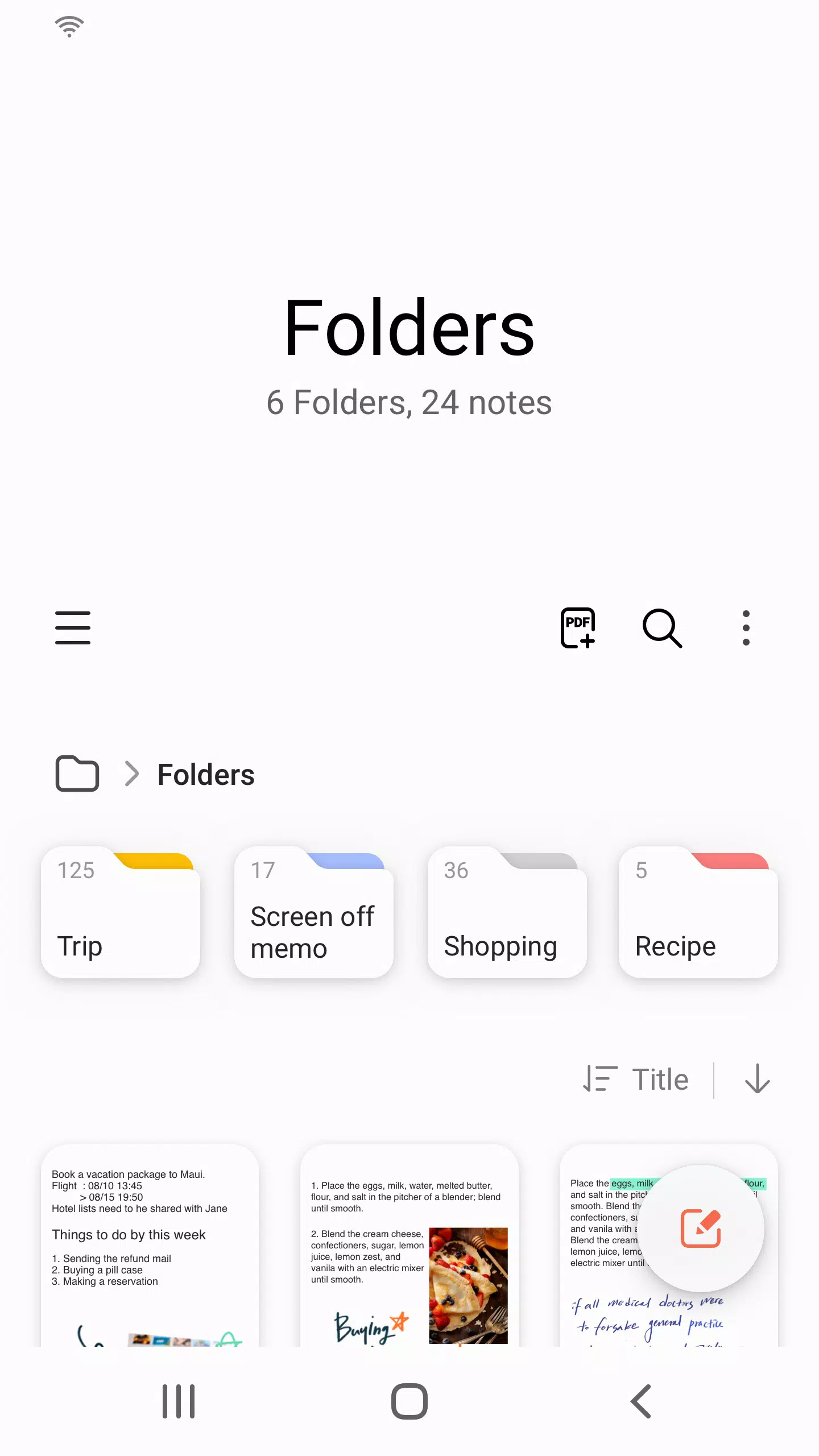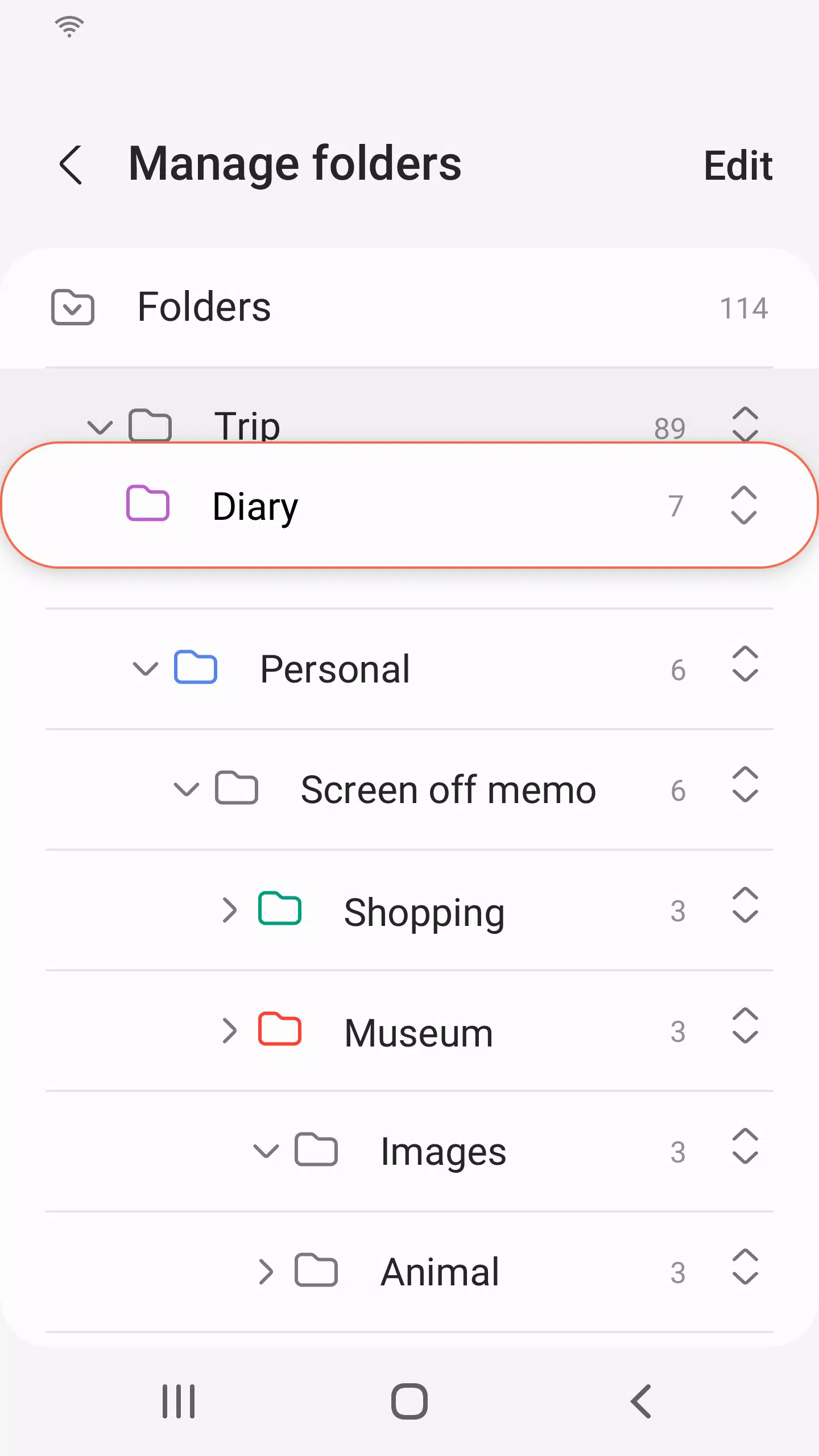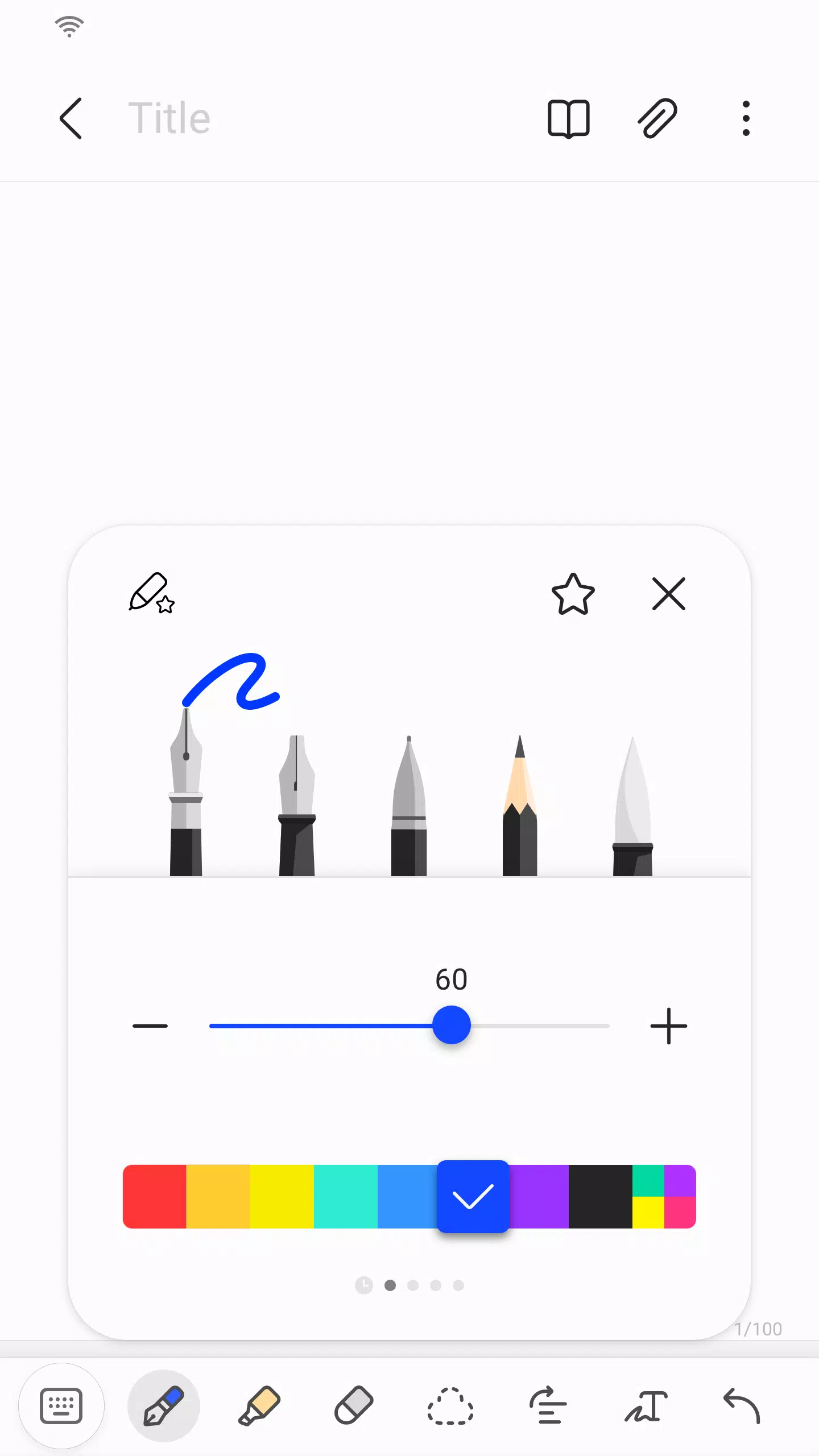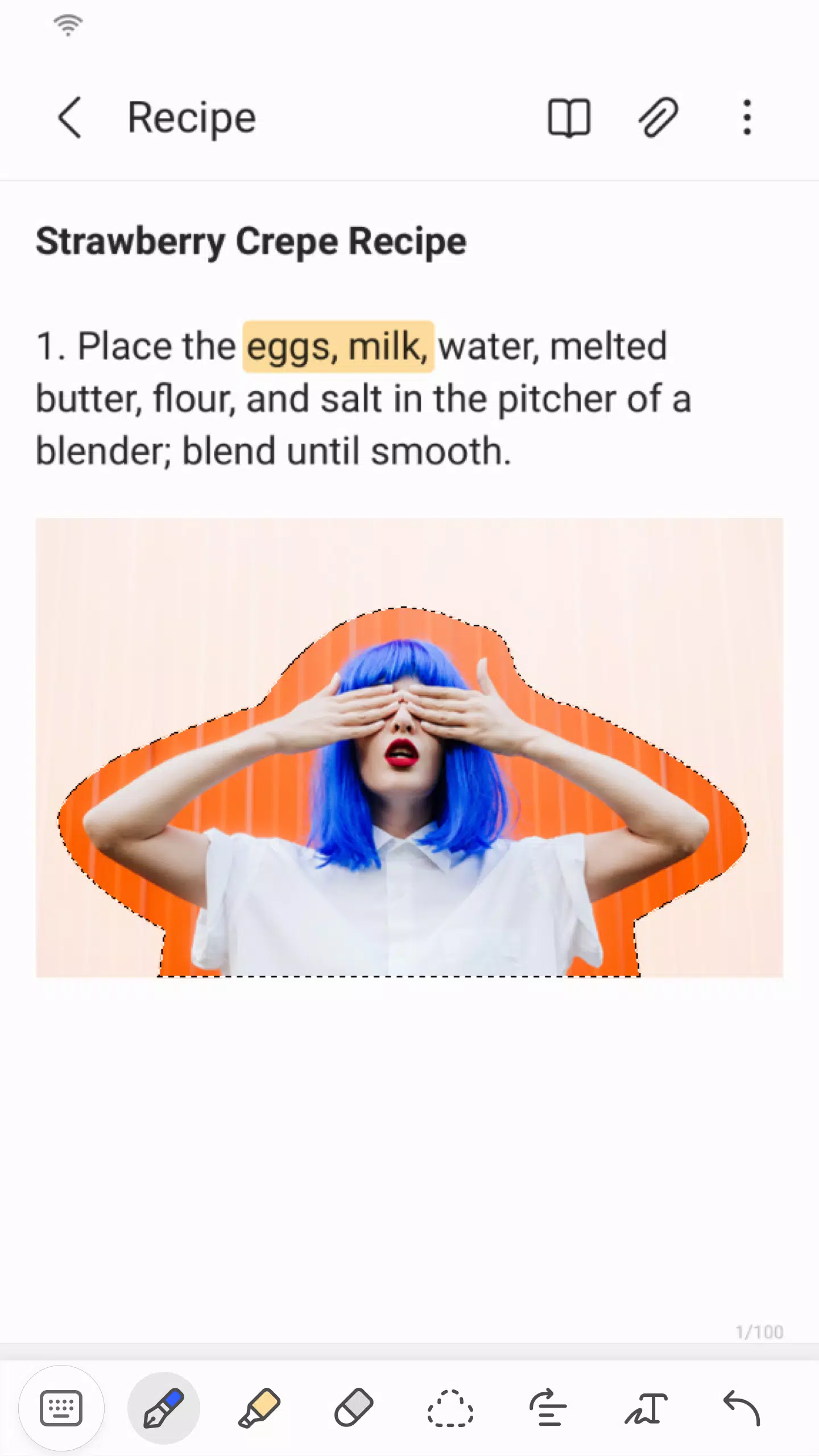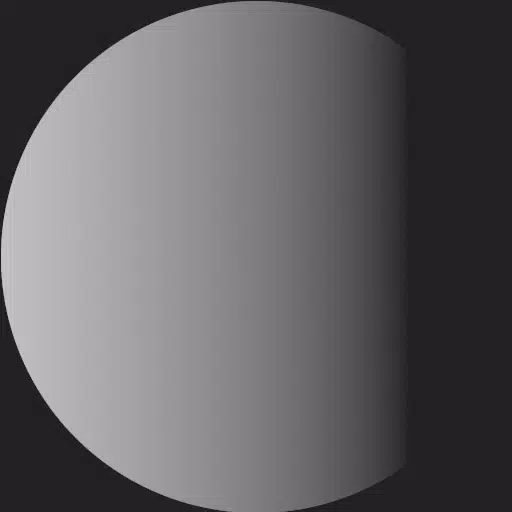Application Description
Samsung Notes empowers users to create and edit documents seamlessly across mobile, tablet, or PC, fostering collaboration with others. Utilize the S Pen to annotate PDFs, craft documents with images or voice memos, and connect notes with various apps like PDF viewers, Microsoft Word, and PowerPoint for enhanced functionality.
To start fresh, simply tap the "+" icon in the bottom-right corner of the main screen to create a new note. These newly created notes automatically carry the ".sdocx" extension. For added security, lock sensitive notes by accessing the "More Options" menu, navigating to Settings, and enabling the "Lock Note" feature. Select your preferred locking method and set a password to safeguard your information.
Craft handwritten notes effortlessly by tapping the "Handwriting" icon during note creation. Add visual elements by pressing the photo icon to either capture new images or upload and tag existing ones. Record audio directly within your notes by clicking the Voice Recording icon. Experiment with diverse writing tools like pens, fountain pens, pencils, highlighters, and more—each available in multiple colors and thicknesses. The Eraser tool allows precise removal of unwanted content.
Import notes and memos from previous versions or other devices via the Smart Switch feature. Alternatively, sync your data using your Samsung account. Basic app functionalities remain accessible even when optional permissions like camera, microphone, or notifications are declined.
What’s New in Version 4.9.06.8
Updated as of August 29, 2024
This release includes minor bug fixes and performance enhancements. Update to enjoy the latest improvements!
Screenshot
Reviews
Apps like Samsung Notes