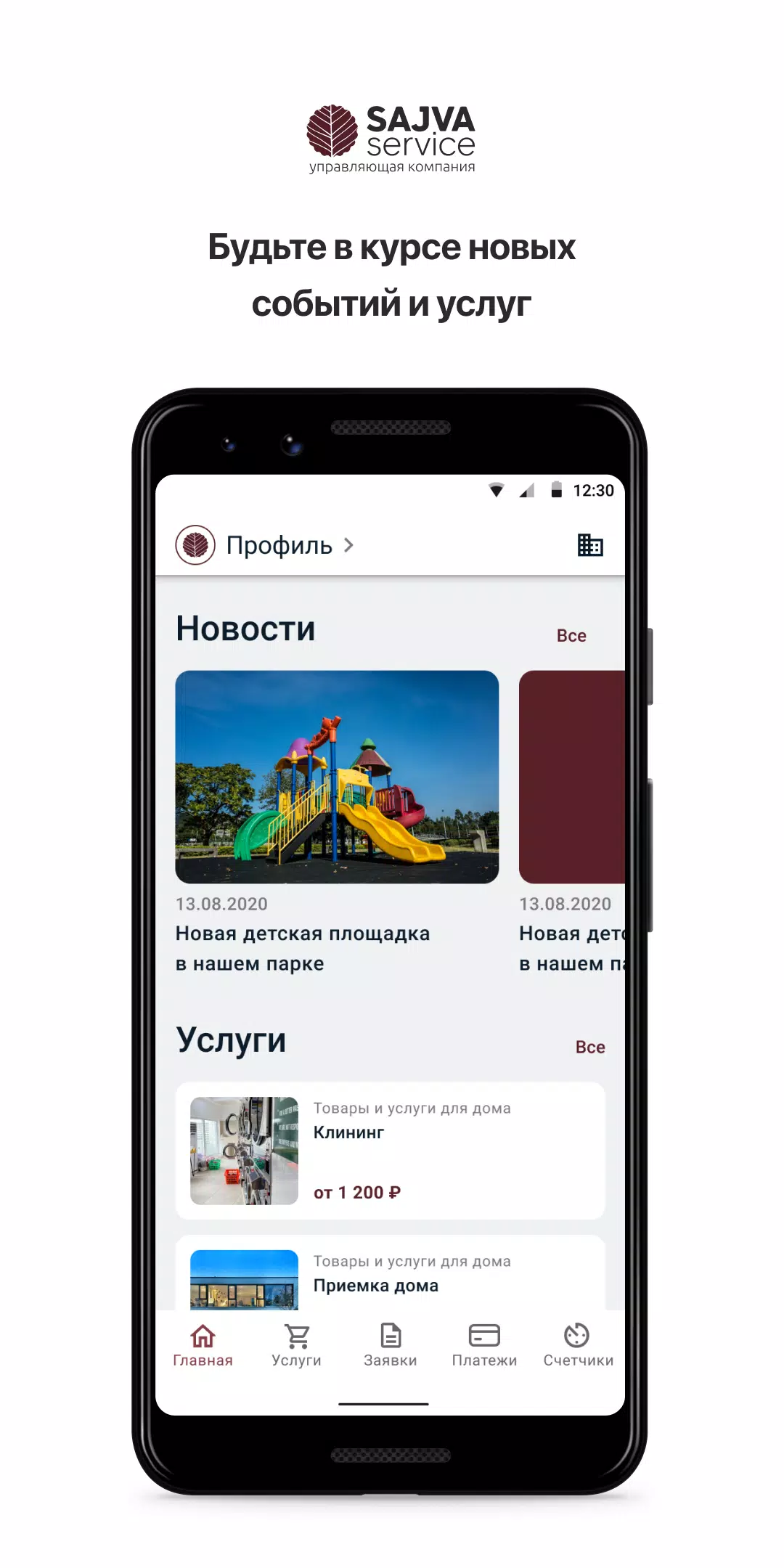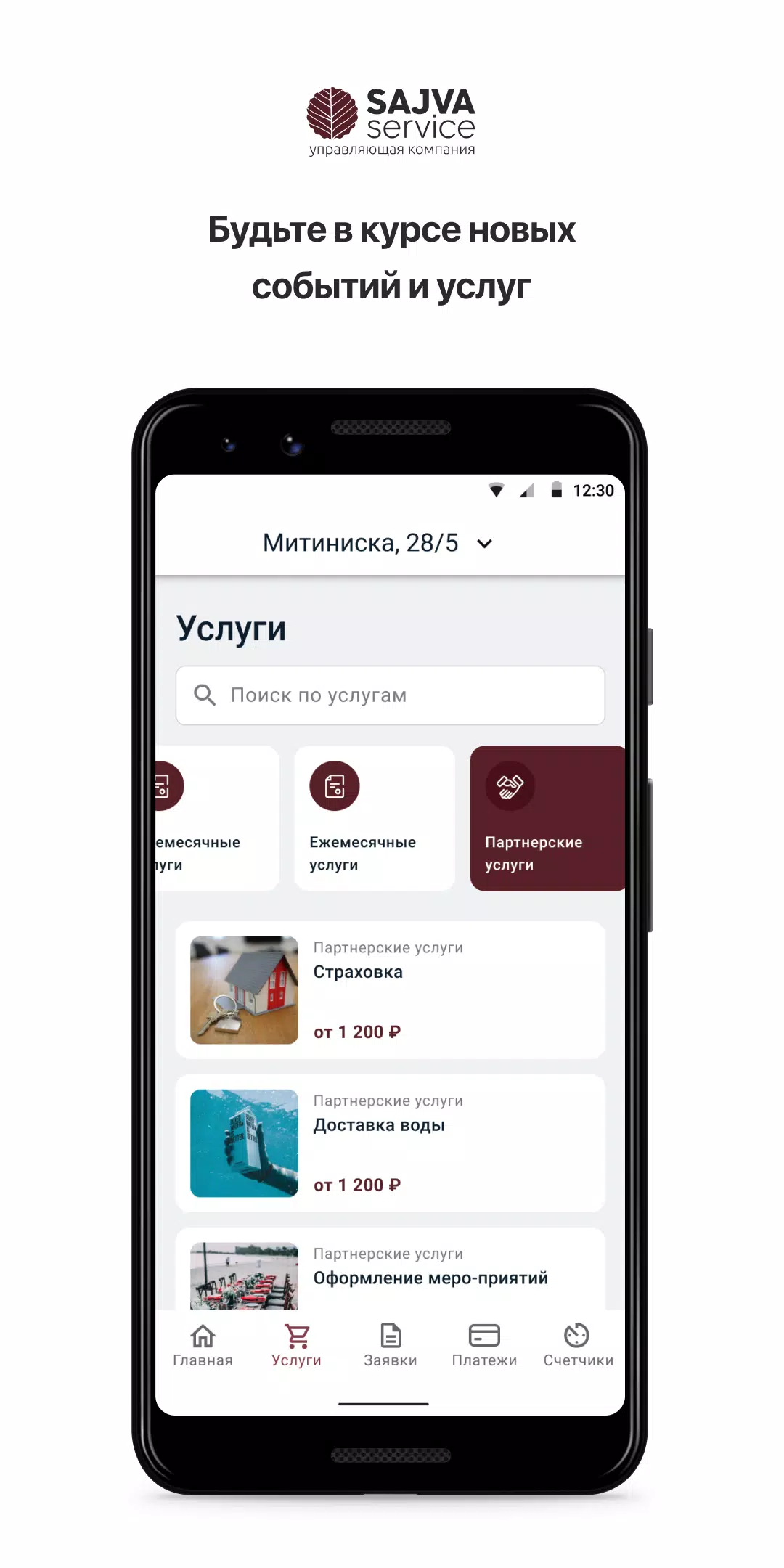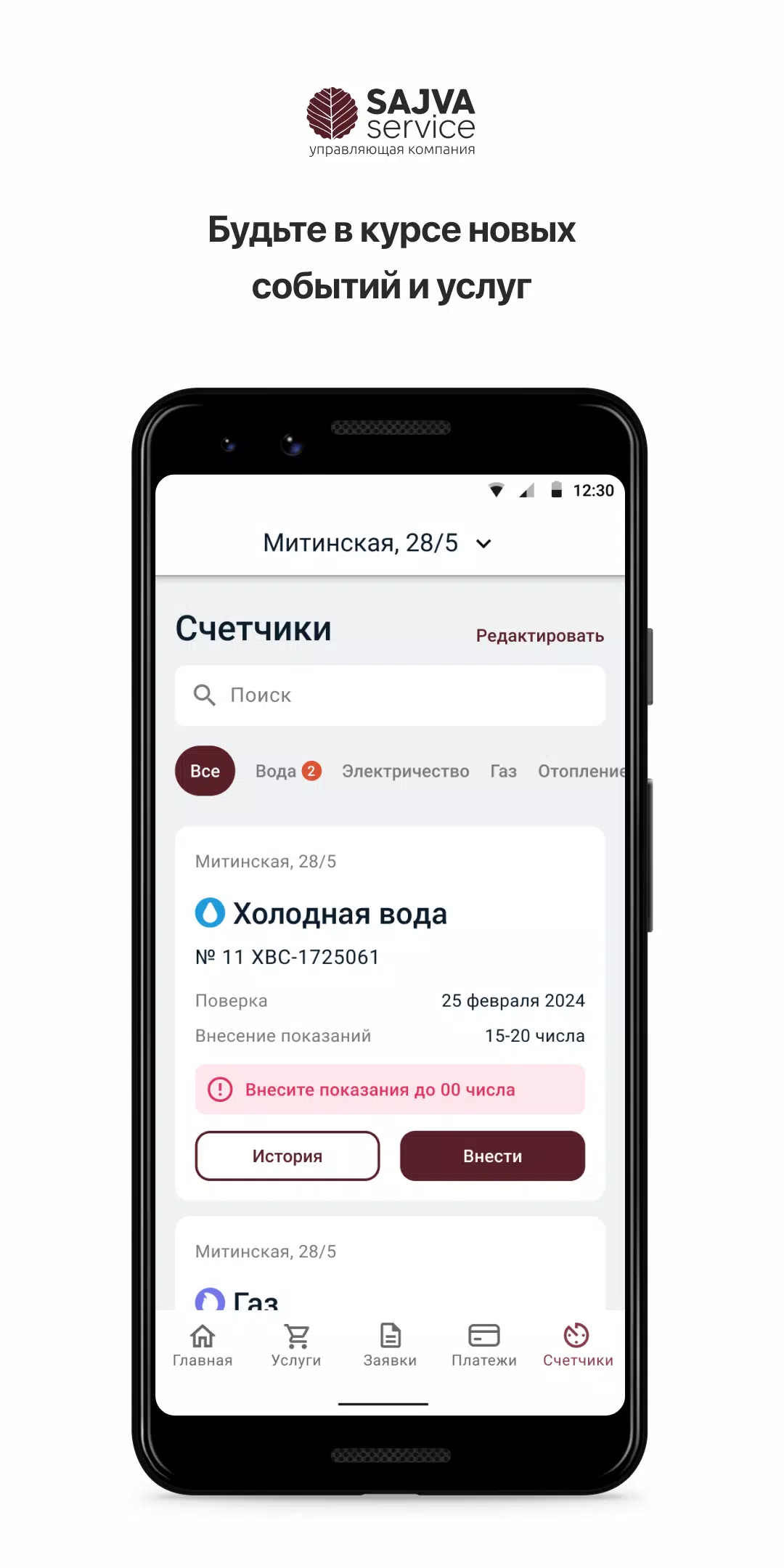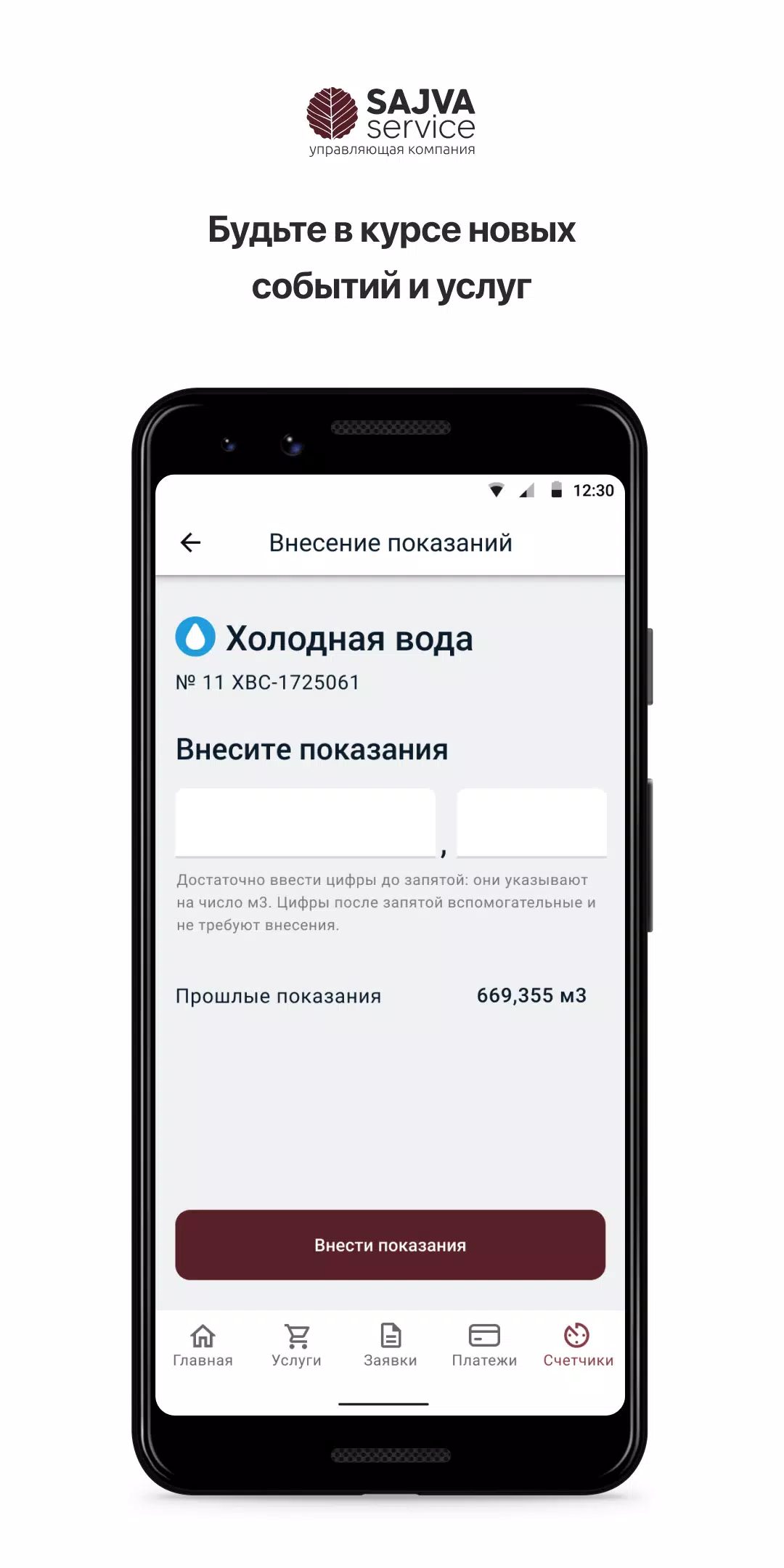Application Description
The Sajva Service application offers a seamless and user-friendly platform to engage with your management company, stay updated on construction progress, and access the latest news. Gone are the days of hunting for a dispatcher's or manager's phone number, taking time off work to meet with staff, or making daily visits to monitor project developments.
With the Sajva Service mobile application, you can:
- Connect directly with the Sajva Service manager for swift communication.
- Stay constantly connected with the contractor to ensure your project runs smoothly.
- Receive up-to-date news and announcements about your home and community from the management company.
- Submit meter readings effortlessly right from your mobile device.
- Schedule visits from skilled professionals such as foremen, plumbers, electricians, and more.
- Order additional services to meet your specific needs.
- Manage and monitor your monthly utility payments with ease.
- Engage in real-time chats with the management company's manager or the individual overseeing your project.
- Provide feedback on the performance of your management company to help improve services.
To get started with Sajva Service, follow these simple steps:
- Complete the registration application to join the system.
- Submit your application either directly to the Management Company or via email.
- Await a response from the management company, which will include your access credentials.
- Log into the Sajva Service application using the provided credentials.
- Start using all available services to enhance your experience.
If you encounter any issues during registration or while navigating the mobile application, feel free to reach out via email at [email protected] or call us at +7 (921) 313-34-34. At Sajva Service, we're committed to taking care of you.
Screenshot
Reviews
Apps like Sajva Service