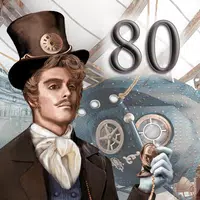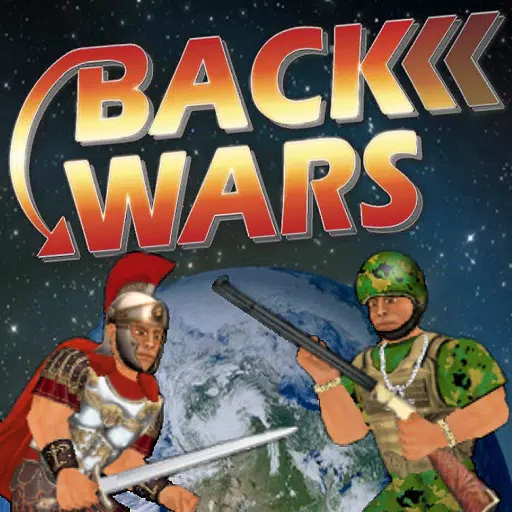Fortnite Ballistic Optimized Settings Revealed
Optimize Your Fortnite Ballistic Experience: The Best Settings Guide
For veteran Fortnite players, adjusting settings is a crucial part of mastering the game. Fortnite's new Ballistic mode, a first-person shooter experience, requires a different approach. This guide highlights key settings within the Reticle & Damage Feedback tab (Game UI section) specifically designed for first-person modes like Ballistic.
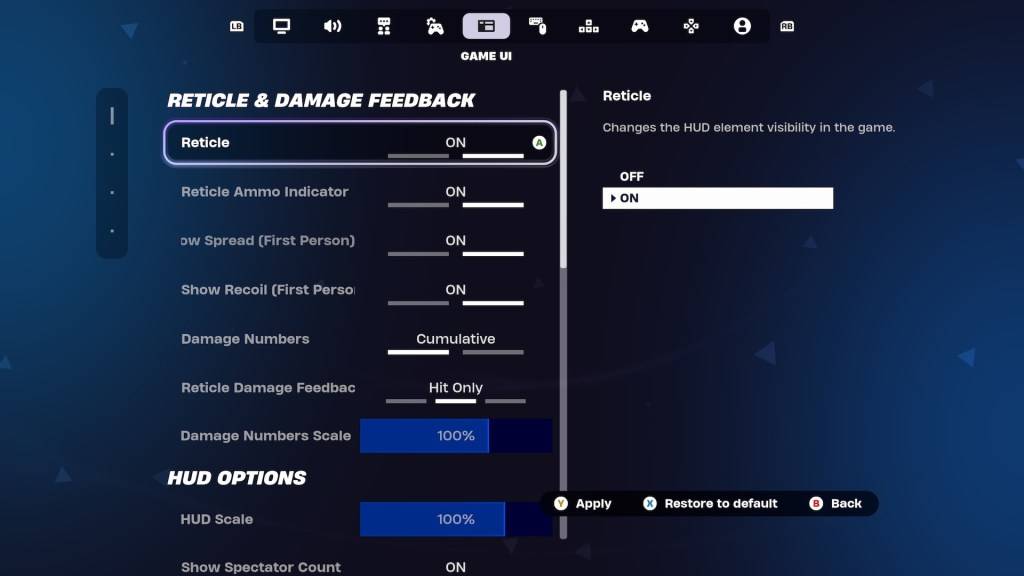
Show Spread (First Person): Recommended - OFF
This setting typically expands the reticle to visualize weapon spread. However, in Ballistic, hip-firing is surprisingly effective, negating the need for this visual aid. Disabling this setting provides a cleaner reticle, improving target acquisition and headshot accuracy.
Show Recoil (First Person): Recommended - ON
Recoil is a significant challenge in Ballistic. Keeping this setting enabled allows the reticle to reflect recoil, providing visual feedback and aiding in recoil management. This is especially beneficial when using Assault Rifles, whose power compensates for reduced accuracy.
Optional: Disable the Reticle Entirely
For highly skilled players aiming for competitive success, disabling the reticle entirely can offer greater control. This requires significant practice and precision, but can provide a considerable advantage. This is not recommended for casual players.
These adjustments will significantly enhance your gameplay in Fortnite Ballistic. For further tips and tricks, explore other game mechanics like Simple Edit in Battle Royale.
Fortnite is available on various platforms, including Meta Quest 2 and 3.
Latest Articles